How Does KFC Delivery Work And How To Order Online

Sometimes, things can get busy, and you may be unable to drive to a restaurant to eat or grab it for pickup. Luckily for the KFC lovers out there, you don’t need to! You can now order KFC online and get it delivered with just a push of a button.
Key Takeaways
- KFC delivery can be ordered on the KFC app or website, and it is fulfilled by third-party delivery services like DoorDash.
- You can also order KFC delivery directly on DoorDash, GrubHub, or Uber Eats.
- KFC delivery fees typically range from $5.99 to $9.99, and a 15-20% tip is recommended.
In this article, we’ll explain how KFC delivery works, including how much it costs and how to order on the KFC app or website.
How Does KFC Delivery Work?
KFC delivers using a third-party delivery service like DoorDash. You can place an order with KFC directly online on their website or through the KFC app on IOS and Android.
You can also order KFC through the third-party delivery service themselves.
Like some other fast-food chains, KFC doesn’t hire and use its own delivery drivers as your local pizza shop might.
Instead, KFC contracts third-party food delivery services to deliver the order to your home.
These drivers work for companies like DoorDash, GrubHub, Uber Eats, or Postmates.
If you decide to order KFC delivery through a third-party delivery service, you can use these apps’ features, such as group ordering and delayed delivery.
However, you might find that menu prices are slightly higher.
If you order through KFC’s website or app, you cancel or change your order until a certain point by pressing an options icon in the bottom left corner of the screen.
You can also order KFC delivery outside the United States.
How Much Does KFC Delivery Cost?
KFC delivery is typically more expensive than ordering in the restaurant or for pickup.
KFC delivery and service fees vary based on location and demand but generally range between $5.99 and $9.99.
Depending on how you order your KFC, you will likely pay a delivery and service fee.
If you order directly through the KFC app or website, these fees will be paid directly to KFC. They typically come out to about $6.00 in fees before tax.
If you order through a third-party delivery service, these fees will be paid to the company you order through.
For example, if you are ordering through DoorDash, delivery charges typically vary between $1.99 and $5.99.
If you order through GrubHub, you’ll likely be paying between $1.99 and $7.99.
You will also pay a service fee of about 5-10% of the cost of the order.
If you have a membership with one of these platforms like DashPass, GrubHub Plus, or Uber One, you’ll likely pay less on fees.
What Is KFC Delivery Menu?
KFC’s delivery menu typically includes:
- Chicken Buckets (8, 12, or 16-count)
- Chicken Tenders (3, 4, 5, 8, 12, and 16-count)
- Chicken Sandwiches
- Fried Chicken and Fried Chicken Combos (including chicken breast, wind, and drumstick)
- Chicken Pot Pie and Chicken Bowls
- Mac and Cheese
- Potatoes and Gravy
- French Fries
- Biscuits
- Cookies
- Fountain Sodas
The options available for delivery often depend upon location and availability, so not all of these menu items might be available at every delivery.
KFC also has specials that vary from time to time and can be ordered for delivery.
How To Get Free Delivery From KFC
KFC typically doesn’t do free delivery, but there are times when you can get food delivered for free through their website or a third-party delivery app.
On certain occasions, KFC offers free delivery to encourage people to try their delivery services.
These occasions are often advertised on their website and social media as they are occurring.
Another way you can get KFC delivered for free is by joining one of the third-party food delivery app’s membership programs.
DoorDash, GrubHub, and Uber Eats have membership programs where you pay for a monthly subscription and get promotions for no fees and free delivery.
DoorDash’s DashPass costs $9.99 monthly and offers unlimited free delivery for orders over $12 from eligible restaurants.
Similarly, GrubHub has the GrubHub Plus membership, which also costs $9.99 per month and offers unlimited free delivery on eligible orders over $12.
Lastly, Uber has the Uber One membership that costs $9.99 per month and offers unlimited free delivery on eligible food orders over $15.
How To Order KFC Delivery Online
You can order KFC delivery online through their website or on your phone through the KFC app.
You can also place a KFC delivery order through third-party services like GrubHub and DoorDash.
Depending on the platform you order from, the process is slightly different.
Ordering Online on the KFC Website
Follow the steps below to place an order for KFC delivery on their website.
Step 1. Navigate to KFC’s website.
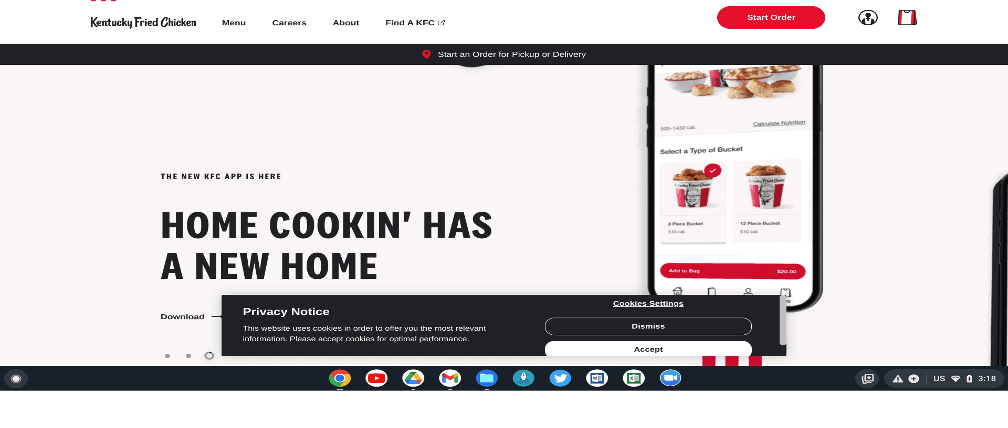
Step 2. Click “Start an Order for Pickup or Delivery” and choose delivery.
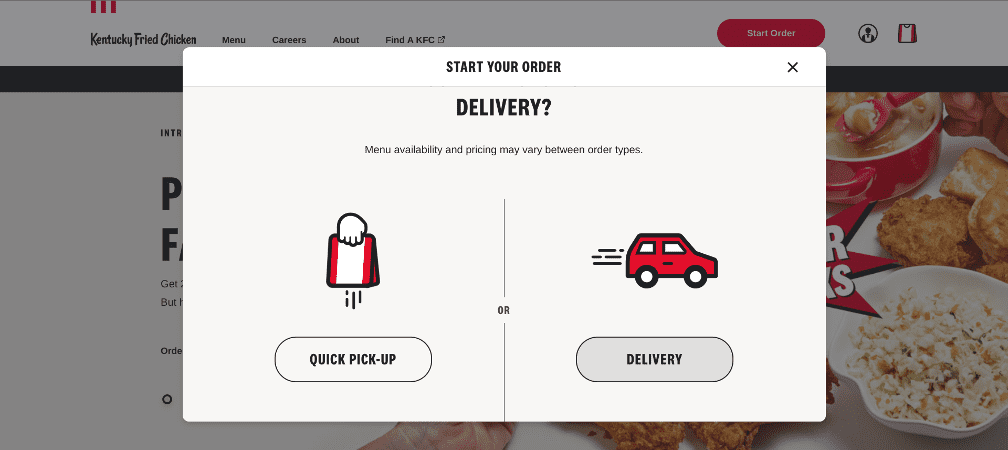
Step 3. Enter your delivery address.
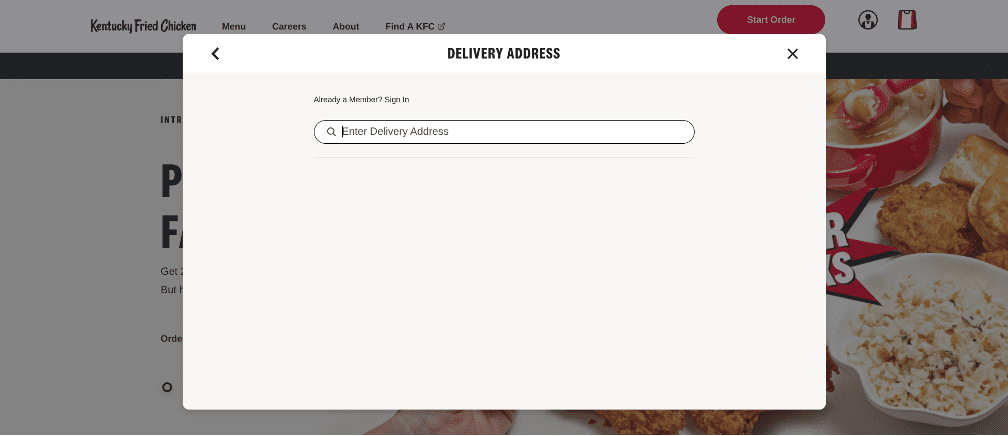
Step 4. Choose the closest restaurant location.
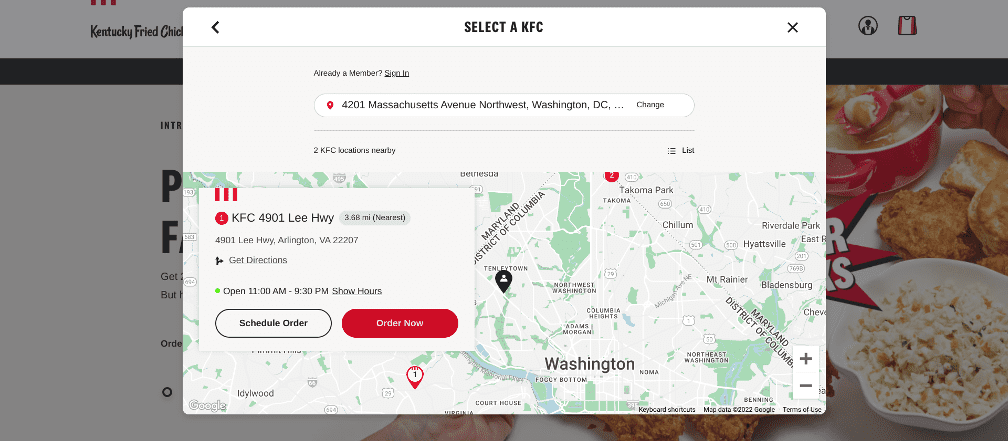
Step 5. Choose your menu options by selecting the image and “Add to Bag.”
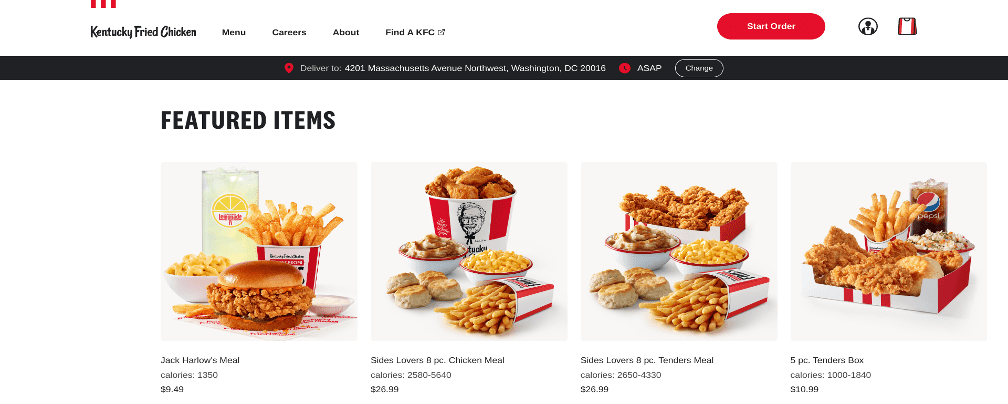
Step 6. After choosing all your menu items, select the bag icon in the top right corner.
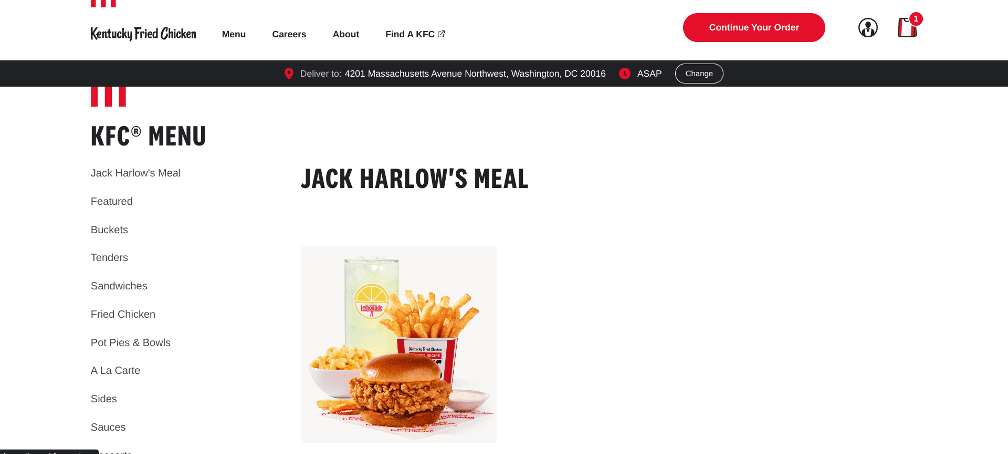
Step 7. Review your order and tap “Checkout” when completed.
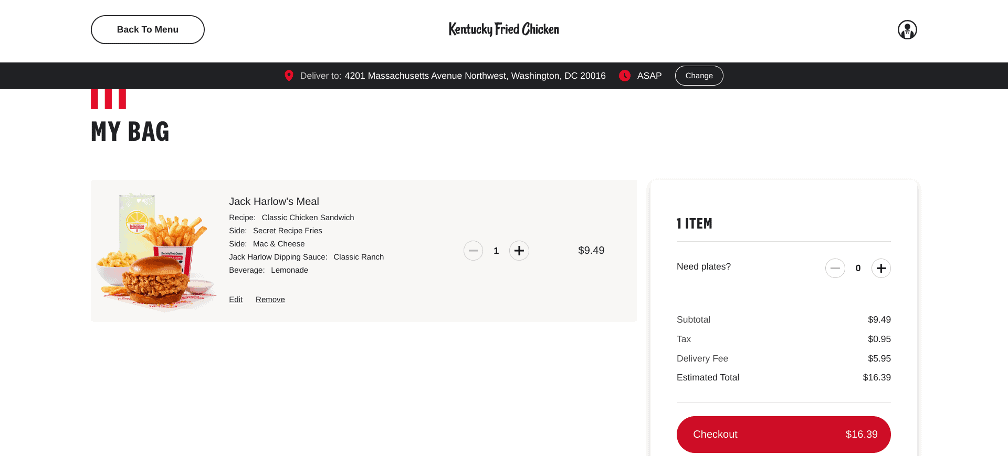
Step 8. Add your name, contact information, and driver tip. Then select “Place Order.”
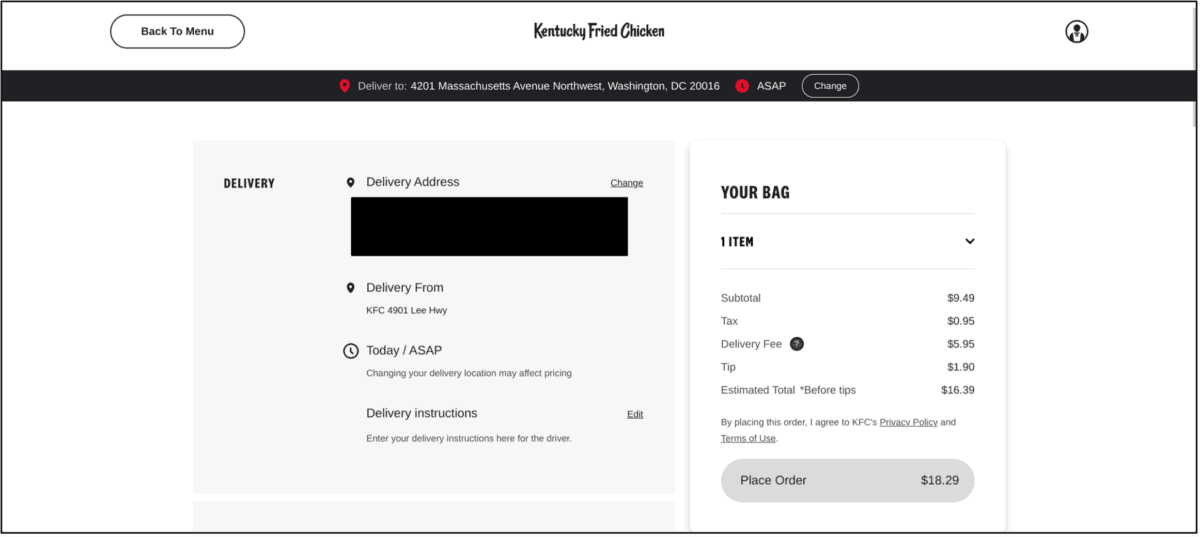
Ordering on the KFC App
Placing an order on the KFC app is very similar to ordering online on their website.
Step 1. Download the KFC App.
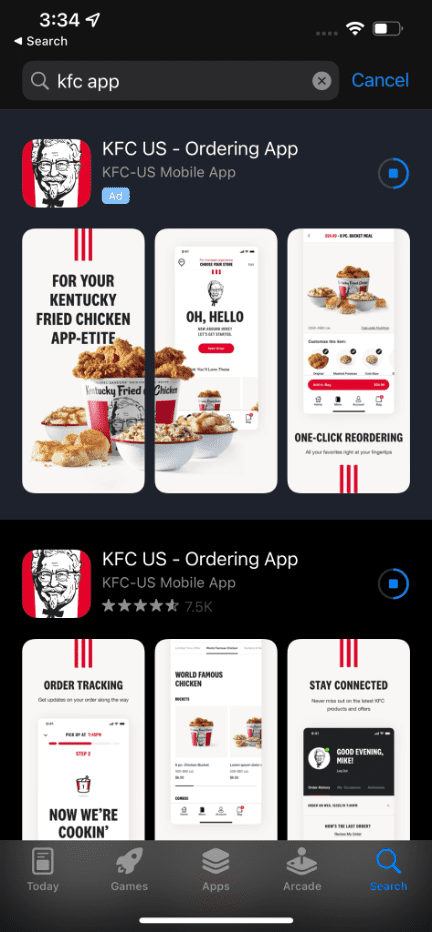
Step 2. Open the app and either sign in to an account you already have, create an account, or continue as a guest.
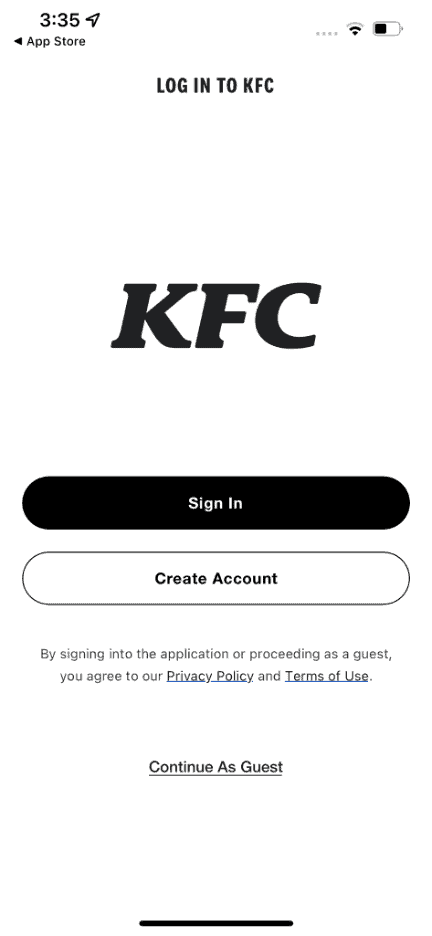
Step 3. Choose delivery and add your address.
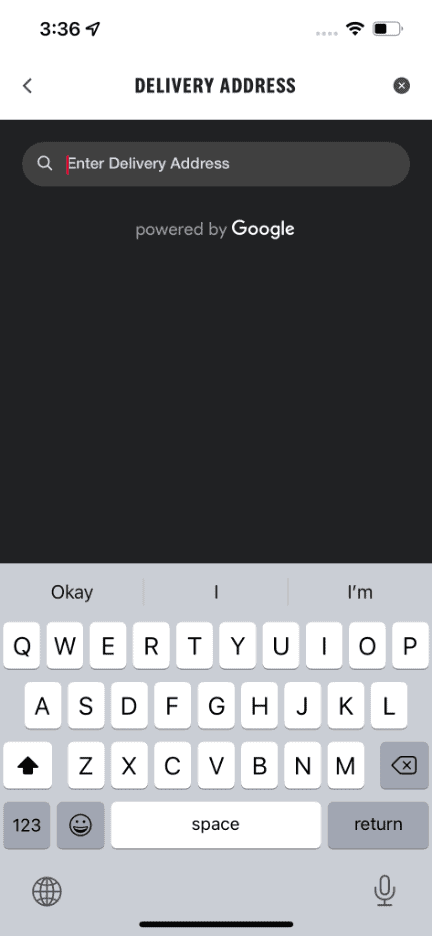
Step 4. Choose the store closest to you by selecting order now.
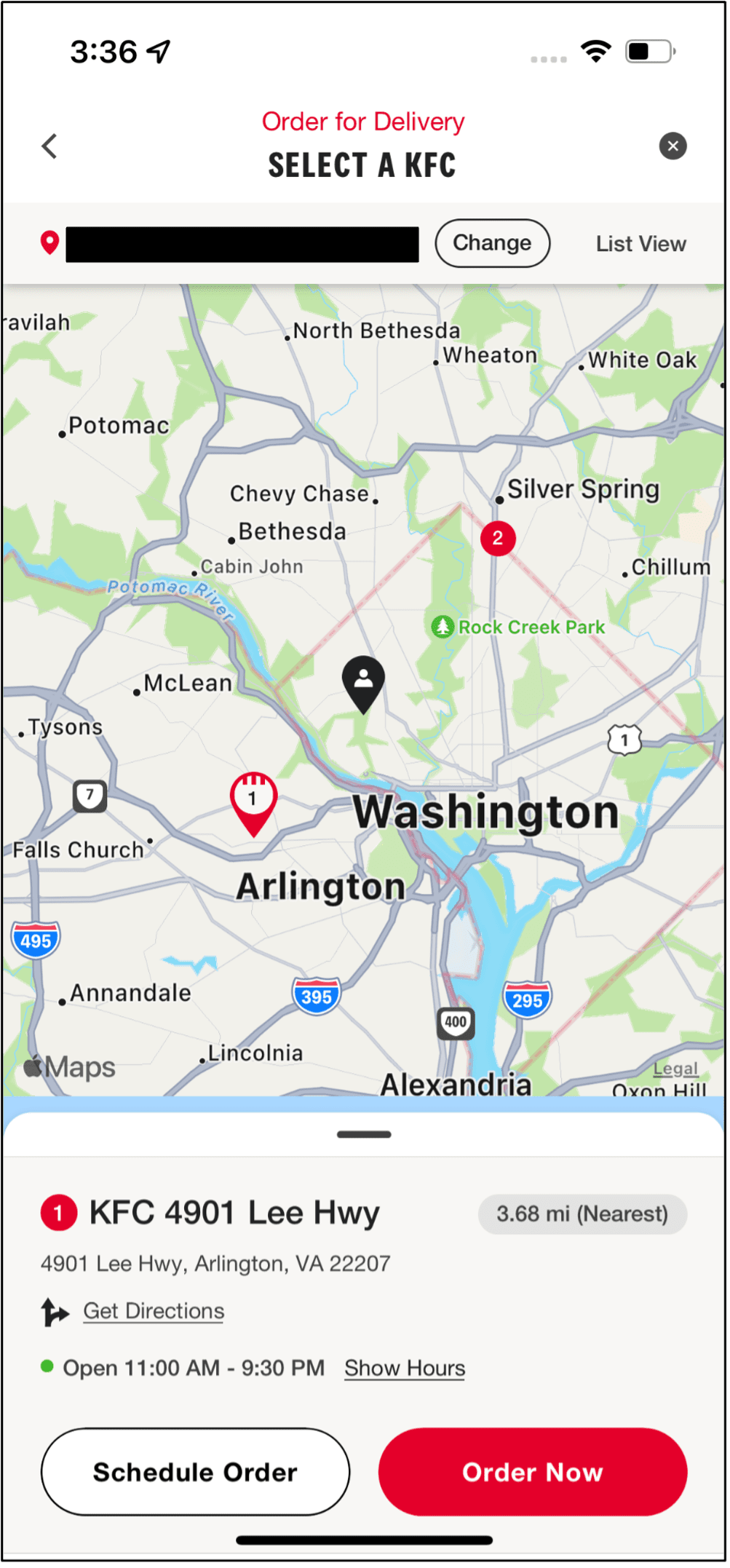
Step 5. Select “Menu” and select your options by tapping “Add to Bag.”
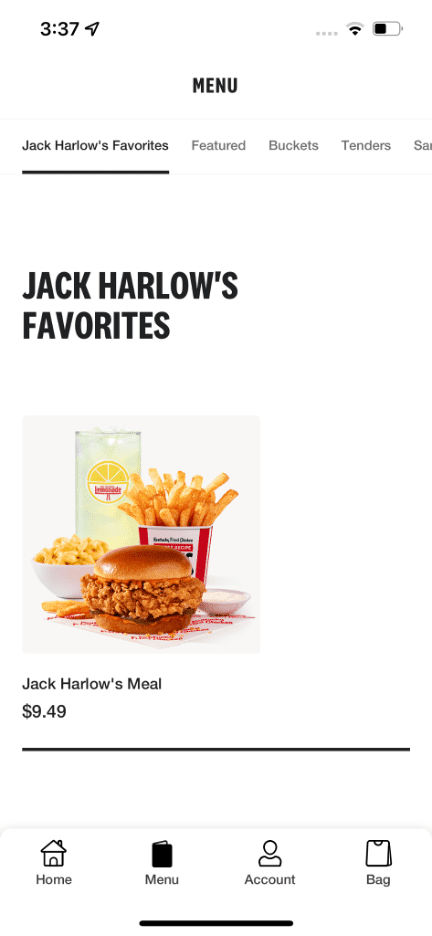
Step 6. Select “Go to Bag” to checkout.
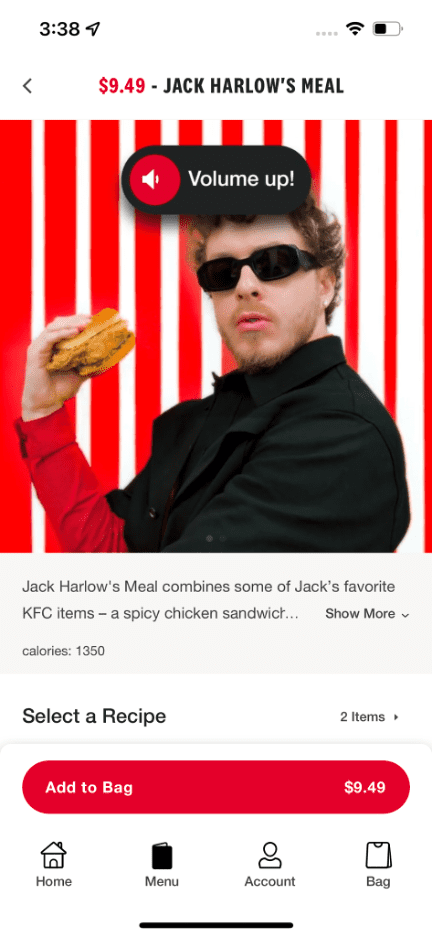
Step 7. Check your order and select “Checkout.”
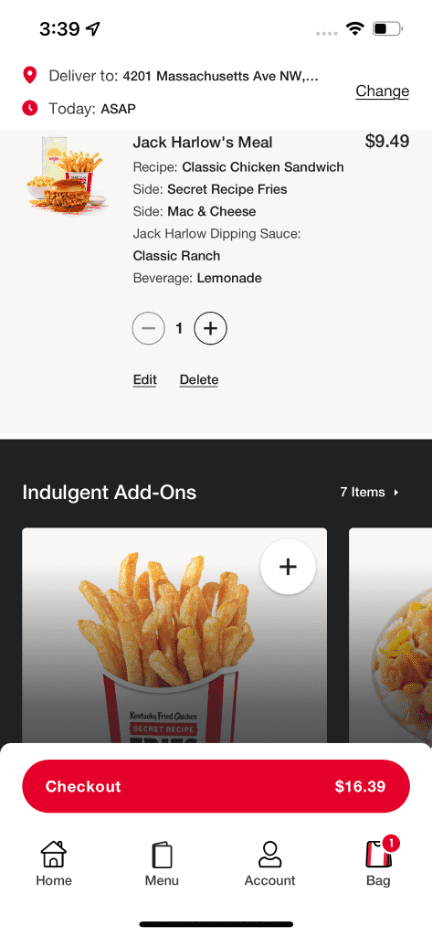
Step 8. Confirm your details and tap continue.
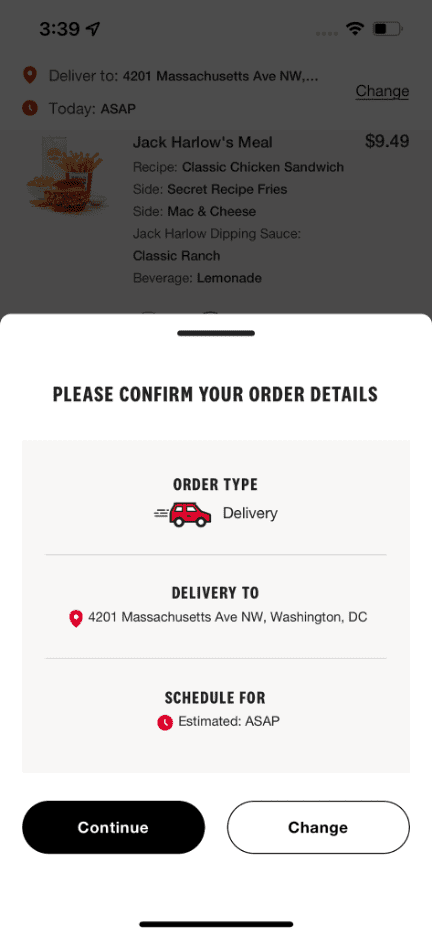
Step 9. Add your name, contact information, and payment method, and choose your tip amount. Then tap “Place Order.”
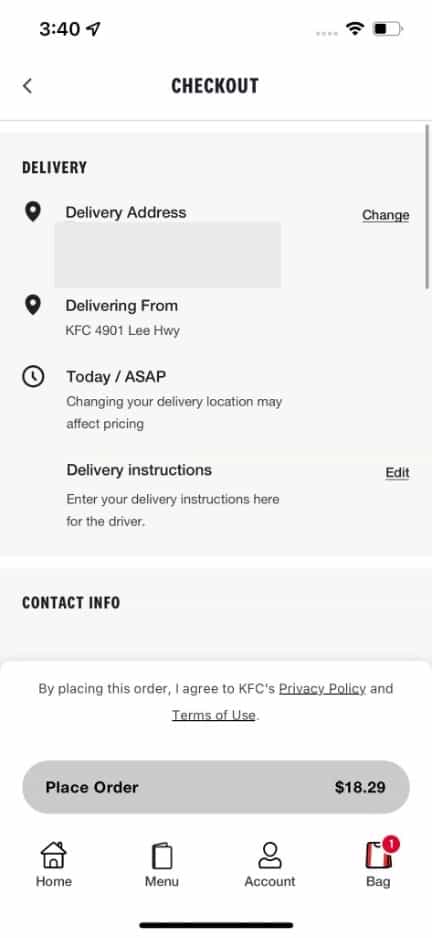
Do You Tip KFC Delivery?
You should tip whenever you do KFC delivery. Whether you ordered through the KFC app or website, we recommend tipping delivery drivers 15-20%.
When you go to a restaurant, it is common to tip the wait staff about 20% of your bill for good service.
In many places, delivery drivers make below the minimum wage and rely on these tips to supplement their wages.
When it comes to KFC delivery drivers, we recommend tipping 15-20% of your order total.
No matter how you have KFC delivered, there is an option to decide how much you to tip.
Typically, the choices are 0%, 10%, 15%, 20%, and a custom amount.
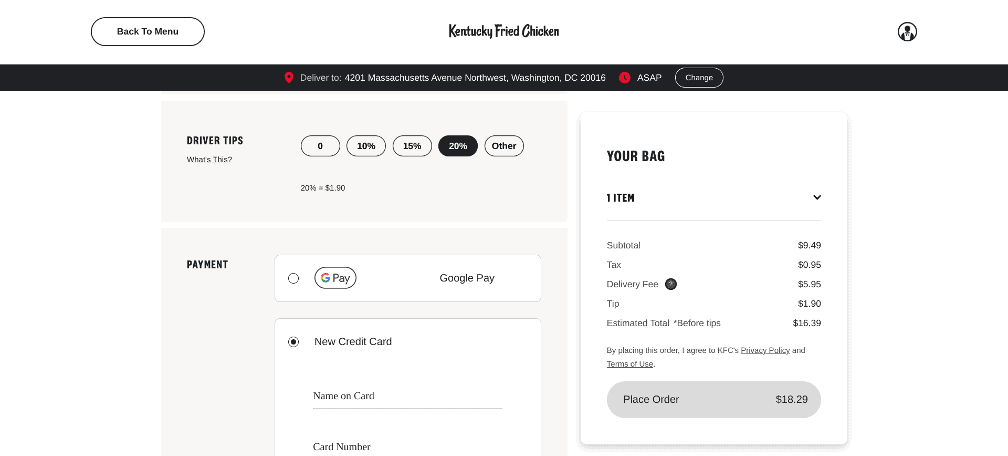
What Payment Methods Does KFC Accept For Delivery?
KFC only accepts digital payments for delivery orders. KFC’s website and the app only accept Google Pay, Apple Pay, or a debit or credit card.
Unfortunately, KFC does not accept gift cards for online delivery orders.
Depending on the service you are using, you can use different forms of payment.
However, you cannot use cash, checks, or gift cards to pay for your KFC delivery order.
You can only use cash and gift cards for KFC in-restaurant purchases.
KFC gift cards can’t be used because the store credit is loaded onto the card itself.
This means that you need to go to that location to be able to use your gift card.
In addition, KFC will not accept any cryptocurrency to purchase food.
What If You Have An Issue With Your KFC Delivery Order?
If you order delivery using the KFC app or website, you can contact KFC’s customer service if you have an issue with your order.
You can go to the KFC website to report a missing or wrong order, and their customer service team will assist you.
If you order from KFC using a third-party delivery service, you should contact that delivery service directly to report any issues.
Typically, on whatever app you use, there is an icon you can press to receive customer assistance.
Read our articles to learn more about how to contact DoorDash, GrubHub, or Uber Eats customer service.
Conclusion
KFC delivery is a fast and easy way to get your favorite meals delivered to your door without leaving your home.
You can easily order KFC online for delivery through their website, app, or third-party delivery apps. You can also pay using any credit/debit card, Google Pay, or Apple Pay.
Keep in mind that when ordering KFC online, you might not be able to order everything on their menu and might pay a delivery and service fee. We also recommend tipping your delivery driver.
For more information about KFC, check out the articles below.

