How Applebee’s Carside To Go Works and How to Order

If you love Applebee’s, you can enjoy your favorite menu items and cocktails for takeout with their curbside pickup service, Carside To Go.
Carside To Go is Applebee’s free curbside pickup service with no minimum order. You can order curbside pickup via Carside To Go using Applebee’s website or the app at participating locations. Most Applebee’s restaurants open at 11 am every day and Carside To Go orders are available for pickup starting at 11:20 am.
In this article, we’ll take a deep dive into Applebee’s Carside To Go service, including how it works, how to place an order, and the difference between Carside To Go and Pickup Inside options.
How Does Applebee’s Carside To Go Work?
Applebee’s Carside To Go is the curbside pickup option for online orders. When placing an Applebee’s order online, Carside To Go will be displayed as a pickup option if it is available at your location. With Carside To Go, your order will be brought out to your car when you arrive at the restaurant.
You can order Applebee’s Carside To Go through their website or by downloading the Applebee’s app on your iOS or Android device.
You can place an Applebee’s curbside pickup order via Carside To Go and pick it up at the earliest possible time or schedule it for a future time.
You will also be asked to enter your vehicle make, model, and color, as well as your contact information, when placing your order.
Your contact information will be used to send text messages or emails regarding your Carside To Go Order.
After placing your order, you will need to arrive at your local restaurant at the pickup time.
Applebee’s restaurants have designated parking spots for the Carside To Go service.
Once you park in a Carside To Go spot, you will need to respond “I’m Here” to the text message or email from Applebee’s.
After you have confirmed your arrival and parking spot, a dedicated Carside To Go associate will bring your order to your car.
The full Applebee’s menu is available for Carside To Go and the in-restaurant pickup option.
In addition, Applebee’s Carside To Go is free and has no order minimum, so you don’t have to worry about any service charges or minimum order requirements.
Make Carside To Go® your go-to. pic.twitter.com/m6wjPwBYPj
— Applebee’s Grill + Bar (@Applebees) November 14, 2017
What Are Applebee’s Curbside Pickup Hours?
Applebee’s offers curbside pickup, known as Carside To Go, during regular business hours. Most Applebee’s restaurants open at 11 am every day, but closing times vary by location. In addition, Carside To Go is available from 11:20 am to close at participating Applebee’s restaurants.
You can use Applebee’s restaurant locator to find your local restaurant and its hours of operation.
Most Applebee’s restaurants open at 11 am Sunday through Saturday. However, their closing hours will vary, depending on the location.
This means the earliest time when a Carside To Go order can be available is 11:20 am.
Once you enter your location to find your local Applebee’s using the website, you will be shown a list of restaurants closest to you.
It will also display what time they open if you are searching before 11 am or what time they close if searching during business hours.
To see the full list of hours and days, simply select the location you want to order from.
Applebee’s also displays other services offered at local restaurants in their quick-view locator.
These include Carside To Go, In-Restaurant Pickup, Free Wi-Fi, and more.
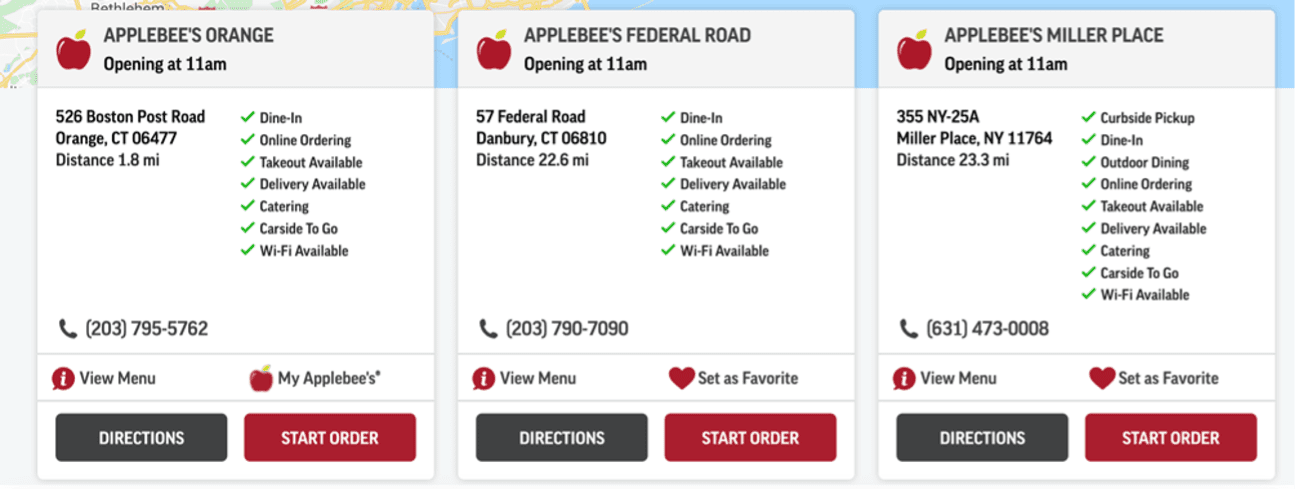
How to Order Applebee’s Carside To Go
You can order Carside To Go on the Applebee’s website or the app. When placing your Carside To Go order, you will select a pickup time and enter your vehicle details and contact information. Once you arrive to pick up your order, you will check in via text or email, and your order will be brought out to you.
While you can order Carside To Go from their website, Applebee’s app makes it easy and convenient to order Carside To Go no matter where you are.
Below, you can find step-by-step instructions on how to place a Carside To Go curbside pickup order using the Applebee’s app:
Step 1. Download and open the Applebee’s app. You can sign up for an account for emails, discounts, and to save favorites. Otherwise, you can choose to continue as a guest.

Step 2. Once you make your choice, you will select “Start new order.”

Step 3. Next, you will be asked to choose Applebee’s Carside To Go, Pickup Inside, Delivery, or Pay From Table. For curbside pickup, select “Carside To Go.”

Step 4. Next, choose the Applebee’s location from which you plan to pick up your order.

Step 5. Once you have chosen your location, you will choose a pickup time and date. You can order ASAP or any time in the future during business hours.

Step 6. Now, you can search for the menu items by tapping “Start order.”

Step 7. Once you have finished adding items to your cart, you can proceed to the checkout process.
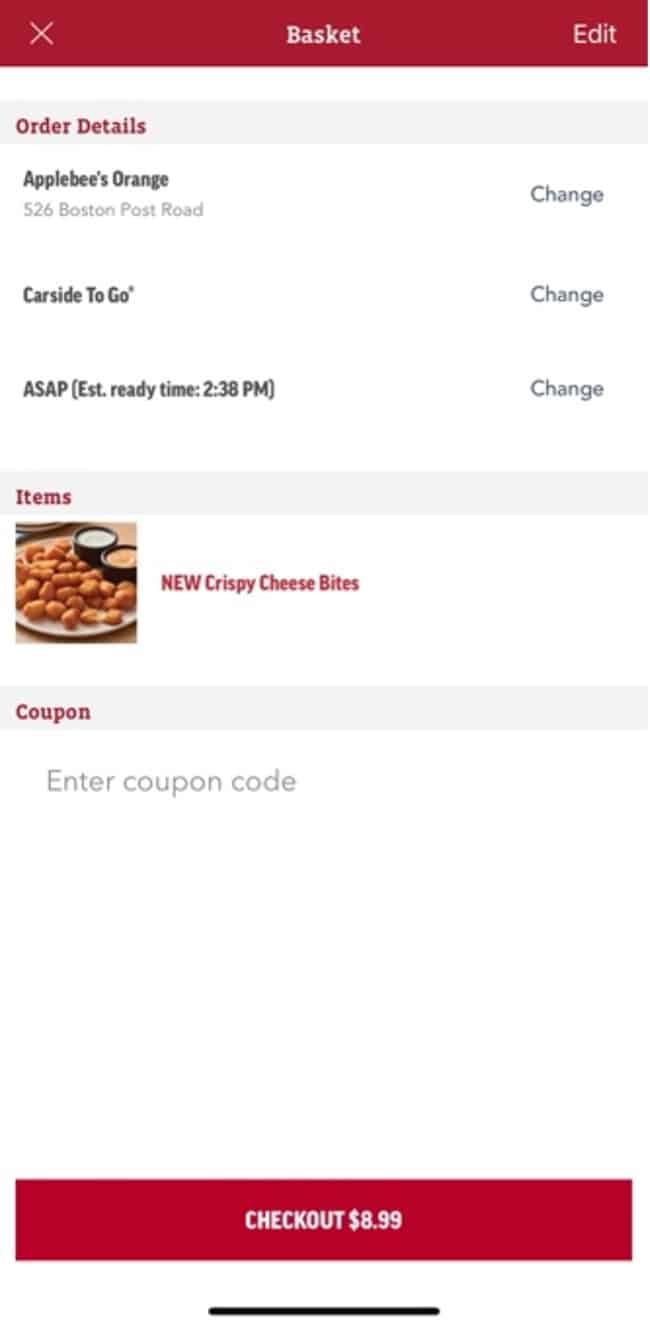
Step 8. After confirming your location and time, select “Checkout.” You’ll be asked to enter your vehicle’s make, model, and color.

Step 9. If you are ordering as a guest, you will need to enter all of your contact information, including your phone number and email.

Step 10. Finally, choose a tip amount and payment method to complete your order. You can add your credit card details or choose to pay at the restaurant.

After placing your order, you will receive a text message or email from Applebee’s that you will use to check in once you arrive at the restaurant and park in the designated Carside To Go area.
Applebee’s Pickup vs. Carside To Go
Applebee’s offers two pickup options for online orders: Carside To Go and Pickup Inside. Carside To Go is Applebee’s curbside pickup option which includes having your order brought to your car, whereas Pickup Inside orders are kept inside the restaurant and can be picked up at the designated counter.
You can start your Applebee’s order online or through their app. Before you begin your order, you will be asked to select Carside To Go, Pickup Inside, or Delivery.
If you select “Pickup Inside,” it will tell you until what time pickup is offered at that location and the disclaimer that “Designated pickup areas vary by restaurant.”
Once you select your “Pickup Inside” time and place your order, you will head to your local Applebee’s at the chosen time.
After entering the restaurant, you will need to look for the designated “Pickup Inside” location. There, you can pick up your order and be on your way in a few minutes.
As mentioned before, Carside To Go is Applebee’s curbside pickup service. Unless you have a specific reason to go inside the restaurant, it’s more convenient than the Pickup Inside option.
We now have beer and wine to go! How to order? Just call in or add it to your Carside To Go order for pickup. It is that easy. Cheers! pic.twitter.com/veEkzJu8w4
— Applebee’s Grill + Bar (@Applebees) April 8, 2020
Can You Order Alcohol From Applebee’s to Go?
You can order alcoholic beverages from Applebee’s to go using their Carside To Go or Pickup Inside options. However, you must be 21 or older to order alcohol to go from Applebee’s, and the order must include a food item. Applebee’s offers beer, wine, and their full menu of signature cocktails and non-alcoholic beverages to go.
Applebee’s Carside To Go service includes beer, wine, and their signature cocktails.
The beer and wine options will vary based on location, but their signature cocktails include:
- Shark Bowl
- Blue Aloha Mana Margarita
- Captain Bahama Mama
- Strawberry Coconut Margarita
- Blue Hawaiian Long Island Iced Tea
- Top-Shelf Long Island Iced Tea
- Cuervo Mucho Margaritas
- Perfect To Go Margarita
- Red Sangria
- Perfect To Go Patron Margarita
State or local restrictions may apply on Applebee’s “To go alcohol orders,” including the requirement of a food purchase with each order.
Be sure to check with your local Applebee’s for their full list of available to-go alcoholic drinks.
Do You Tip Applebee’s Carside To Go?
You should tip your Applebee’s Carside To Go server, as the curbside pickup server is responsible for packing your order and bringing it outside to your car. Applebee’s has the option of tipping 10%, 15%, 18%, 20%, or a custom amount for Carside To Go orders, and tipping at least 10% is recommended.
When you order Applebee’s Curbside To Go, there is a dedicated server working that role at the restaurant.
Your server is responsible for making sure your order is made correctly, packing it, and bringing it to your car.
Like a dining room server, Carside To Go servers also perform a service.
While tipping is customary for all services, including curbside pickup and delivery, a minimum of 10% tip is recommended for Applebee’s Carside To Go orders.
When you checkout for your order, you can choose to leave a 10%, 15%, 18%, 20% tip, or leave a custom amount.
Can You Order Applebee’s Pickup on DoorDash, GrubHub, or Uber Eats?
You can order Applebee’s pickup on DoorDash, GrubHub, and Uber Eats; however, only the Pickup Inside option is available on these apps. Carside To Go orders are not available on third-party food delivery apps and must be placed on Applebee’s website or the app.
Most third-party food delivery services also offer a pickup option for restaurant orders.
While mostly considered for their delivery service, you can use DoorDash, GrubHub, and Uber Eats for pickup as well.
However, it is important to note that Applebee’s menu prices may cost more when ordering pickup on these third-party apps than ordering from Applebee’s directly.
For example, our local Applebee’s in Connecticut offers the Grilled Oriental Chicken Salad for $13.49 when ordered through their website.
The same salad costs $16.19 when ordered pickup on DoorDash, GrubHub, and Uber Eats.
Conclusion
With Carside To Go, Applebee’s makes takeout fast and easy to order through their website and the app. If you are looking for a quick and easy way to grab your Applebee’s to go, their curbside pickup experience was made just for you!
If you’re interested in learning more tips about Applebee’s, check out the related articles below.
Related Articles:
Applebee’s Half Price Apps and Other Specials Will Save You Money
Exploring the Applebee’s Drink Menu (Calories, Prices, and Specials)
6 Applebee’s Bowls That Are Fan Favorites and Irresist-a-Bowl
How to Get Applebee’s Coupons and Order Online Using the Applebee’s App

