How to Cancel Costco Online Orders

Sometimes you may accidentally place an order or find the same item at another retailer for a better price and need to cancel it. The good news is that canceling a Costco online order is a simple process within a certain timeframe after placing the order.
Key Takeaways
- You can cancel a Costco online order within 1 hour after placing your order.
- However, Costco may have restrictions, and certain items may not be eligible for cancellation.
- In addition, Costco Same-Day delivery orders with Instacart can be canceled with a full refund until the shopping has begun.
Keep reading to learn more about how Costco order cancellations work and how to cancel an order using the Costco website or the app.
How Do Costco Order Cancellations Work?
If the order was placed on the Costco or Costco Business Center website, you can cancel it within 1 hour of ordering it.
To do so, go to the “Orders & Returns” section on the website.
However, there may be restrictions on items that are eligible for cancellation.
Costco allows online orders to be canceled easily if you are within the 1-hour time window.
So don’t delay in starting the process.
Under the Orders and Returns section of the website, click the grey “Cancel Order” button.
You will need the select a reason for cancellation.
The available cancellation reasons include:
- Changed my mind
- Incorrect shipping address
- Ordered the wrong item
- Bought it someplace else
- Need it sooner than the expected delivery timeframe
- Accidental duplicate order
- I found better pricing elsewhere
After 1-hour, some items may still be eligible for cancellation.
Any items eligible for cancellation will be viewable in the same Orders & Returns section under order details.
In this case, you will need to click on individual items to cancel but you may not be able to cancel the whole order.
1-hour is an approximation, and how much time you exactly have to cancel may vary.
Due to processing times, the following items may not be available for cancellation online:
- Groceries
- Appliances, furniture, or other large freight items
- Fresh Flower orders
- Caskets
- Electronic Vouchers
You can always contact Costco customer service if you can’t complete a cancellation online or want assistance with the process.
The customer service agents will do their best to help but canceling an order may not always be possible depending on the circumstances.
How to Cancel a Costco Online Order
You can cancel an eligible online order on Costco.com or in the app. It takes just a few clicks to complete the process.
To cancel a Costco online order, follow these instructions:
Step 1. Navigate to “Order & Returns” in the top right section of the website. If you’re in the app, choose “Orders & Receipts” under the app menu.

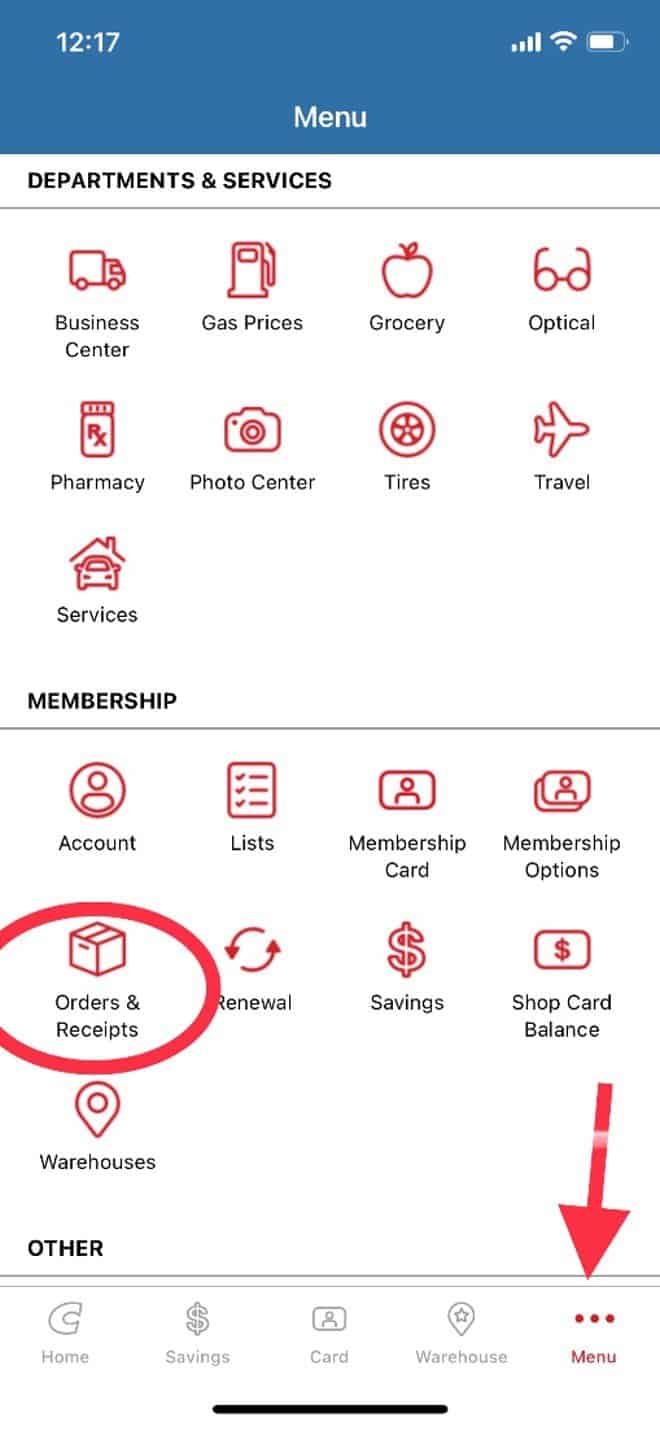
Step 2. You may be asked to log in if you are not currently signed into your account on the website.
Step 3. Now you can view all your orders on your account. Find the order you would like to cancel.
Step 4. If it is eligible for cancellation, there will be a “Cancel Order” button to the right of the order number listing. Click this button to initiate the process.
Step 5. You will be asked to select a reason from a drop-down menu. Add any comments you would like regarding your cancellation and click “Cancel Order.”
Step 6. Then, you will be redirected to a webpage confirming the cancellation and will also receive an email notification.
That’s it! The process should only take a few minutes if your order is eligible for cancellation.
If an order was placed longer than 1 hour ago, you might not see the “Cancel Order” button next to the order number.
In that case, click the “Order Details” button.
Then, review the individual items on your order, and you will see a “Cancel Item” button next to any items that can still be canceled.
Typically, this is available on certain items until they have shipped.
After an item is shipped, cancellation is generally not an option online.
In this situation, you should contact Costco customer service for help.
Why Did Costco Cancel My Order?
The most common reason Costco cancels an order is a problem with the credit card or billing information.
If you entered the billing information incorrectly, try placing the order again.
If there is a problem with your credit card, contact your credit card company.
With every online order, there is an authorization process with your card to request approval from your credit card company.
Typically, a canceled order will be due to any issues in this process.
Below are a few common scenarios:
- The billing information entered on Costco.com doesn’t match the billing information with your credit card company.
- You entered the credit card number or expiration date incorrectly.
- You’ve exceeded a limit set by your credit card company for daily online transactions or your authorized credit limit.
In the event of entry errors, simply replace your order and review your billing information before submitting it.
If the billing details are accurate when you replace the order, this should solve the problem.
If the billing information you originally entered is correct, but your order still got canceled, it is best to contact your credit card company to review the issue.
If you see no errors in the billing information and rule out any issues with the credit card company, the next step is to contact Costco customer service for help.
What Happens to Payment Authorization When an Order Is Canceled?
Payment authorization occurs with every online order to verify available funds from your payment method.
If you cancel a Costco online order, the payment authorization amount will be immediately released, and you will not be charged.
While Costco will release the pre-authorization amount after an order is canceled, how quickly it will disappear from your bank or credit card account may vary.
That happens in accordance with their rules.
You can speak with your bank or credit card company to verify the timeframe for payment authorization removals if needed.
Payment authorization is not technically a charge but simply a process to verify and reserve the needed funds to complete your online order.
The money is not removed from your account or charged to your credit card until the online order is fully processed.
Therefore, it should not be an issue for the payment authorization to be immediately released when you cancel your Costco.com order.
Can You Cancel a Costco Instacart Order?
Costco Same Day Delivery orders with Instacart can be canceled with a full refund until shopping has begun.
If you cancel your order when the shopping or delivery is in progress, you may be charged a cancellation fee of up to $15.
To cancel your Costco Instacart order using the Costco Same-Day website or app, follow these steps:
- Under your Costco account, select “Order History.”
- Click “View” next to the order you’d like to cancel.
- Then, click “Cancel” on the order page.
Be sure to check the status of your order.
If shopping has already begun, you will need to contact Instacart customer service to get help.
Call them at 1-888-246-7822 as quickly as possible to speak to an agent.
To avoid any fees, we only recommend canceling a Costco Instacart order if the shopper hasn’t started preparing your order.
How to Cancel a Costco Business Center Order
A Costco Business Center online order can be canceled, typically up to 1 hour after placing it on the Business Center website.
If the 1-hour window has passed, contact member services at 1-800-788-9968 for help.
If you haven’t seen one in your area, Costco Business Centers cater to small businesses and have a different product mix than the typical Costco warehouse.
Any Costco member can shop in person or online at a Business Center if one is in your area.
Canceling a Business Center order is similar to the process for regular Costco.com orders.
To cancel your Costco Business Center order, follow these steps:
Step 1. Under account, choose “Orders & Purchases.”

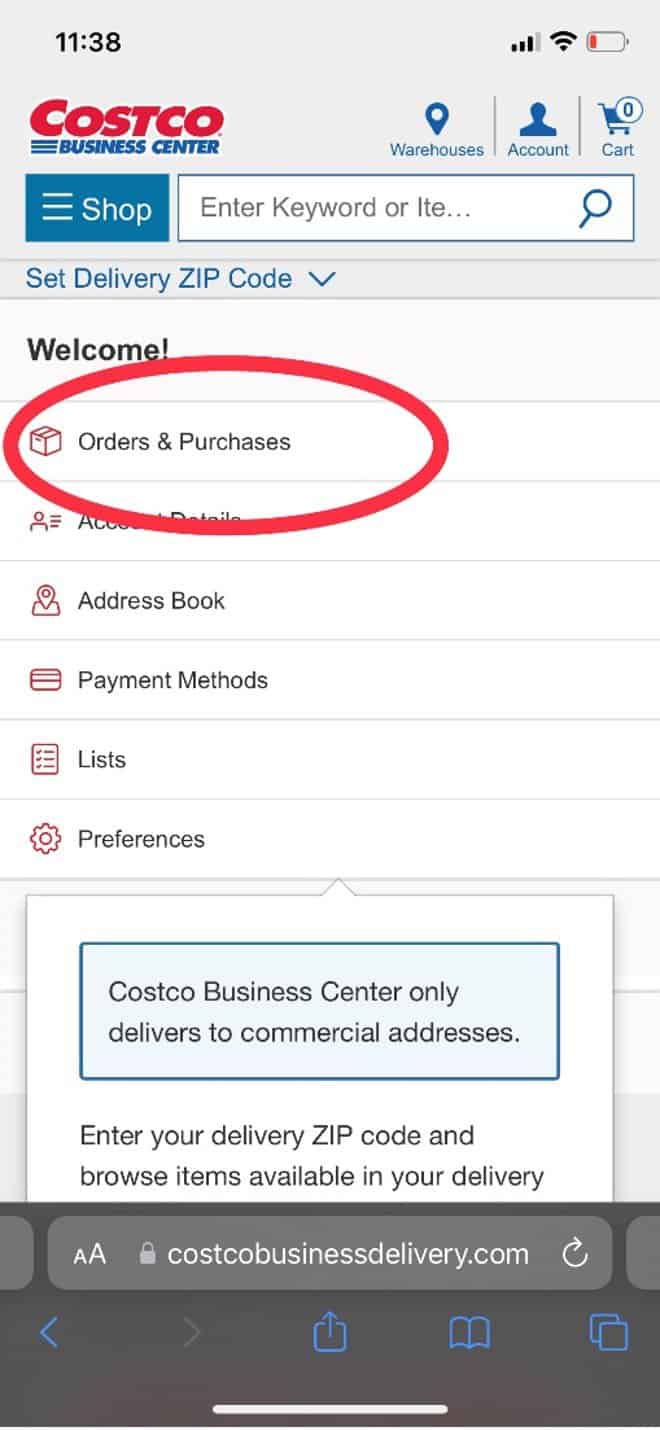
Step 2. Review the list of Orders & Purchases to find the order you’d like to cancel.
Step 3. If it is available based on the time of your order, a “Cancel Order” button will appear next to the order.
Step 4. Click that button to initiate the cancellation.
Step 5. Choose a reason for cancellation from the drop-down menu.
Step 6. Click “Cancel Order.”
Once the order is canceled, you will receive an email confirmation.
If more than 1 hour has elapsed since placing your order, you may not have the option to cancel it online.
In that case, get in touch with member services as soon as possible, and they can try to cancel it for you.
It is important to note that the member services phone number for Costco Business Centers is only available between 6 am and 5 pm PT.
Conclusion
Canceling a Costco online order is an easy process as long as you cancel within 1-hour after the order has been placed. If you have issues canceling your order, you can always contact Costco customer service for additional help.
For more information about Costco, check out the articles below.
Related Articles:

