How to Contact Instacart Customer Service (By Phone, Chat, and More)
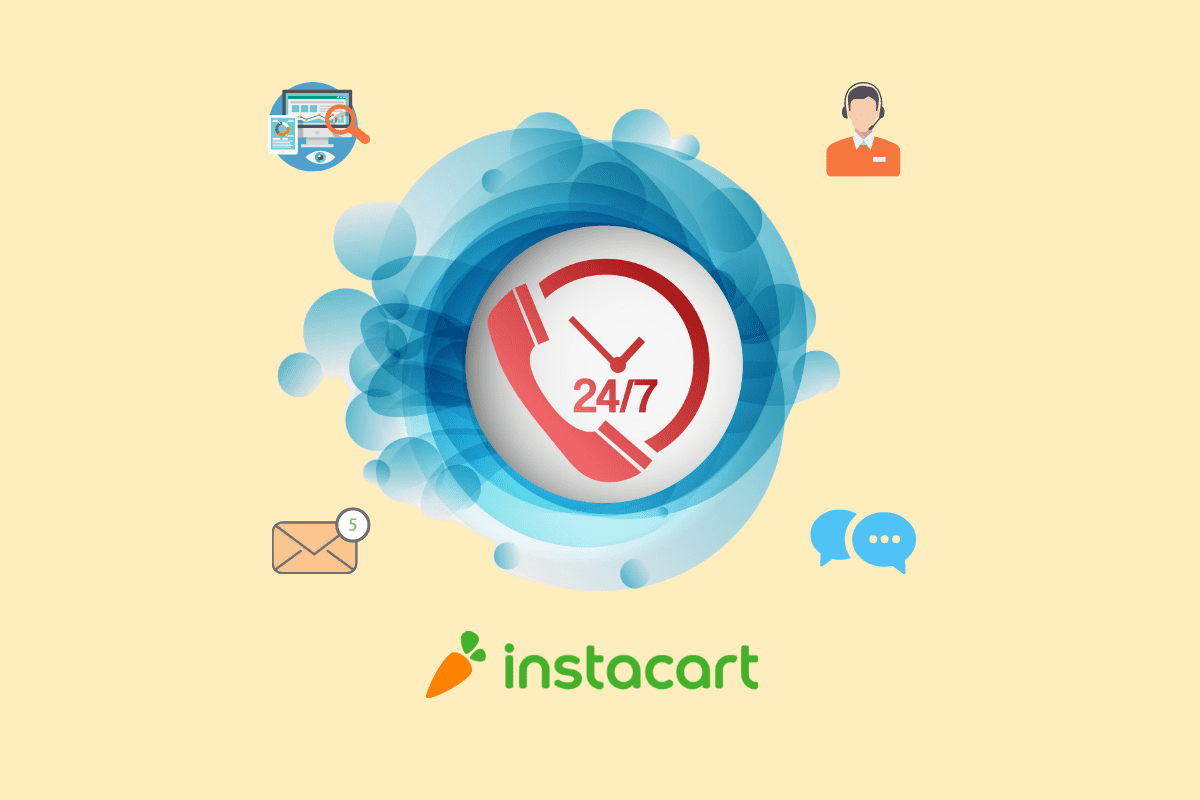
It’s no secret that Instacart is an excellent service when everything works as it’s supposed to. But sometimes, issues can arise, and you may need to contact Instacart customer service.
Instacart customer service can be contacted by phone, chat, email, and social media. Instacart customer service phone number is 1-888-246-7822, and representatives are available 24/7. In addition, Instacart offers a dedicated senior support line. The best way to contact Instacart customer service is through live chat.
In this article, we’ll take a deep dive into contacting Instacart customer service in multiple ways.
HI there, if you wish to speak with a representative on the phone, you can utilize our customer service number: 1 (888) 246-7822. However, please let us know if you have any additional questions or concerns, we are here to help you! -Elijah
— Instacart (@Instacart) January 2, 2022
How Can I Talk to Someone at Instacart?
You can talk to someone at Instacart by calling the Instacart customer service number at 1-888-246-7822. Instacart customer service can be contacted by phone 24 hours, seven days a week, and has an average wait time of 13 to 16 minutes. Instacart also has a dedicated phone number for seniors who need support creating an account or placing an order.
If you prefer to talk to an Instacart customer service representative on the phone, you can call their customer service number at 1-888-246-7822.
Instacart customer service phone number can be reached 24 hours, seven days a week, so you can contact them any time during the day to resolve your issue.
It can take up to 13 to 16 minutes to connect with an Instacart support representative; however, you may have to wait even longer to talk to someone during busy times.
There is also an Instacart senior support line, and if you are 60 and over, you can call their separate line for seniors at 1-844-981-3433.
The Instacart senior support team can help you set up your account and assist in placing your order.
Instacart senior support is only available in the United States and Canada and can be reached every day from 8 am – 11 pm EST.
Sometimes, the Instacart customer service number may not work. If the Instacart customer service number is not working, you can use their other customer service options like live chat or social media, which we will explain next.
If the number does not work on the mobile app or desktop website, select Contact Us at the bottom of any article in the Help Center for live chat. -Roy
— Instacart (@Instacart) September 25, 2021
Does Instacart Customer Service Have Chat?
Instacart has a live chat that you can use to talk to their customer service team. You can access the live chat feature on the Instacart website or the app and connect with an agent 24 hours, seven days a week.
Instacart does have a customer service chat that can be accessed from their website. You can also initiate a live chat on the Instacart app.
Below is a step-by-step guide to contacting Instacart customer service through live chat on the app.
1. Open the Instacart app and go to the three lines at the top left-hand corner. Once there, scroll down to their “Support” and tap “Help Center.”
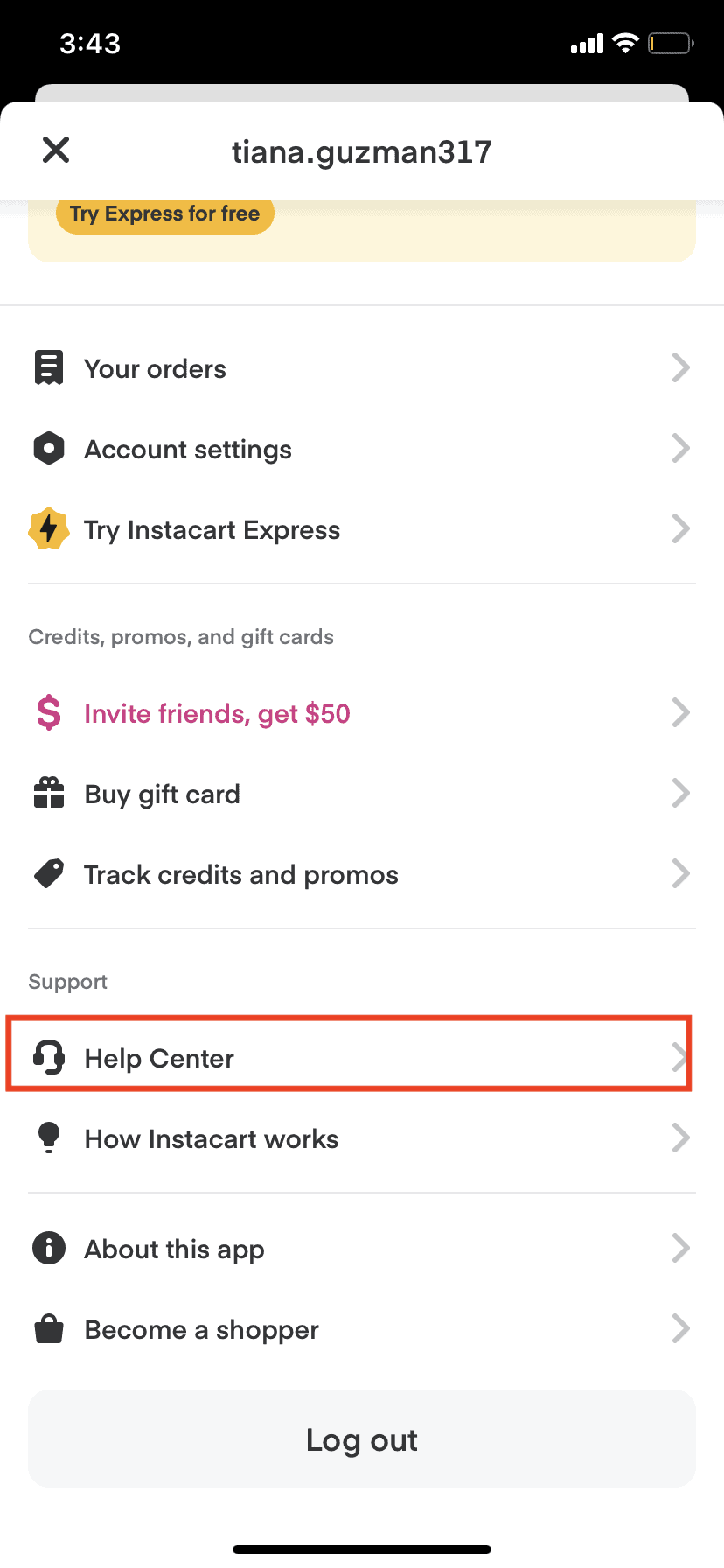
2. You will be redirected to their “Help Center” on your phone’s browser. You can either click on the number of articles to help you resolve your issue or go directly to the chat. To go directly to their chat, scroll down to “Need to get in touch?” and tap “Get help” to talk to the Instacart Care team.
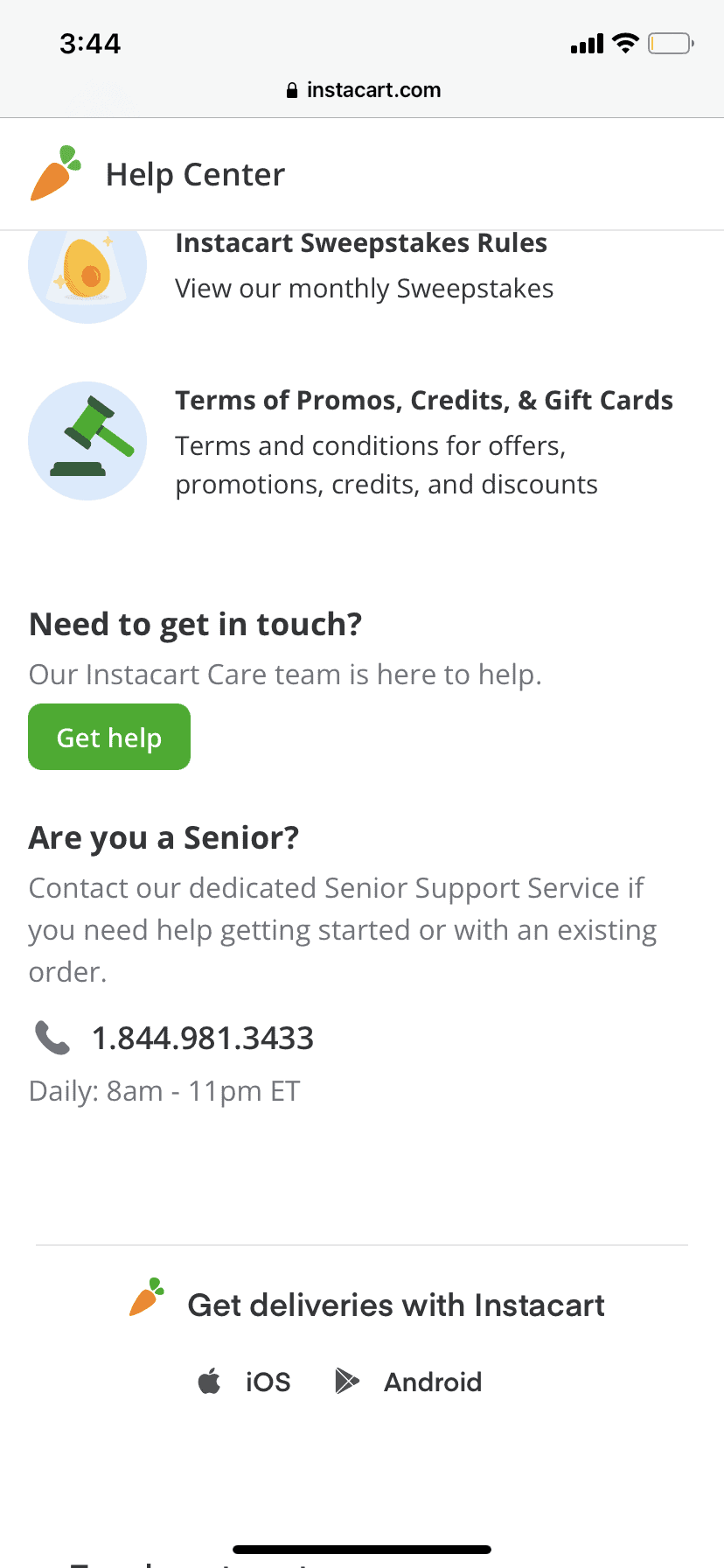
3. Click on which issue applies to yours. This will help direct you to the correct representative and allow the team to resolve your issue faster.
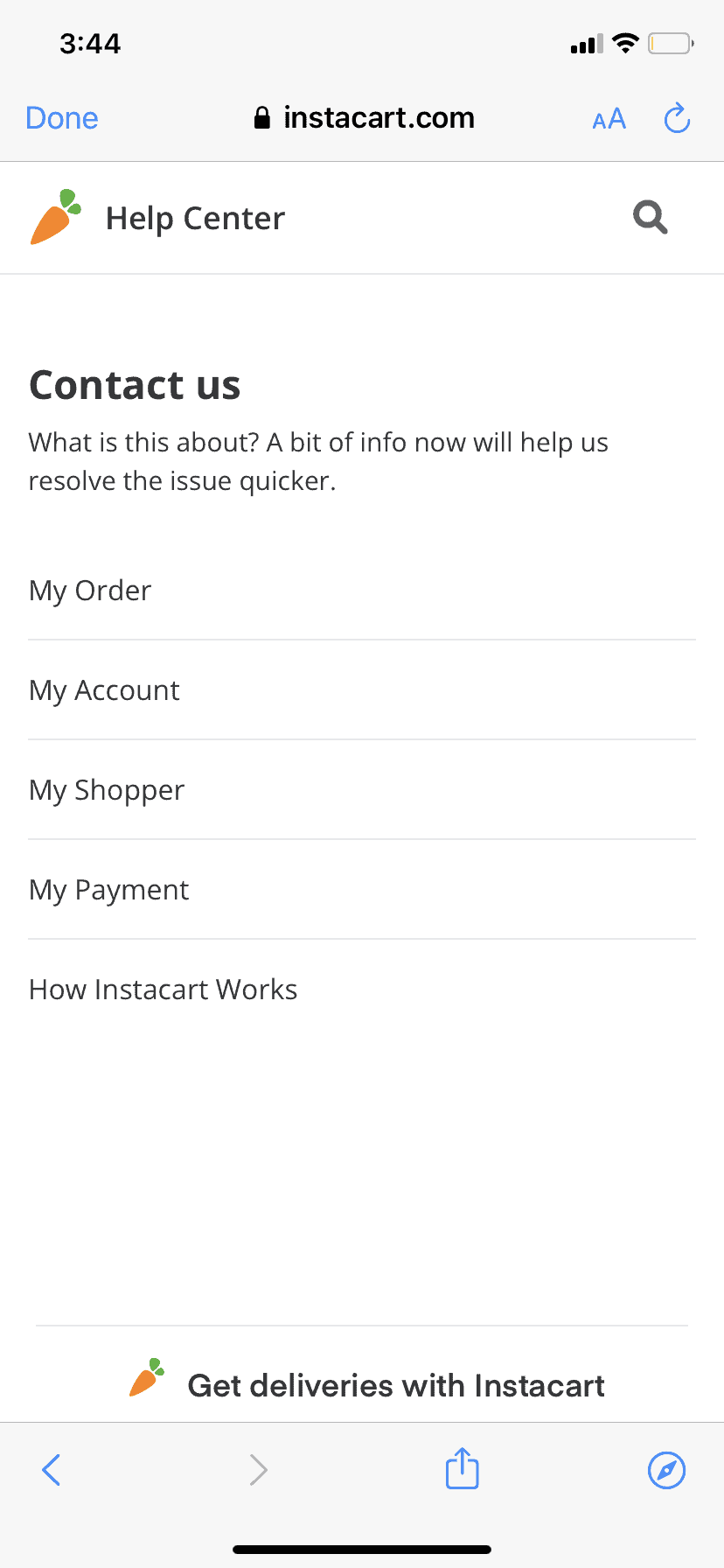
4. It will bring you to an article that applies to your issue first, but if the article still doesn’t help, click “I still need help” and then “Chat with us” when prompted.
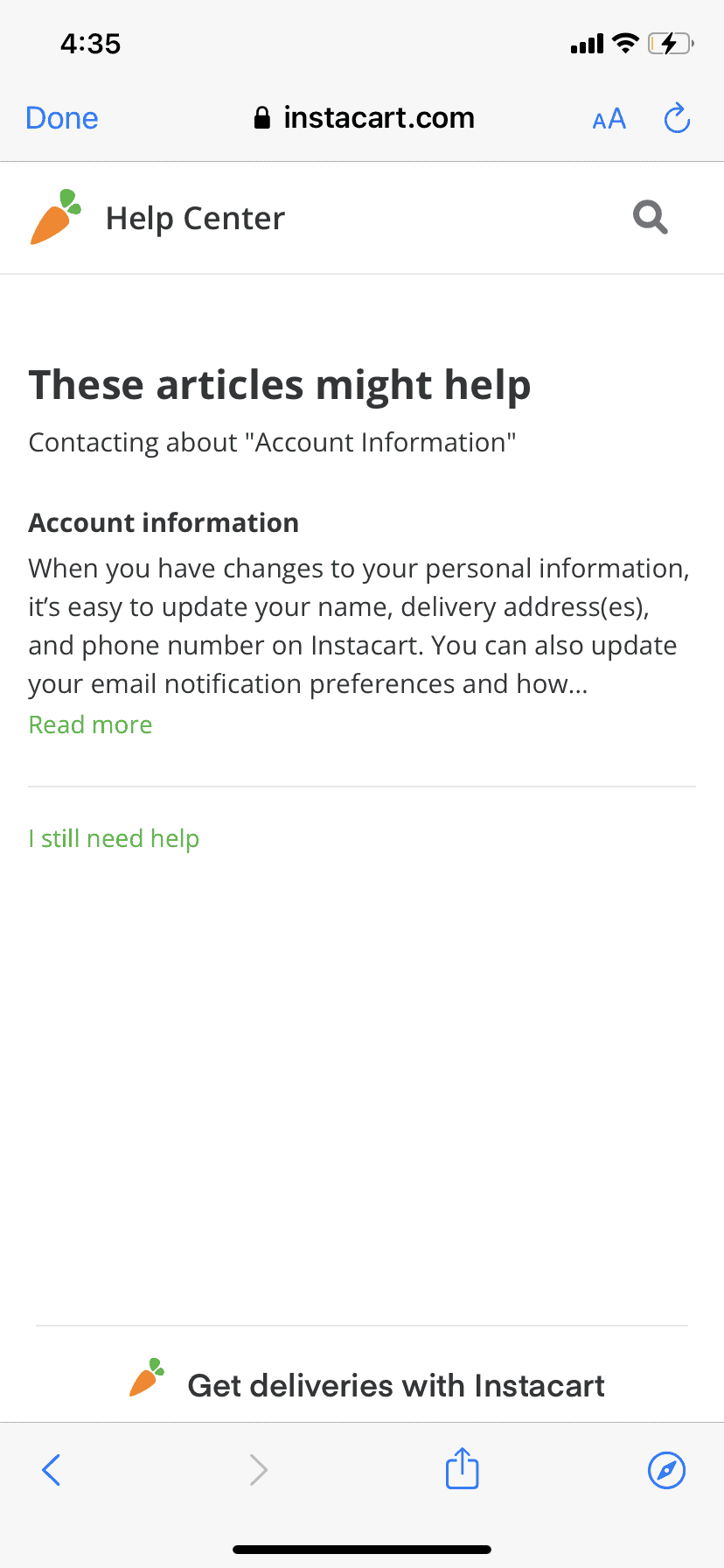
5. The next screen will bring you to two options: “Chat with us” and “Call us.” To go to the chat with an “Instacart Care” team representative, select “Chat with us.”
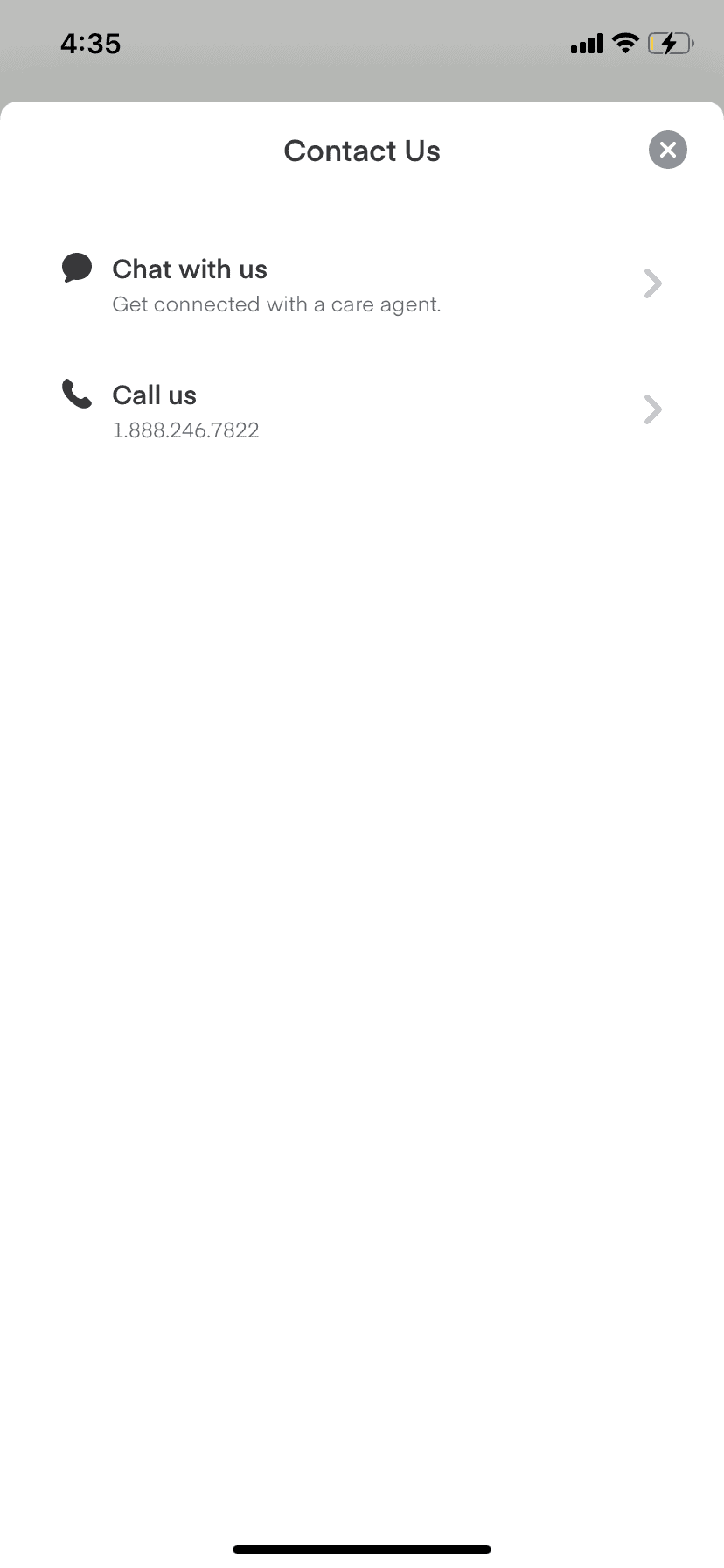
6. This will lead you directly to the chat box to speak with a representative. When you are finished, click on “End” in the top right corner of the chat.
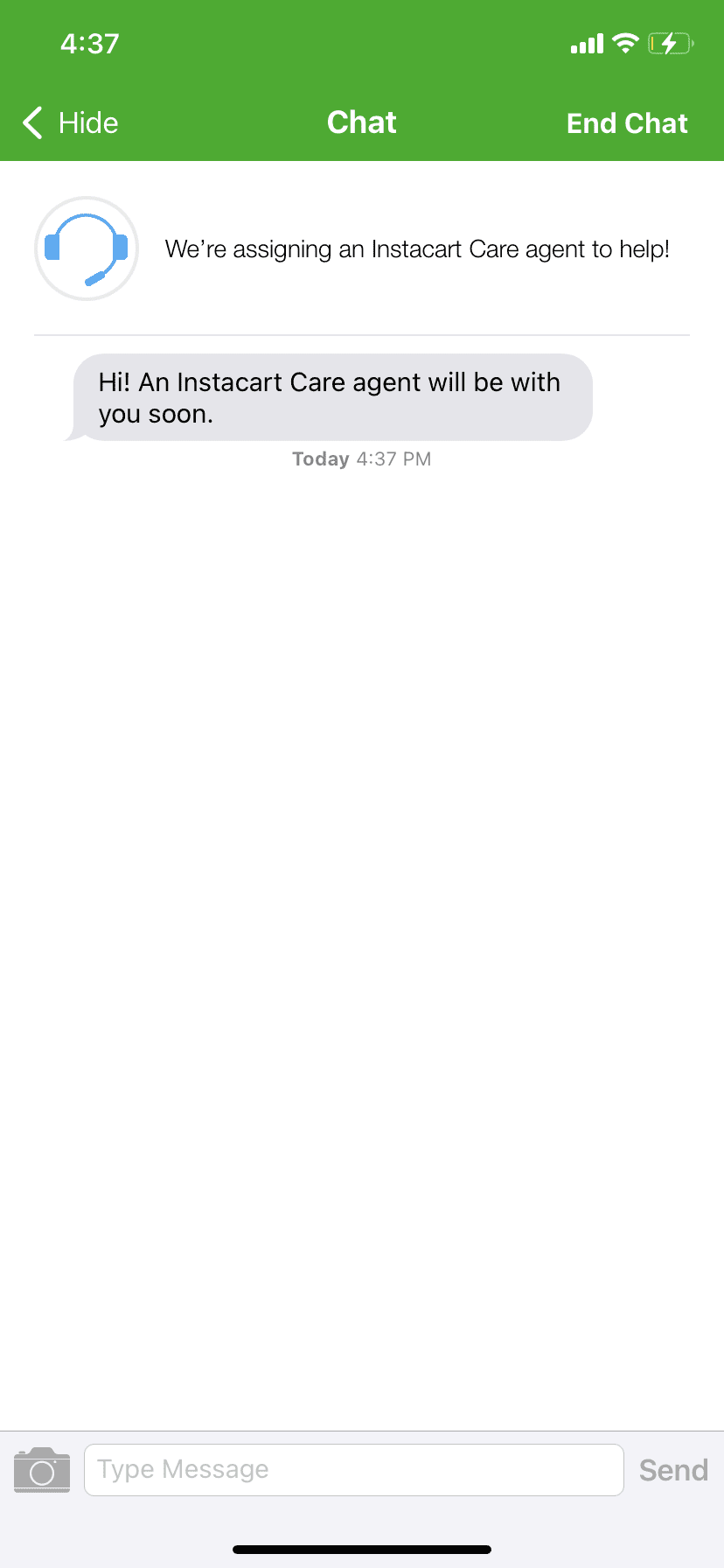
You can also access the Instacart customer service chat on their website, and the process is similar to the app.
Thanks for stopping by! Our team is here to chat about your Instacart orders, and to answer any questions you may have. We’re always happy to hear from customers, shoppers and partners! pic.twitter.com/8bQWd3TZuO
— Instacart (@Instacart) July 17, 2019
Can I Contact Instacart on Social Media?
Instacart is very active on social media, so you can contact them to ask questions or resolve a customer service issue on Instagram, Twitter, Facebook, and even Pinterest.
Today, we’re all active on social media, and Instacart isn’t any different. Instacart is active on the following social media channels: Instagram, Twitter, Facebook, and Pinterest.
Not only does Instacart share tips and articles, but they also answer customer service concerns.
If you have a customer service issue that needs to be resolved, an Instacart representative will reach out to you through a direct message to help.
Here are Instacart’s current active social media accounts:
- Twitter – @Instacart
- Instagram – @instacart
- Facebook – @Instacart
- Pinterest – @Instacart
What Is Instacart Customer Service Email?
You can email Instacart Customer Service on their website or directly from your inbox by sending an email to [email protected]. If you email Instacart on their website, it will be sent to the email address linked to your account. Instacart customer service representatives typically respond to email requests within 24 hours.
If you prefer to email the Instacart customer service team, you can do so from their website.
You can report your issue on your web browser, and the email will be sent from the address linked to your Instacart account.
You can use the provided chat box to explain your question or issue in detail. Make sure to include as many details as possible to connect with the proper customer service representative.
You can email directly from your inbox as well. The Instacart email support can be reached at [email protected].
A representative will reach out to help with your issue within 24 hours of your request.
How to Use the Instacart Help Center
Instacart has a library of content called the Instacart Help Center to help resolve common customer service issues. The Instacart Help Center is an FAQ page and gives users access to instructions, tips, and more. If the articles do not help resolve your issue, they also link to their customer care team from the Help Center.
The Instacart Help Center is a helpful way to resolve customer service issues quickly.
They have a library of articles that include resolutions to the most common issues that Instacart users experience.
The Help Center also includes tips and information on their benefits, promotions, and coupons.
You can easily search for your issue with the search function. A list of your previous orders can also be found in the Instacart Help Center.
You can view, rate, and report your previous order if you have experienced any issues.
Below is a list of all the topics included in the Instacart Help Center:
- How Instacart Works
- Delivery
- Placing Orders
- Instacart Express
- Pricing, Discounts, and Fees
- Order in Progress
- How to use EBT SNAP
- Profile and Account Settings
- Terms of Promos, Credits, and Gift Cards
- Instacart Gift Cards
- Instacart Sweepstakes Rules
Each article also has a series of related topics to help the users further.
If none of the available articles help resolve your issue, you can be directed to the Instacart Customer Care team.
Thank you for this feedback! It’s always disappointing when something you wanted is out of stock. Our team is always working to get our inventory up-to-date. The best accuracy is to be in contact with your shopper. If you have questions about your order, please DM us! 🥕Chloe
— Instacart (@Instacart) January 30, 2022
Can I Contact My Instacart Shopper?
You can contact your Instacart shopper on the app while your order is in progress. On the app, you can make changes, give special instructions with items, and approve or deny replacements. If you need to contact your Instacart shopper directly, you can use the chat feature on the app.
If you need to make changes to your order after placing it, Instacart allows you to add new items, change order quantities, remove items, approve or deny replacements, and change your replacement choices.
You can turn on alerts to receive notifications when an Instacart shopper makes a change to your order.
This will notify you to approve or deny replacements your shopper has made. If you have a specific replacement item in mind, you can also update your replacement options.
To approve or deny any order changes your shopper makes, go to your current order and select “See Shopped Items” to see a list of the changes. Then, you can select “Approve” or “Other options.”
If there aren’t any options that you prefer, you can contact your Instacart shopper directly.
To talk to your shopper on the app, select “Chat” at the top of the app. You can also chat with your shopper on the website by going to your current order and selecting “Leave a message for your shopper here.”
All the chat logs with your shoppers are saved in your account.
You can only contact your Instacart shopper when your order is in progress. Therefore, if you experience any issues after your order is completed, you will need to contact the Instacart Customer Care team for assistance.
What Is the Best Way to Contact Instacart?
The best way to contact Instacart customer support is through live chat. Chat is the most convenient way to contact Instacart because it is easy to access, and you get a quick response from a customer service representative.
Live chat is the easiest way out of all the methods to contact Instacart customer support.
With chat, you can get connected with an Instacart representative almost immediately, which helps when you need a quick resolution to your issue.
Instacart chat is easy to use, too, as you can access it from your app or the website. In addition, chat is the only method to reach your Instacart shopper while your order is in progress.
Conclusion
If you have a question or an issue that needs to be addressed, Instacart makes it easy to contact customer support. Whether you prefer the phone, email, chat, or even social media, Instacart offers multiple ways to reach the customer service team.
If you’re interested in learning more tips about Instacart, check out the related articles below.
Related Articles:
How to Get a Refund on Instacart (Including Express Membership)
Can You Use Instacart to Deliver to Someone Else? (Yes, Here’s How)
9 Tips to Save Money on Instacart Orders
Can You Order From Multiple Stores on Instacart? (Yes, Here’s How)

