How to Use McDonald’s App to Get Coupons and Order Online

There’s an app for everything these days, including your favorite fast-food restaurants. This new trend makes ordering food for pickup and delivery easier, and McDonald’s app provides you access to exclusive coupons and deals.
McDonald’s app features online ordering for pickup and delivery. In addition, you can use the McDonald’s app to access exclusive coupons and deals and earn MyMcDonald’s rewards points to get free menu items. However, McDonald’s coupons can only be used for pickup orders placed through the McDonald’s app.
In this article, we’ll cover how to order food online using the McDonald’s app and access their exclusive coupons and featured deals.
How to Get McDonald’s Coupons
You can get McDonald’s coupons in a few ways. Exclusive McDonald’s coupons are available by downloading the McDonald’s app and signing up with your email. McDonald’s also offers free items through their MyMcDonald’s Rewards program. Signing up for McDonald’s emails will deliver deals and coupons right to your inbox.
McDonald’s new app features access to exclusive deals and promotions as well as online ordering.
You can download the McDonald’s app on both iOS devices and Android devices. Once you sign up with your email, you will automatically have a MyMcDonald’s Rewards account as well.
The Deals page of the McDonald’s app will show you your current rewards points balance as well as ways to earn bonus points and the current deals and online coupons.
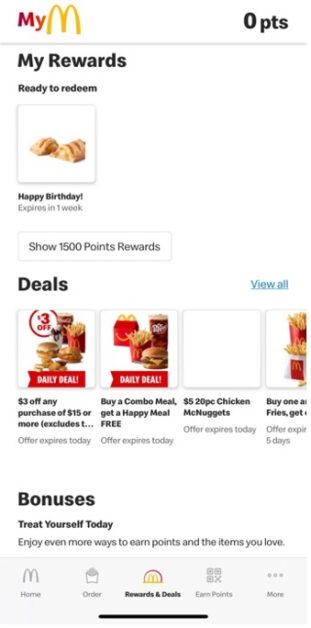
Adding your birthday to your McDonald’s account will also provide you with a free apple pie coupon valid for the month of your birthday.
McDonald’s mobile app is the only way to access the daily coupons and other limited-time deals not available anywhere else.
It is important to note that McDonald’s coupons available on the McDonald’s app can only be used when ordering online for pickup or purchases made inside a McDonald’s restaurant.
You cannot use McDonald’s deals or MyMcDonald’s Rewards for delivery orders.
Another way to access McDonald’s promotions and coupons is by signing up for their email service.
You can sign up for a McDonald’s account to get their exclusive coupons and deals and have the most up-to-date McDonald’s coupons delivered right to your inbox.
McDonald’s also rewards you with exclusive coupons for filling out their customer satisfaction surveys. If your McDonald’s receipt contains a 26-digit survey code, you can enter it here to receive your coupon.
What’s great about McDonald’s Deals is that they constantly change and add new ways to save on your favorite menu items.
You can check the most current deals either on the McDonald’s app or by visiting the McDonald’s Deals webpage.
Do McDonald’s Coupons Expire?
All McDonald’s coupons and deals do expire. Daily deals on the McDonald’s app are only valid for one day, while others may be offered for a few weeks. The expiration date is visible on each deal, and the app will let you know what is expiring soon to help you take full advantage of your McDonald’s coupons.
The best way to find every McDonald’s coupon and deal is through the McDonald’s app. Each type of deal or coupon has a different expiration date and length of time they are valid.
These dates are displayed on the deal itself and are even organized for you based on their expiration date.
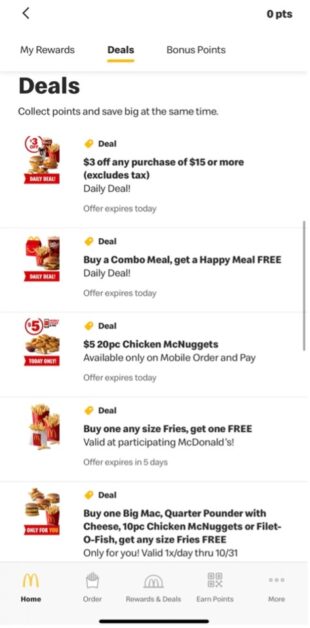
This mobile app feature is one of the best ways to make sure you can use as many McDonald’s coupons as possible and maximize your potential savings.
In addition to their deals, MyMcDonald’s Rewards points also expire. Your rewards points are only valid for six months from the time of purchase.
If you plan on accruing your points to redeem more savings, be sure to use them before the sixth month, or you will lose them.
In addition, any McDonald’s survey coupons you have received are only good for 30 days from the date on the receipt with the corresponding survey code.
Hey, Sam! The McDonald’s Mobile App can serve as your go-to place for all things McDonald’s. It will have restaurant and nutritional information, local and national coupon offers, and more! Enjoy 🙂
— McDonald’s (@McDonalds) January 15, 2018
Does McDonald’s Have Printable Coupons?
The McDonald’s app has replaced printable coupons by delivering coupons to your mobile device. You can find McDonald’s paper coupons occasionally mailed out in coupon bundles or promotional mailers in the Sunday newspapers. However, all McDonald’s coupons have been moved to their digital platforms.
McDonald’s Canada has announced on their website that “The McDonald’s coupons you love have moved from our website into the palm of your hand, with the McDonald’s app.”
Both the Canadian and US McDonald’s websites used to feature a downloadable McDonald’s Coupon PDF for printable coupons.
However, since the launch of the McDonald’s app, McDonald’s has stopped providing printable coupons. Instead, all McDonald’s coupons are now digital and can be applied to any online order instantly.
If you are looking to use a McDonald’s digital coupon for an in-store or drive-thru purchase, you are given two ways to redeem your coupon in person instead of printing.
Once you select your deal, you will be asked to choose how to use the deal. You can choose to add it to your mobile order or use it at a restaurant.
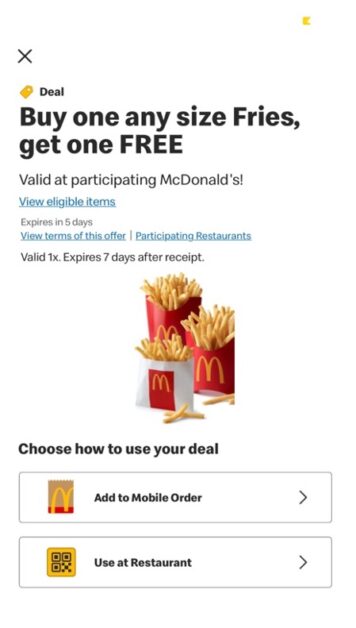
If you select “Use at Restaurant” as to how you want to redeem your coupon, you will be given the option of a drive-thru code or a restaurant code.
Select which in-person redemption code you need and follow the instructions provided.
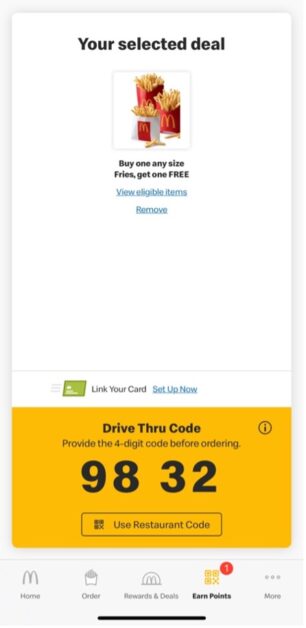
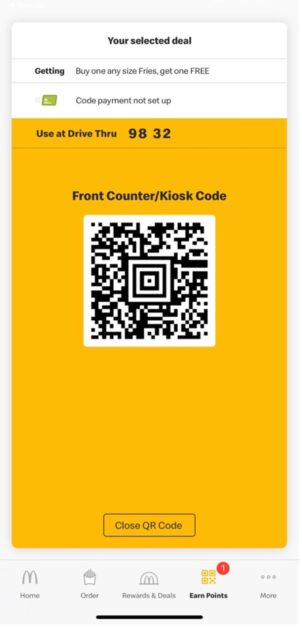
How to Order McDonald’s Online
You can order from McDonald’s online using the McDonald’s app or the website. Online ordering on the website is available for McDelivery or McDonald’s Mobile Order and Pay pickup service. However, McDonald’s deals and coupons are not available for delivery orders and can only be used for pickup orders.
Using the McDonald’s app for online ordering is user-friendly. Once you have the app downloaded to your device and signed up with your email, you can follow these easy steps.
1. From the McDonald’s app home page, you will be asked to share your location.
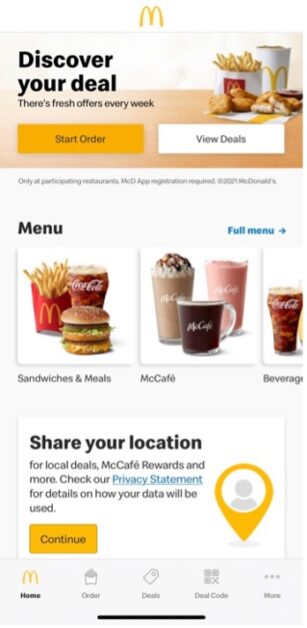
2. Select continue to enter your location into the app. This will allow McDonald’s to use Google maps to provide you with the most accurate information for delivery and pickup options
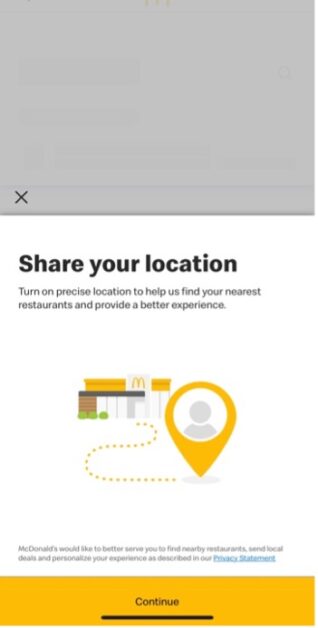
3. Once you are back on your home page, you will select Order from the menu at the bottom of your screen.
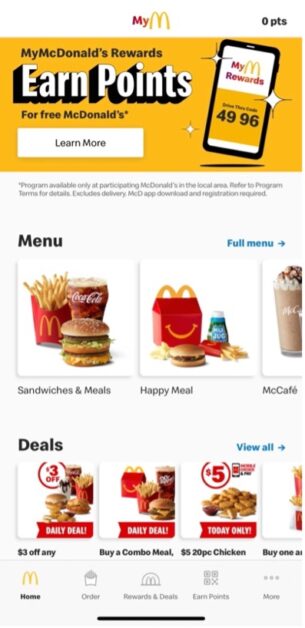
4. Next, you will be able to select from the Pickup or McDelivery online ordering options. Select which McDonald’s online order you want to make.
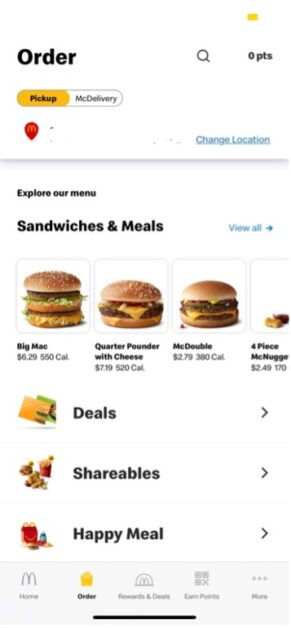
5. Select your menu items and add them to your bag. When you are finished, you can select your bag from the bottom of the screen to proceed to checkout.
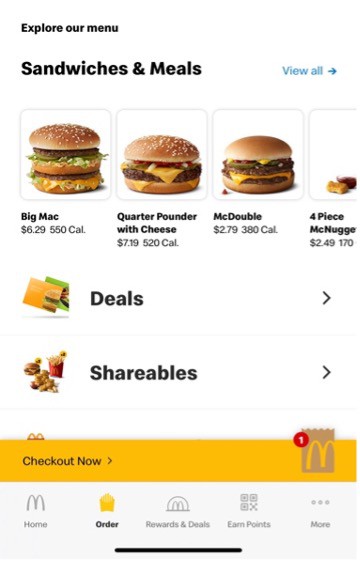
6. If you are placing a McDonald’s online order for pickup, you will be taken to a page to enter your payment information. If you are ordering for McDelivery, you will need to have an existing Uber Eats account, and the Uber Eats app available on your phone, and you will checkout thru their app.
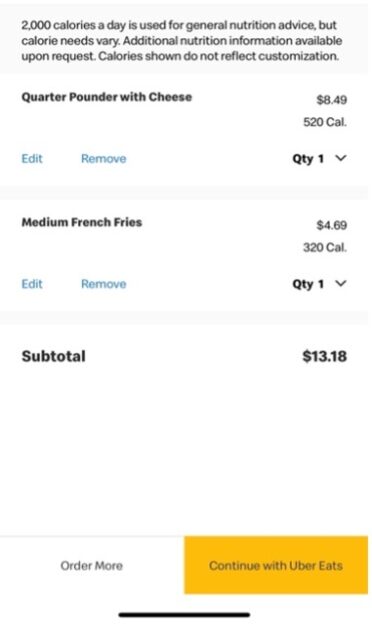
Ordering McDonald’s online from their website has the same interface and process as their app.
From the McDonald’s homepage, you can sign in with your email address and select Order Now. Online ordering from the website is only available for delivery orders.
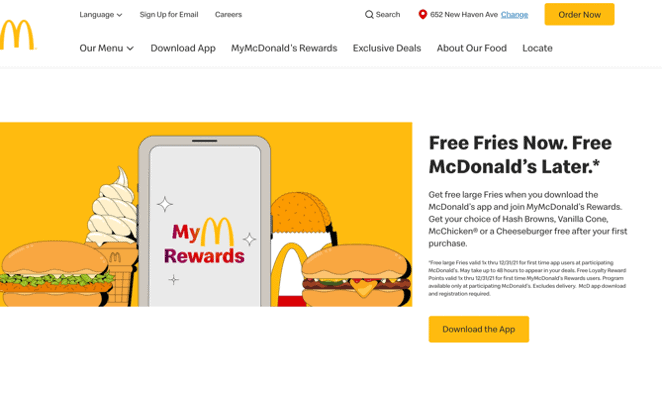
Can You Use McDonald’s Coupons Online?
McDonald’s coupons can only be used for online pickup orders. You cannot use McDonald’s coupons for McDelivery. In addition, you can only use one McDonald’s deal per order, and you must wait 60 minutes before using another deal on the same day. McDonald’s Rewards points can also be used for online pickup orders.
The only way to use McDonald’s coupons for your online order is to place a McDonald’s pickup order through the McDonald’s app.
When you try to use an online deal on the McDonald’s website, you will be prompted to download the McDonald’s app to access the deal.
When placing your order, you will be able to select the deal you want to use and choose how you want to redeem it.
Your only option to add a deal to your mobile order will be for pickup. Also, you can only use one deal per order and will not be able to use another deal for at least one hour.
Follow these steps to use your McDonald’s coupons when placing an online order on the mobile app.
1. Open the McDonald’s app and select Order from the menu on the bottom of the screen. Be sure to choose Pickup and confirm your location.
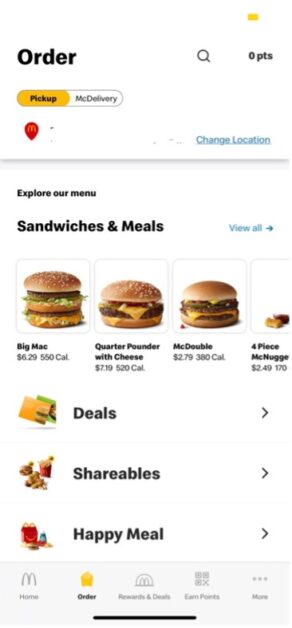
2. Select Deals from the menu to view the current and available McDonald’s coupons.
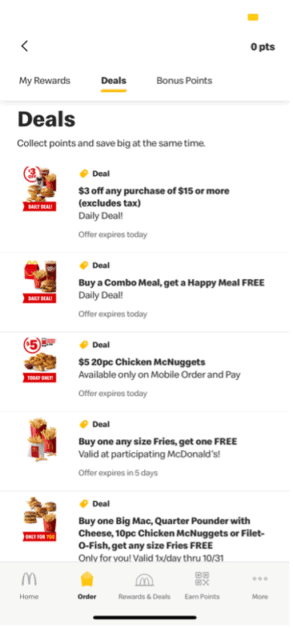
3. Choose the McDonald’s deal you want to apply to your current order. You will be asked to choose how you want to use your deal. Make sure you select “Add to Mobile Order.”
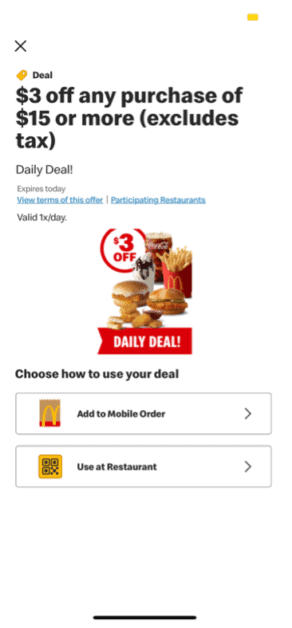
4. Next, you will be asked to confirm the McDonald’s deal and be reminded of McDonald’s coupon use restrictions. To continue, select “Use Deal.”
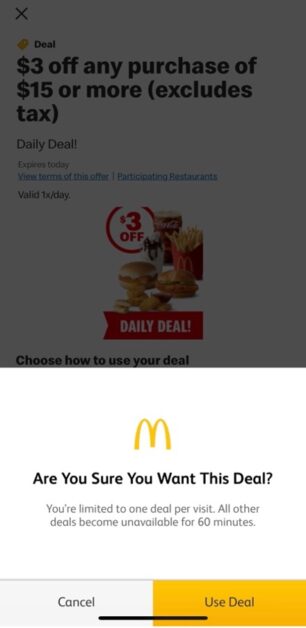
5. Your deal will then be added to your cart. Select OK to start placing your order.
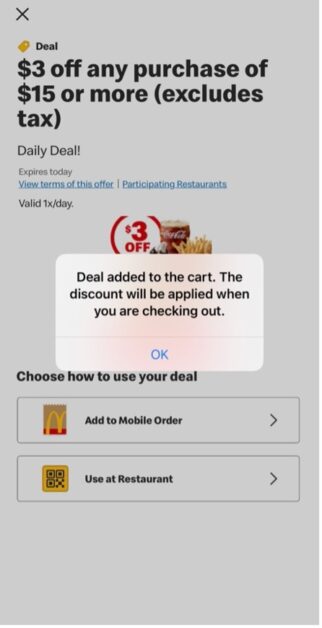
6. You can view your deal in your cart before ordering and remove it if you choose another one instead.
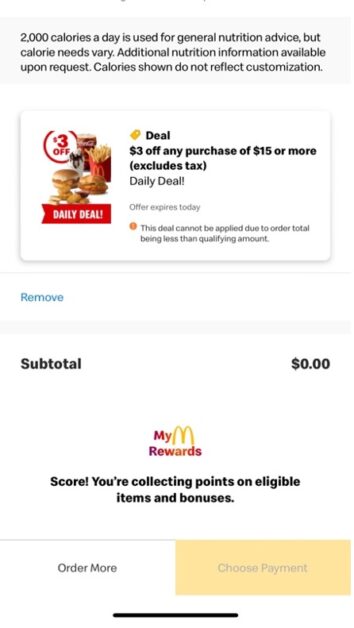
7. Continue to place your order, and you will be able to view your discounts before continuing with your payment.
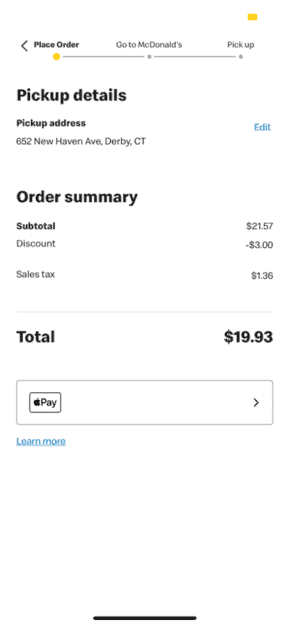
You can place another order using a coupon online or at a McDonald’s restaurant 60 minutes after redeeming a deal.
If you try to use a deal earlier, you will get a notification that will let you know how long you must wait before using your next deal.
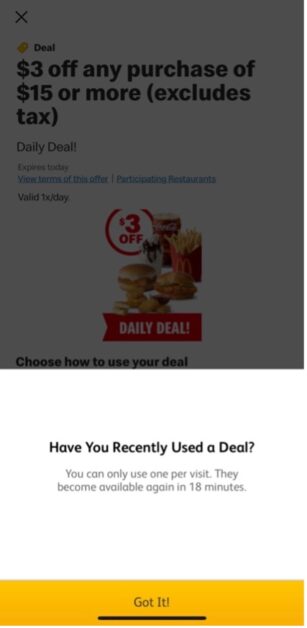
How Does McDonald’s Pickup Work?
McDonald’s online pickup ordering is called Mobile Order and Pay. You can place your pickup order using the McDonald’s app and pick it up at your local McDonald’s restaurant. The McDonald’s app uses location services to determine your proximity to the restaurant to ensure your order is made on time.
The steps listed on the McDonald’s app for pickup orders are:
- Place Order
- Go to McDonald’s
- Pickup
Once you apply your McDonald’s coupons and place your McDonald’s pickup order through the app, the next step is to go to McDonald’s.
You will be asked to bring your phone to check in when you arrive at your local McDonald’s, and they will prepare your order.

On this screen, you will also see when your selected McDonald’s restaurant is open.
The McDonald’s app also uses GPS and location services to check your proximity to the restaurant to ensure your order is not started too early.
McDonald’s “Mobile Order and Pay” gives you three different pickup options for your order.
Once you check in to McDonald’s to pick up your order, you will be able to choose how you’d like to get your order. Pickup is available by drive-thru, curbside pickup, or inside the restaurant.
This flexible, easy-to-use online pickup ordering makes it easier than ever to get your McDonald’s order.
There are no fees for McDonald’s pickup orders, and you can earn and redeem MyMcDonald’s Rewards with each order. In addition, all McDonald’s coupons and deals are eligible for your pickup orders.
Because you have to check in for your order to be made, it is also easy to cancel or edit your pickup order right from the McDonald’s app.
By selecting the “View Details” link beneath your order number, you will be able to access the “Cancel Order” and “Edit Order” options.
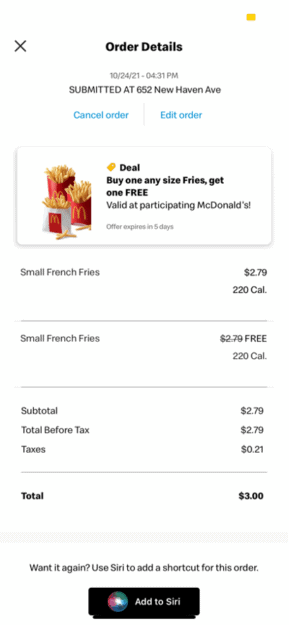
How to Get McDonald’s Delivered
McDonald’s delivery can be ordered on the McDonald’s app using McDelivery. Deals and MyMcDonald’s Rewards cannot be applied to delivery orders. Delivery is provided by one of McDonald’s delivery partners like Uber Eats and DoorDash. You must have an account with one of these providers to get McDonald’s delivery.
To have your McDonald’s order delivered, you will have to choose the delivery option from the top of the order screen on the McDonald’s app.
You will be given an estimated delivery time and a breakdown of the delivery fees that will be added to your order.
Once you select your menu items and add them to your cart, you can choose “Continue with Uber Eats” to complete your order.
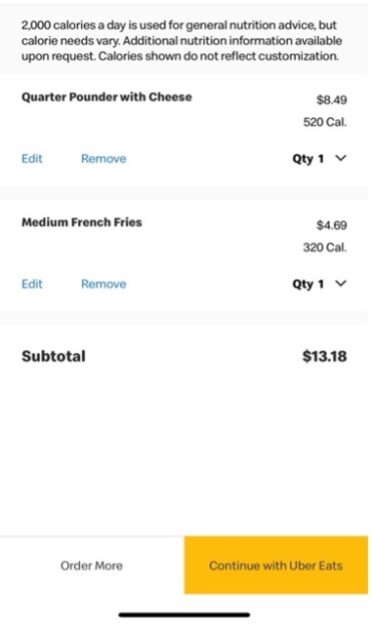
Next, you will be redirected to your Uber Eats app to pay for and complete your order.
Once you link your Uber Eats account to your McDonald’s app after your first order, you will be able to complete your order and payment right from the McDonald’s app.
Keep in mind that McDonald’s gift cards cannot be used for online orders through the McDonald’s app or the website.
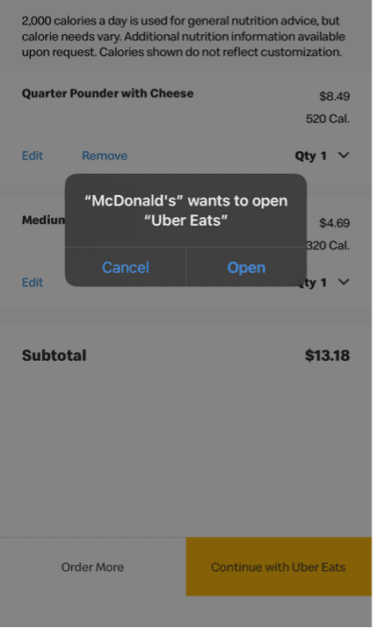
Check out our article to learn more about McDelivery and other McDonald’s delivery options!
Hi, Eric. When you order from the mobile app, the points should just automatically be added to your rewards. Giving your code/scanning at drive-thru is when you are paying in person. The points can take up to 48 hours for you to see them on your app, though.
— McDonald’s (@McDonalds) August 10, 2021
How to Add a Receipt to McDonald’s App
You can earn and redeem MyMcDonald’s Rewards Points through the McDonald’s app with a 4-digit-code drive-thru code and a kiosk or counter QR code. In addition, if you forgot to scan your McDonald’s app, you can submit a request for points through the app using the order number and subtotal found on your McDonald’s receipt.
To add your receipt to your McDonald’s app and your MyMcDonald’s Rewards balance, you will have to access the “More” menu on the McDonald’s app. Then select Careers, Contact, and Legal.
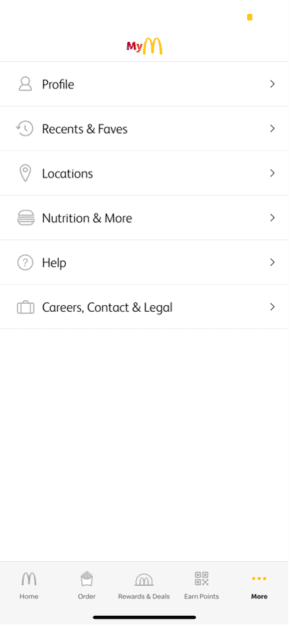
Next, you will have to select the Contact Us menu.
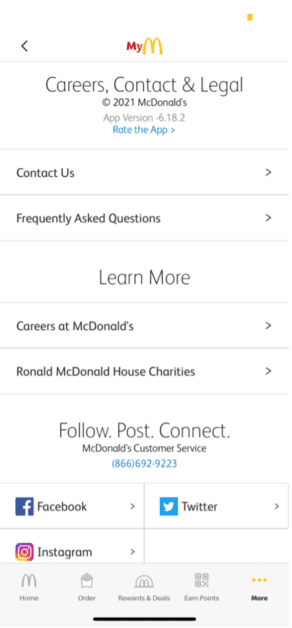
This will bring you to the feedback form to request your MyMcDonald’s Rewards points.
You will then need to choose MyMcDonald’s Rewards Feedback as the topic. In your comments, include your order number, subtotal, and reason for the missing points (that you forgot to scan your McDonald’s app when purchasing.)
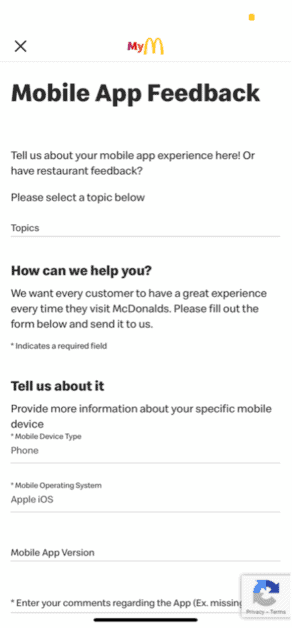
Once McDonald’s has received and processed your request, your rewards points will be credited to your account and visible in the app.
What Is McDonald’s BOGO (Buy One Get One)?
McDonald’s BOGO is Buy One, Get One for $1. It is their most popular promotion and is available for a limited time. When you purchase one of the featured McDonald’s menu items at full price, you can buy a second menu item for only one dollar. Your $1 item must be of equal or lesser value than your full-price item.
The Buy One Get One for $1 deal at McDonald’s is available during limited promotional times and only at participating McDonald’s locations.
The McDonald’s BOGO deal has featured breakfast, lunch, and dinner options, including McGriddles, Snack Wraps, Big Macs, the Quarter Pounder with Cheese, and other fan-favorite items.
To know when the McDonald’s BOGO deal is returning near you, be sure to sign up for the McDonald’s email list and follow McDonald’s on Twitter.
In addition, checking your deals on your McDonald’s app regularly can help you make sure not to miss the BOGO deal when it’s happening.
Conclusion
The McDonald’s mobile app delivers the best McDonald’s coupons, deals, and online ordering options. It’s easy to use, and the built-in MyMcDonald’s Rewards membership helps you maximize your savings and reward yourself with free McDonald’s menu items.
Download the McDonald’s app to check out the many exciting deals that are available in your area!
If you’re interested in finding out more tips about McDonald’s, check out the related articles below.
Related Articles:
A Complete Guide to McDonald’s Breakfast Hours and the Breakfast Menu
Deconstructing McDonald’s Happy Meal and the Happy Meal Toys
All You Need to Know About McDonald’s Big Mac and the Big Mac Sauce
McCafe: All You Need to Know About McDonald’s Coffee and Iced Coffee

