Chick-fil-A Takes Apple Pay and Here’s How to Use It

Apple Pay offers a fast and secure way to pay for your favorite meals, and more restaurants started accepting it as a payment method.
Chick-fil-A takes Apple Pay in restaurants, drive-thru, and on the Chick-fil-A app. Place your iPhone or Apple Watch next to the NFC card reader to use Apple Pay at Chick-fil-A restaurants or drive-thru. To use Apple Pay on the Chick-fil-A app, select the Apple Pay option on the checkout screen before placing your order.
This article will cover everything you need to know about using Apple Pay to pay for your next meal at a Chick-fil-A restaurant, drive-thru, or online on the Chick-fil-A app.
How to Use Apple Pay at Chick-fil-A
To use Apple Pay at Chick-fil-A, tell the cashier that you will use Apple Pay when you are at checkout, and place your phone next to the NFC card reader to complete your payment. If your payment goes through successfully, you will hear a confirmation message displayed on the screen.
If the Chick-fil-A restaurant you’re ordering from accepts Apple Pay, you’ll see the Apple Pay logo displayed on the card reader or in the restaurant window.
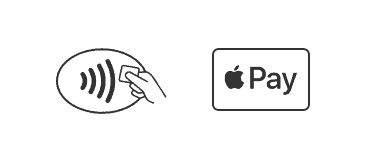
Apple Pay is an entirely contactless payment method, and it only takes a few seconds to complete the payment process.
You can use Apple Pay if you’re dining in at a Chick-fil-A restaurant, ordering through a drive-thru, or picking up at the restaurant.
In addition to an iPhone, you can also use Apple Pay with an Apple Watch at Chick-fil-A.
When you’re ready for payment, you’ll need to access Apple Pay through your Apple Wallet and follow the below steps depending on your Apple device.
If you’re wondering what other restaurants accept Apple Pay in addition to Chick-fil-A, check out our article to see the list of favorite restaurants that take Apple Pay.
Get to your next treat faster when you load funds to #CFAOne with #ApplePay. pic.twitter.com/a1MnFvMZyR
— Chick-fil-A, Inc. (@ChickfilA) June 23, 2016
Using Apple Pay at Chick-fil-A With iPhone Face ID
If your iPhone has a FaceID, you can follow the steps below to verify your identity and use Apple Pay at Chick-fil-A:
- Double-click the side button of your iPhone to pay with your selected card.
- Verify your identity using the Face ID or enter your passcode.
- Place your iPhone close to the NFC card reader until you see a checkmark is displayed on the screen, and the “Done” confirmation will appear.
Using Apple Pay at Chick-fil-A With iPhone Touch ID
You can follow the steps below to use Apple Pay at Chick-fil-A with your iPhone and the Touch ID:
- Place your finger on your iPhone’s Touch ID to pay with your selected card.
- Hold your phone close to the NFC card reader until you see “Done” on the screen, and a checkmark will appear on display.
Using Apple Pay at Chick-fil-A With Your Apple Watch
To use Apple Pay at Chick-fil-A with your Apple Watch, follow the simple steps below:
- Double-click the side button of your Apple Watch to pay with your selected card.
- Place your Apple Watch near the NFC reader facing down.
- Your watch will create a vibration to let you know your payment was successful.
How to Use Apple Pay at Chick-fil-A Drive-Thru
Using Apple Pay at Chick-fil-A drive-thru is like using it at a restaurant. First, you will need to place your order at the drive-thru using the speaker. Then, when you are at the payment window, notify the cashier that you will use Apple Pay and place your Apple device next to the NFC card reader.
All Chick-fil-A drive-thru windows are equipped with NFC card readers to process credit cards, debit cards, or mobile payments like Apple Pay.
Depending on what type of Apple device you have, follow the instructions above to complete your payment.
In addition, you do not need to hand over your iPhone or Apple Watch to the cashier when using Apple Pay at the Chick-fil-A drive-thru. You can access the NFC card reader easily through your car’s window.
How to Use Apple Pay on the Chick-fil-A App
You can use Apple Pay on the Chick-fil-A app when ordering takeout through the drive-thru, pick up at the restaurant, or dine-in. Apple Pay is available on the checkout screen of the Chick-fil-A app before placing your order. On the checkout screen, click the Apple Pay button and complete your payment with the selected card in your Apple Wallet.
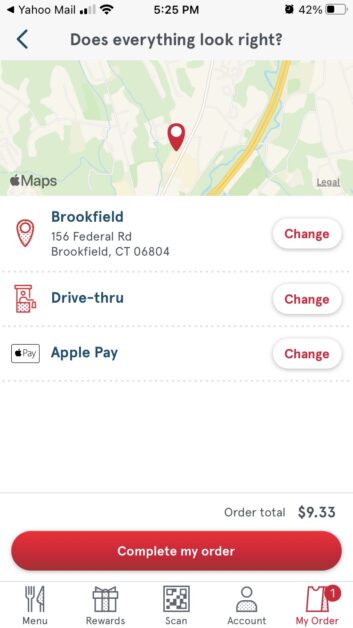
Keep in mind that Chick-fil-A uses third-party apps like DoorDash for delivery orders. So, if you’re placing an order for delivery on the Chick-fil-A app, you’ll be redirected to the DoorDash app to complete your order.
Depending on where you live, you may also have Uber Eats, GrubHub, or Postmates available in your area to deliver your Chick-fil-A order.
Same as DoorDash, you will be redirected to these third-party delivery apps to complete your order and leave the Chick-fil-A app.
The Chick-fil-A app makes it easy to use Apple Pay with the click of a button at checkout for pickup or dine-in orders.
How to Set up Apple Pay to Use at Chick-fil-A
To set up Apple Pay to use at Chick-fil-A with your iPhone, go to your phone “Settings” and open the “Wallet” app. Then, add your credit or debit card to your wallet manually or use your phone’s camera. If you already have a paired Apple Watch, you can also add the card to your watch.
You can follow the step-by-step instructions below to set up Apple Pay on your iPhone:
- Open your Wallet app and tap the “Add” button.
- Next, tap Debit or Credit Card.
- Tap “Continue.”
- Choose your financial institution from the list or find it using the search bar. Then, follow the instructions on the screen to add a new card.
- Verify your card information with your bank. You may be required to provide additional information before your card is added to use with Apple Pay.
- If you have paired your Apple Watch with your iPhone, you can also add the card to your watch.
Is It Safe to Use Apple Pay at Chick-fil-A?
One of the benefits of using Apple Pay is the security and privacy it offers to customers without sharing any personal or credit card information. It is safer to use Apple Pay at Chick-fil-A than physical credit or debit cards.
Apple Pay has security features built-in to protect your payment transactions. In addition, Apple Pay requires verification through Face ID, Touch ID, or passcode before any payment goes through.
According to Apple, Apple Pay does not store any credit or debit card information linked to your Wallet on any local device. Instead, the information is encrypted and sent directly to Apple servers.
While there is no payment method that is 100% safe, it’s generally safe to use Apple Pay at Chick-fil-A, as long as you have your iPhone or Apple watch with you all the time.
Make sure not to hand over your iPhone or Apple Watch to anyone while making payments.
Yes, as of August 19th, Apple Pay and Android Pay are available for payment both in-restaurant and in the Drive Thru.
— Chick-fil-A, Inc. (@ChickfilA) August 17, 2016
Does Chick-fil-A Take Google Pay?
In addition to Apple Pay, Chick-fil-A accepts Google Pay in restaurants and for drive-thru orders. However, Chick-fil-A does not take Google Pay for online orders placed through the Chick-fil-A app.
If you’re dining in or picking up at a Chick-fil-A restaurant or ordering at the drive-thru, then you can use Google Pay to pay for your order.
However, the Chick-fil-A app does not support Google Pay or Samsung Pay, so Apple Pay and PayPal are the only mobile payments you can use for orders placed through the Chick-fil-A app.
Conclusion
Apple Pay has become one of the most preferred payment methods because of the security and convenience it provides to customers.
It’s sometimes hard to believe that you can pay for your next meal at Chick-fil-A without even needing your wallet. So whether it’s your favorite chicken sandwich or Chick-fil-A’s sauces, Apple Pay has you covered for your next purchase!
If you’re interested in finding out more tips about Chick-fil-A, check out the related articles below.
Related Articles:
How to Use the Chick-fil-A App to Get Coupons and Order Online
When Does Chick-fil-A Serve Lunch? (Plus Chick-fil-A’s Lunch Menu)
Deconstructing Chick-fil-A’s Breakfast Hours and the Breakfast Menu
Chick-fil-A Gift Cards: Where to Buy and How to Use Them
What Are the Chick-fil-A Sauces? (And Can You Get Them in Stores?)

