How to Order Buffalo Wild Wings Delivery Plus BWW BOGO and Rewards

Among many other national chain restaurants, Buffalo Wild Wings offers customers the option to have delivery right to their door. Whether you want to get out and enjoy the game at the bar or cozy up on your couch and watch the game with friends, BWW has your game time grub covered.
If you place a Buffalo Wild Wings delivery order using the BWW app or the website, the delivery costs around $5 and is delivered by DoorDash. You can also order BWW delivery using GrubHub, Uber Eats, and Postmates. BWW offers a BOGO deal on Tuesdays and Thursdays, and you can earn free food with BWW Rewards Program.
In this article, we’ll cover how to place a Buffalo Wild Wings order online for delivery, how much delivery costs, and who you can place your delivery order through. We’ll also touch on one of BWW’s most popular promotions, BOGO, and their rewards program.
How to Order Buffalo Wild Wings Online
You can place a Buffalo Wild Wings order online by using the BWW website or the app. Pickup and delivery services are available at participating locations. Simply find a location near you and add menu items you wish to purchase into your virtual cart.
If you are looking to place your first Buffalo Wild Wings order online through the BWW app and need a bit of assistance in doing so, follow these step-by-step instructions.
1. Download the buffalo Wild Wings App through the App Store or Google Play Store for free.
2. At the top of your screen, select “set my Buffalo Wild Wings” for pricing and to start an online order.
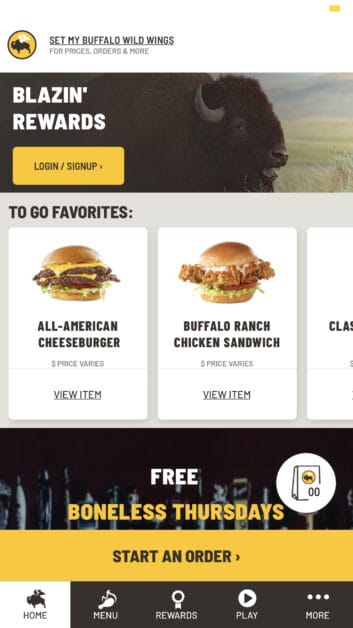
3. Enter your zip code or city and state.
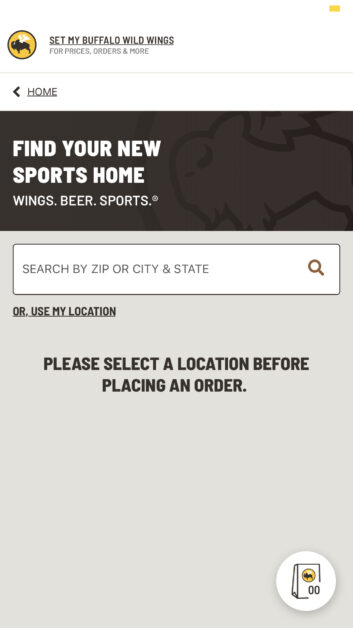
4. A list of nearby BWW locations will then appear. Select the BWW location you wish to place your delivery order.
5. After selecting your location, the app will reroute you to the menu. Here you can scroll through to view the complete BWW menu. Select items you wish to add to your order.
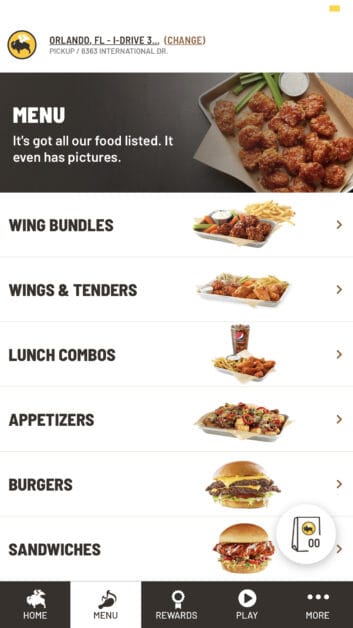
6. Once you select an item to add to your order, follow the instructions on choosing the available options for the menu item you selected.
For example, after selecting that you wish to buy boneless wings, you need to choose how many, up to 2 signature sauces/seasonings, and up to 2 veggies or dips. In addition, there may be some optional options like adding sides – French fries, cheese curds, etc.
This screen is also where you can choose any special requests that are available for your menu item if they apply to your order, like “sauce on the side.” You can also type in any special instructions you may have for the menu item.

7. Select “add to order” on the yellow banner at the bottom of your screen.
8. When you have finished adding all the menu items to your cart, select the BWW bag in the circle at the bottom right-hand of your screen, and a summary of your order will appear.
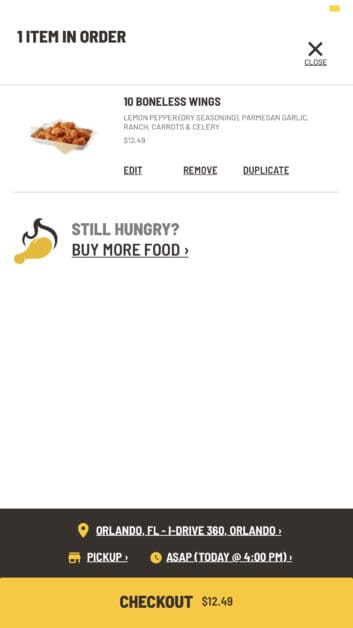
9. To change your order from pickup to delivery, select “pickup” on the brown banner at the bottom of your screen. Change to “order delivery.”
10. Enter the address you want your order to be delivered.
11. Unless you want to receive your order ASAP, select the time option next to delivery on the brown banner at the bottom of your screen (indicated by the clock icon). There you can change the day and time you wish to receive your delivery order.
12. Select “checkout” on the bottom yellow banner.
13. To finish placing your order, review your order, add a tip for your delivery driver, and enter your contact details and payment method. Finally, select “grand total.”
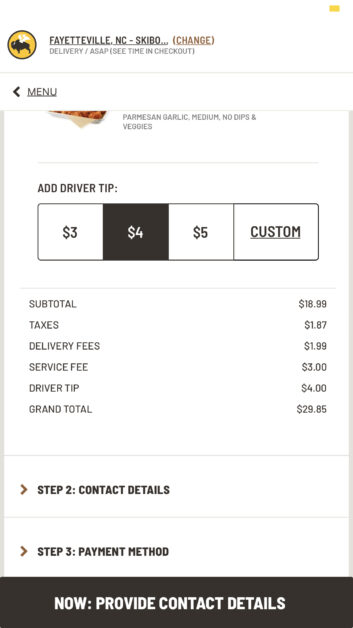
If you want to place an order on the Buffalo Wild Wings website instead of using the mobile app, you will follow the same instructions listed above.
The BWW website is laid out the same as the app, and the same instructions apply.
Is your Buffalo Wild Wings order not working? Your best bet is to delete the app and reinstall it on your mobile device.
The BWW app sometimes can take a while to load and move within screens, so make sure to stay patient. You can also try killing the app and restarting it again before deleting the app altogether.
How Much Does Buffalo Wild Wings Delivery Cost?
The cost of having your Buffalo Wild Wings order delivered varies based on your location and which third-party delivery company is delivering your order. The BWW website and app use DoorDash to deliver orders, and the total extra cost for delivery is between $5 and $8.
When you place an order through the BWW website or the app, your order is processed and delivered through DoorDash.
Customers usually pay around $5 to get their BWW order delivered through DoorDash. This includes taxes, the service fee, and the delivery fee. In addition to the $5, you would also tip your DoorDash driver.
Buffalo Wild Wings will occasionally run a promotion offering free delivery. You can sign-up for their rewards program to receive promotions and deals via your email.
You can also follow BWW on Twitter, Instagram, and Facebook, where they will also promote deals like these.
To avoid delivery fees, you can always place your order for free pickup through the BWW website or the app.
It totally depends on where you are, but we use app based delivery services like DoorDash, UberEats, Waitr and GrubHub in many cities.
— Buffalo Wild Wings (@BWWings) April 4, 2020
Who Delivers Buffalo Wild Wings?
Buffalo Wild Wings partners with multiple third-party food delivery services, including DoorDash, GrubHub, Uber Eats, and Postmates. DoorDash is the third-party delivery service that processes and delivers all orders placed through the Buffalo Wild Wings website and the app.
Using a third-party delivery service to place your online Buffalo Wild Wings order may be more beneficial if you are a part of the third-party’s membership program where you receive free delivery services – like DashPass.
Check out our articles about DashPass, Uber Eats Pass, and GrubHub Plus to learn more about the benefits of these membership programs.
GrubHub has partnered with over 900 Buffalo Wild Wings locations all over the nation. To place a GrubHub Buffalo Wild Wings order, you simply visit their website or the app, enter your address to find a BWW near you, and start your order.
Uber Eats and Postmates are also partnered with BWW locations all over the US.
You can place your Uber Eats Buffalo Wild Wings or Postmates Buffalo Wild Wings order by visiting their websites or apps to see if they are partnered with a BWW location near you.
🚨 BOGO Boneless Thursdays for takeout & delivery through our website or app 🚨
— Buffalo Wild Wings (@BWWings) March 26, 2020
What Is Buffalo Wild Wings BOGO?
Buffalo Wild Wings’ most popular promotion, the BOGO deal, is offered every Tuesday and Thursday. Customers receive an equal number of free wings with their wing purchase every Tuesday. They also have “Free Boneless Thursday,” where the same deal applies to boneless wings only.
Customers looking to take advantage of the BOGO wing deal have the option of purchasing 6, 10, or 15 wings and receiving the same additional number of wings for free. The BOGO wing deal cost between $8-15, depending on how many wings you purchase.
In addition to the wings, participating customers can choose up to 2 sauces or seasonings to have their wings tossed in, plus up to 4 different dips and veggies.
While BWW offers this great deal on Tuesdays and Thursdays, the BOGO wing deal on Thursday, also known as “Free Boneless Thursdays,” is only valid when purchasing boneless wings.
Buffalo Wild Wing’s BOGO Tuesday deal is only valid on the purchase of traditional wings
Unfortunately, the BOGO deal isn’t available for delivery through any third party apps
— Buffalo Wild Wings (@BWWings) March 19, 2020
Does Buffalo Wild Wings BOGO Work on DoorDash?
The Buffalo Wild Wings BOGO deal is only offered to customers dining in, picking up, or ordering delivery through the Buffalo Wild Wings website or the app. The BOGO wing deal is not available to customers who place an order through a third-party delivery service like DoorDash.
When placing an online order through the BWW app and you wish to take advantage of the BOGO wing deal, select the “Wings and Tenders” category on the menu.
Then at the top, the BOGO Boneless or Traditional wing menu option will display on Tuesday and Thursday.
Simply select the BOGO Wing menu item, choose how many wings you want, your sauce/seasoning, and your dips/veggies, and add it to your order.
Reminder: You can win Blazin’ Rewards points and other prizes EVERY DAY with our Lunchtime Trivia! More details: https://t.co/EGf4C4bEex
— Buffalo Wild Wings (@BWWings) December 9, 2020
𝘕𝘖 𝘗𝘜𝘙𝘊𝘏𝘈𝘚𝘌 𝘕𝘌𝘊. 𝘓𝘦𝘨𝘢𝘭 𝘳𝘦𝘴𝘪𝘥𝘦𝘯𝘵𝘴 𝘰𝘧 𝘜𝘚/𝘋𝘊, 18+. 𝘍𝘶𝘭𝘭 𝘳𝘶𝘭𝘦𝘴: https://t.co/evQdRglAPP pic.twitter.com/4bZjdFEPBR
How Does Buffalo Wild Wings Rewards Work?
Buffalo Wild Wings offers a loyalty rewards program to its customers called Blazin Rewards. The Buffalo Wild Wings rewards program allows customers to accumulate points by making purchases and visiting BWW locations. Rewards members can then redeem their points for free food and more.
If you are a frequent diner at Buffalo Wild Wings, you need to sign-up for the Blazin Rewards Program. Signing up is completely free, and all that is required is your name, email address, phone number, birth date, and zip code.
There are countless ways that you can earn points as a Blazin Rewards member. Here are just a few:
- Spend $10 and receive 100 points.
- Check-in at a BWW location and receive 10 points.
- Check-in with friends at a BWW location and receive 10 points for each friend.
- Earn 300 points for every 5th time you visit a BWW location for lunch.
- Check your email for ways to earn bonus points.
Once you have banked up some points on your Blazin Rewards account, you can redeem your points for free food, BWW merchandise, and game day tickets. Buffalo Wild Wings offers more than 44 items to redeem your points for.
How To Redeem Buffalo Wild Wings Rewards Online
Once you start earning points on your Buffalo Wild Wings Blazin Rewards Program, you can take advantage of the free food deals based on your total points. To redeem Buffalo Wild Wings Rewards online, add the free items to your cart and enter your phone number at checkout.
Your “Rewards Rooster” will list your point total and what rewards are available for you to use your points. To find this screen on the app, select the “Rewards” category at the bottom of your screen.
Whatever reward you wish to redeem, let’s say you have a deal for free fried pickles, must be added to your online order.
Then make sure at checkout you have the phone number associated with your rewards program entered correctly. The menu item you are receiving for free should be automatically removed from your order’s total.
Conclusion
We covered everything you need to know to place your first Buffalo Wild Wings delivery order through the BWW website or the app, plus all the other third-party delivery services you can also order from.
We touched on how you can take advantage of some of BWW’s greatest deals, including their BOGO wing deal every Tuesday and Thursday. BWW frequent diners, don’t forget to sign-up for the free rewards program to reap the benefits of your loyalty!
If you’re interested in finding out more restaurant tips, check out the related articles below.
Related Articles:
23 Best Buffalo Wild Wings Menu Items, Ranked
25 Best Buffalo Wild Wings Flavors, Ranked
Your Guide to Buffalo Wild Wings Happy Hour and Specials
Ranking Buffalo Wild Wings Sauces from Mildest to Hottest (Plus Calories!)
How to Use the Chick-fil-A App to Get Coupons and Order Online

