What Is Walmart Plus and Is It Worth Signing up for Groceries?

Walmart needed to upgrade its “Delivery Unlimited” program to a more attractive offering, and the retailer did precisely that by replacing it with a new service called “Walmart Plus.” But what is Walmart Plus, and is it worth signing up for groceries?
Walmart Plus is a new membership program that costs $98 a year or $12.95 a month. Walmart Plus members get free unlimited delivery on thousands of items from groceries to gadgets, faster in-store checkouts with Scan & Go, and fuel discounts up to 5 cents a gallon at Murphy gas stations.
Walmart announced the new program on its website and launched it in September 2020. In this article, we’ll cover the benefits of having a Walmart Plus membership, how it works, and if it’s worth signing up for groceries.
What Are the Benefits of Walmart Plus?
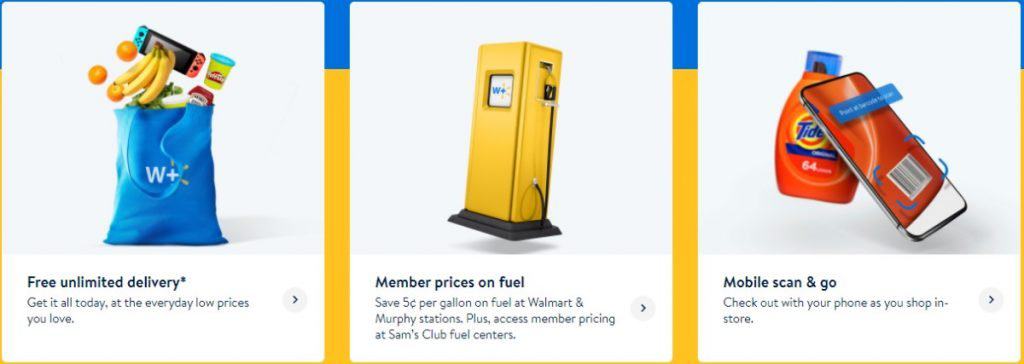
Walmart Plus members get three main benefits – free unlimited delivery, faster in-store checkouts, and fuel discounts. We’ll cover each benefit in more detail below.
1. Free Unlimited Delivery (As Fast As Same-Day)
The biggest benefit of a Walmart Plus membership is the free unlimited delivery on thousands of items. Walmart Plus members get as fast as same-day free delivery on groceries, household items, toys, tech gadgets, etc.
Free unlimited delivery is not available everywhere, though. So before you sign up for the membership, make sure the service is offered in your area.
You can confirm the availability by entering your address on the Walmart website.
2. Faster In-Store Checkout With Scan & Go App
Walmart launched Scan & Go to provide Walmart Plus members with a faster checkout in stores. Using Scan & Go in the Walmart app, you can scan items as you shop them with your phone.
You can then scan the QR code at self-checkout and complete the purchase. There’s no more waiting in long cashier lanes or scanning items through machines.
If you have a Walmart Plus membership, you’ll most likely use free unlimited delivery more often than going to the store. But if you’re in a rush and need to pick up a few items at the store quickly, Scan & Go may save you a lot of time.
3. Fuel Discounts up to 5 Cents a Gallon
Walmart Plus members get fuel discounts up to 5 cents a gallon at over 2000 Walmart, Murphy USA, and Murphy Express gas stations. You can find the list of participating gas stations on their website.
Also, Walmart Plus members pay the same gas prices as Sam’s Club members at Sam’s gas stations.
How Does Walmart Plus Work?
We covered the three benefits of having a Walmart Plus membership. Next, we’ll explain how Walmart Plus works and how you can access these benefits through the Walmart app or the website.
1. Free Unlimited Delivery

To place an order using Walmart Plus free unlimited delivery, select the “Pickup and delivery” option on the website or the Walmart app.
Choose a delivery time and add items to your shopping cart. And lastly, tap “Checkout” to complete the order.
The Walmart app is easy to navigate, and the checkout is straightforward. Walmart allows adding items to an order after the checkout, as long as it didn’t start processing.
When the order is on its way, Walmart sends a notification, and you can track the status on the app.
There’s a $35 minimum order requirement to get free unlimited delivery with Walmart Plus. If your order is over $35, you can order as many times as you’d like, and each order will qualify for free delivery.
Walmart replaced the existing “Delivery Unlimited” membership with “Walmart Plus.” So if you already have a Delivery Unlimited membership, you’ll be automatically enrolled in Walmart Plus, and the additional benefits will be listed on your account page.
Are There Any Additional Fees for Walmart Plus Delivery Orders?
Walmart offers in-store prices for all online orders, so there’s no markup on items ordered through the website or the Walmart app. There are no additional fees for Walmart Plus delivery orders.
2. Scan & Go App

With Scan & Go, Walmart Plus members shopping in stores can scan items using their phones and go through self-checkout. It saves a lot of time and provides a contactless checkout experience.
One drawback of Scan & Go is that you can’t apply coupons to your order. So if you have any manufacturer coupons, we recommend using the regular checkout lane.
Below are the step-by-step instructions on how to use Scan & Go at Walmart stores:
- Download the Walmart app and create an account
- Open the app when you’re inside a Walmart store
- Tap the “Menu” icon on the top left corner and tap “Account”
- Tap “Mobile scan & go” to get started
- Scan item barcodes with your phone as you shop
- Tap “Add” and place your items in your cart
- When you’re done shopping, go to self-checkout and scan the QR code
- Pay with your phone, and an “Exit Pass” will be displayed on the screen
Make sure to add a payment method to your Walmart account before using Scan & Go. You can add a credit or debit card to your account, and you’ll be all set.
After going through self-checkout and paying for your items, there’ll be an exit pass displayed on your screen. It works as a receipt, and an associate checks it before you leave the store.
If you have any age-restricted items like alcohol, you may be asked to show your ID.
Walmart implemented Scan & Go at all stores, so it should be a breeze to get in and out of stores using this technology.
3. Fuel Discounts

Last but not least, follow the instructions below to save on gas purchases using your Walmart Plus membership at Walmart, Murphy, and Sam’s Club gas stations:
Walmart Gas Stations
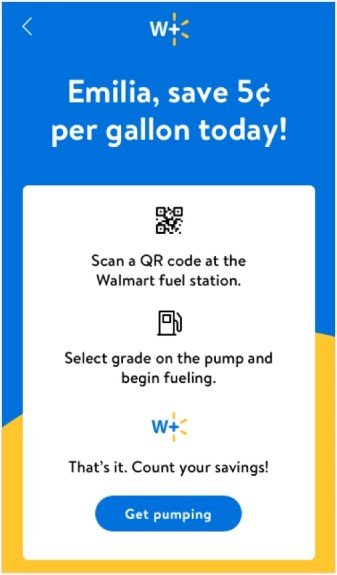

- Open the Walmart app and go to your account page
- Tap “Get Started” under “Member prices on fuel”
- Tap “Get pumping” and launch the QR scanner
- Scan the QR code displayed on the pump screen
- Select the fuel grade and start pumping
- After you’re done, a receipt will be displayed on the Walmart app
Murphy USA and Murphy Express Gas Stations
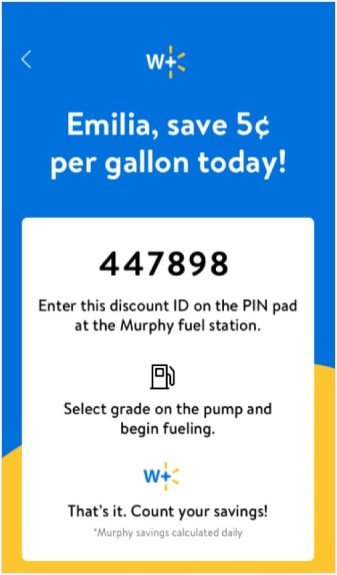
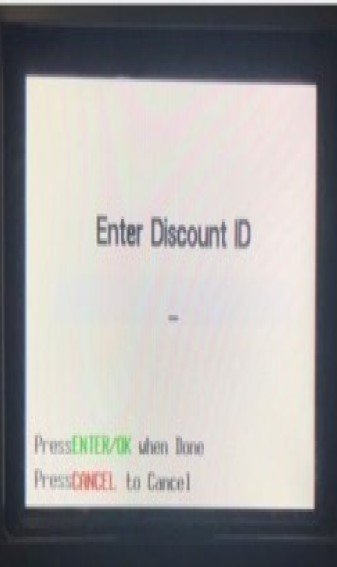
- Open the Walmart app and go to your account page
- Tap “Get Started” under “Member prices on fuel”
- Tap “Get pumping” and launch the QR scanner
- Enter the six-digit discount ID displayed on the app into the pump keypad
- Select the fuel grade and start pumping
Sam’s Club Gas Stations
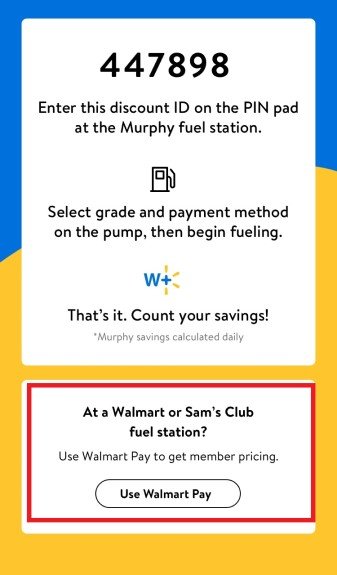
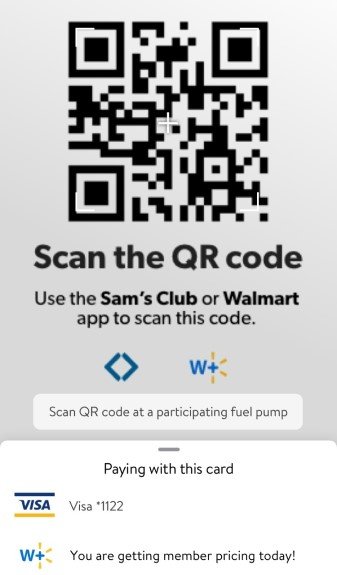
- Open the Walmart app and go to your account page
- Tap “Get Started” under “Member prices on fuel”
- Tap “Use Walmart Pay” and launch the QR scanner
- Scan the QR code displayed on the pump screen
- Select the fuel grade and start pumping
- After you’re done, a receipt will be displayed on the Walmart app
Is Walmart Plus Worth Signing up for Groceries?
The decision to sign up for Walmart Plus membership depends on two factors – the availability of free unlimited delivery in your area and how many times a month you order grocery delivery from Walmart.
If you live in an area where there is a Walmart store with free unlimited delivery and you order grocery delivery from Walmart at least twice a month, it is worth signing up for the Walmart Plus membership.
Walmart charges a $7.95 to $9.95 delivery fee for grocery orders. Without a Walmart Plus membership, you’d have to pay the delivery fee for each order.
The monthly cost of Walmart Plus is $12.95, and you get free unlimited delivery. Overall, you save money with a Walmart Plus membership if you order grocery delivery twice a month.
An alternative to Walmart Plus, and grocery delivery in general, is curbside pickup. Walmart offers free curbside pickup for grocery orders over $35.
So if you don’t mind driving to the store to pick up your order, you can still do grocery shopping in the comfort of your home at no additional cost.
Overall, Walmart has an important place in grocery shopping, and their everyday low prices can save you a lot of money.
If you’re on the fence about signing up for the membership, Walmart offers a free 15-day trial so you can test it before making a decision.
If you’re interested in finding out more Walmart shopping tips, check out the articles below.
Related Articles:
How to Contact Walmart Customer Service (By Phone, Chat, and More)
Walmart App: Ordering Walmart Groceries for Pickup and Delivery Got Easier
Walmart Grocery Pickup: How to Order Walmart Groceries for Pickup
Walmart Grocery Delivery: How to Get Groceries Delivered from Walmart

