How Hy-Vee Pickup Works and How to Order With Hy-Vee Aisles Online

Midwesterners love to shop at their local Hy-Vee supermarket because it offers excellent service and reasonable prices. And now, you can make your Hy-Vee trips even easier by using their curbside pickup service.
Hy-Vee curbside pickup can be ordered through the Hy-Vee mobile app or website. Hy-Vee pickup is free with a minimum order of $24.95, and a 2-hour pickup is available for $9.95. While you can use digital coupons for Hy-Vee pickup, paper coupons are not accepted. Hy-Vee accepts EBT for pickup in select locations.
Keep reading to find out all you need to know about Hy-Vee grocery pickup, including how it works, how much it costs, whether you can use coupons, and Hy-Vee’s tipping policy.
How Does Hy-Vee Pickup Work?
Hy-Vee’s mobile app and website allow you to order groceries and pharmacy refills online to be picked up at your local store. Simply add items to your cart, choose your pickup time and location, and place your order. Once you arrive at the store, an associate will bring your order to your car.
First and foremost, you will need to create a Hy-Vee Aisles Online account if you do not have one already. That will allow you to customize your shopping experience.
You may update your account information at any time by clicking on “My Account” to access your account settings.
Once your order is placed, a personal shopper will prepare your items.
During checkout, you will be prompted to select one of three options – “best match,” “let me choose,” or “no substitutions.”
“Best match” means if an item you selected is out of stock, your shopper will choose an equivalent item for you.
“Let me choose” means you can choose substitutions per item if your original item is out of stock.
Finally, “no substitutions” means your shopper will not select a replacement item if your original item was out of stock.
If you cannot find everything you need when shopping, you can add a special request in the notes section at checkout, and shoppers will do their best to accommodate your request along with the rest of your order.
Should you decide that you no longer need an item in your order, you can contact Hy-Vee at the contact information provided in the confirmation email and request an item be removed.
Hy-Vee pickup associates will make every effort to remove the item from your order depending on where they are in the fulfillment process.
You can reserve your desired pickup time slot, but they will also let you know when your order is ready.
When you are on your way to the store, text “GO” to let them know you are on your way. Upon arrival, text “HERE,” and an employee will bring your order out to your vehicle.
Hy-Vee also offers curbside pickup for Mealtime To Go orders, which is perfect on days when you need a quick meal on the go.
You can place your Mealtime To Go order with groceries; however, Mealtime To Go items must be picked up separately at the selected timeslot.
Upon arrival, you will see designated Mealtime To Go parking spots. Park in one of those spots and call the store to let them know you have arrived. An employee will promptly bring your meal out to you.
If you want more information about Hy-Vee pickup, you can call Hy-Vee Customer Service at 1-800-772-4098 or email [email protected].
From Mahomes to your home, Hy-Vee Aisles Online has everything you need to make the holidays a little easier. Get all your favorite brands & best deals, now with 2-hour & same-day pickup!
— Hy-Vee (@HyVee) December 26, 2020
Get started at: https://t.co/3VCuo5VoCF!
*DISCLAIMER: Commercial filmed prior to COVID-19. pic.twitter.com/x68Ccf8szV
How Much Does Hy-Vee Pickup Cost?
Hy-Vee grocery pickup is free with a minimum purchase of $24.95. Hy-Vee also offers a “get it faster” option for pickup in as little as two hours for $9.95.
You can shop for items on sale and use coupons with Hy-Vee pickup as you would in the store, so no need to worry that you are missing out on savings.
In fact, Hy-Vee has online-only discounts that you won’t find in stores.
Hy-Vee online prices may be different than in-store prices, and you’ll be shown an estimated total when placing your order.
Keep in mind that your order total may change if you have any weighted items like produce or meat, but it will be displayed on your final receipt.
You can also rest assured that you will not be charged for any out-of-stock items that do not get replaced with another item.
You will only be charged for in-stock items in your order, just as you would if shopping in the store.
Membership has its perks! When you join Hy-Vee Plus, you save money with fuel rewards, special offers, deals, and more. Check out what our customers had to say below! ⬇️ Join now here: https://t.co/6YgQKDcUqe pic.twitter.com/PBOegvW0C5
— Hy-Vee (@HyVee) July 14, 2021
What Is Hy-Vee Plus Membership?
Hy-Vee Plus is a membership program that allows customers to get free delivery, 2-hour express pickup, everyday fuel savings, and other exclusive perks. A Hy-Vee Plus membership costs $99 per year or $12.95 per month.
Whether you shop in-store or online, a Hy-Vee Plus membership will save you money and offer you more benefits.
These are all the benefits you can expect with a Hy-Vee Plus Membership:
- Free online pickup
- Free online 2-hour express pickup
- Free online standard grocery delivery
- Hundreds in monthly savings with digital coupons
- Reduced prices and fuel savings throughout the store
- Earn $.03 in Fuel Saver Rewards on every purchase
- Bonus monthly discounts
- Red line access
- Personal shopper
- Bonus monthly free items
How To Order Hy-Vee Online
Hy-Vee online orders can be placed on the Hy-Vee mobile app or website. Simply create an account, add groceries to your cart, select a pickup or delivery date and time, and receive your groceries without the hassle of shopping in the store.
Here are step-by-step instructions on how to order from Hy-Vee online using the Hy-Vee mobile app:
1. First, log in or create an account with Hy-Vee for a customized shopping experience.
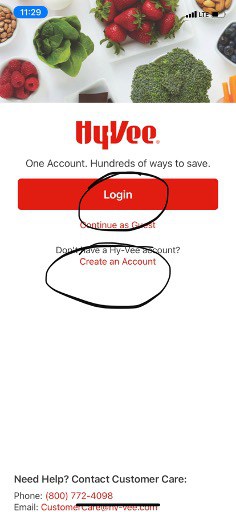
2. Start shopping for your groceries. You can shop by category for the most efficient shopping experience.
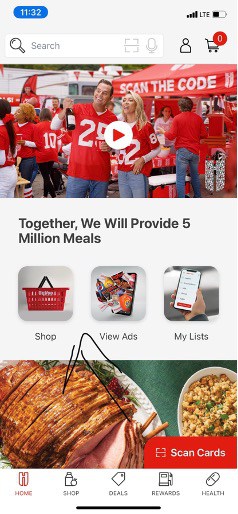
3. If you are looking for a specific item or cannot find it, simply search for it using the search bar at the top of the screen.
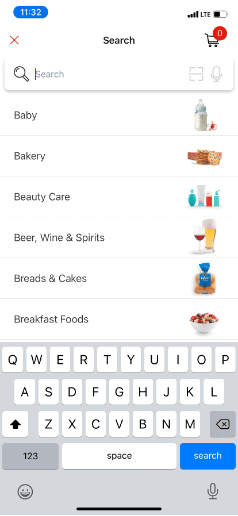
4. Add desired items to your cart and adjust the amounts as needed.
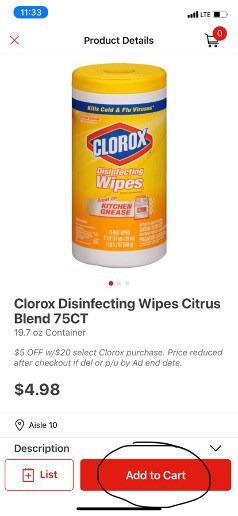
5. Once you have added everything you want to your order, go to your shopping cart by clicking on the shopping cart icon in the top right corner of the screen and select which location you wish to pick up your order from.
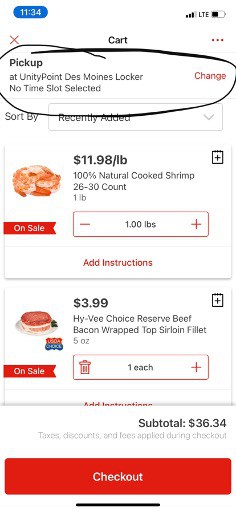
6. Select the date and time you wish to pick up your order.
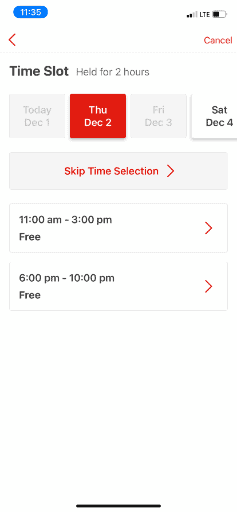
7. Select your bag preference and add any notes you may have for your shopper.
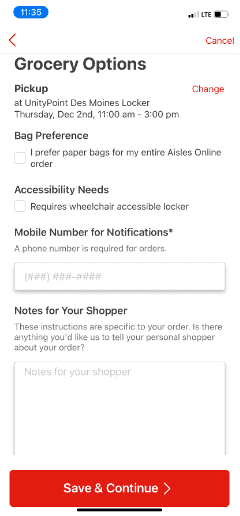
8. If you want to request substitutions, simply slide the toggle next to “allow substitutions of cart items” to the right. If not, leave it as is, and the original item(s) will not be replaced if they are out of stock.
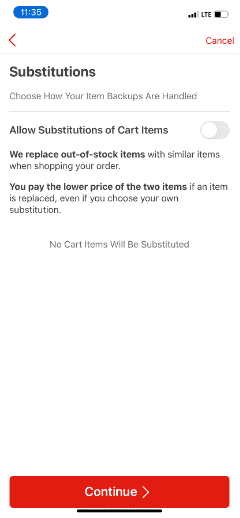
9. Enter any promo codes that you may have here and click “apply.”
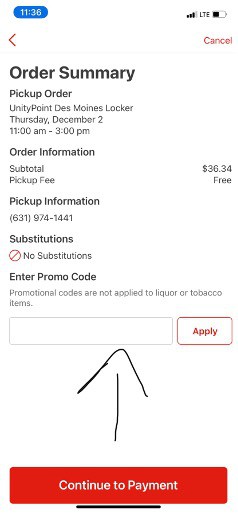
10. Enter your valid credit card information and submit your order.
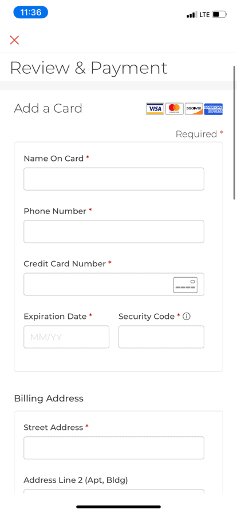
Daniel, these Digital Coupons are loaded onto your Fuel Saver and will apply to in-store transactions or Aisles Online orders.
— Hy-Vee (@HyVee) December 31, 2020
Can You Use Coupons For Hy-Vee Pickup?
You can use digital coupons loaded onto your Fuel Saver + Perks card for Hy-Vee pickup orders. However, Hy-Vee does not accept paper coupons for online orders.
You can also shop the “Deals” section on the Hy-Vee app or website to take advantage of the sales Hy-Vee has going on.
In addition, if you have a Hy-Vee Plus membership, exclusive coupons and deals will be sent out to you every month.
Hy-Vee now accepts SNAP/EBT for payment for Aisles Online pickup orders. Customers who use this option simply click SNAP/EBT when submitting their order online and then pay when they pull up at the store. Learn more here: https://t.co/zdEqRMoXz7 pic.twitter.com/7K9nw4gx3a
— Hy-Vee (@HyVee) August 4, 2020
Can You Use EBT for Hy-Vee Pickup?
You can use EBT for Hy-Vee pickup in select locations. To use your SNAP/EBT card when placing a pickup order, select the SNAP/EBT card option at checkout and bring your EBT card to the pickup location along with a credit or debit card. Unfortunately, Hy-Vee does not accept WIC for online orders.
Your credit or debit card will be required to pay for items not covered by SNAP/EBT benefits.
Hy-Vee accepts EBT for pickup orders in select locations, so make sure your store is included in the list before placing your order.
Other payment methods Hy-Vee accepts online include credit cards, debit cards, and Hy-Vee gift cards.
Hy-Vee accepts major credit cards, including Visa, MasterCard, American Express, and Discover.
When paying with a Hy-Vee gift card, you will still be prompted to enter a credit card to cover any remaining balance after the gift card is processed.
Do You Tip Hy-Vee Pickup?
While Hy-Vee delivery drivers do accept tips, it is not expected or required to tip for Hy-Vee curbside pickup.
Your personal shopper may be different from the employee who brings your order to your car, and therefore tipping creates an unfair advantage.
If you choose to tip, we recommend 15-20%, which is the standard in the service industry.
Keep in mind that if you choose to tip Hy-Vee curbside pickup, it will need to be in cash, as there is no option to add a tip at checkout through the app.
How To Change or Cancel a Hy-Vee Pickup Order
You cannot change or cancel a Hy-Vee pickup order once it has been placed. However, if you decide to make any changes after placing your pickup order, you can contact Hy-Vee at the contact information provided in the confirmation email.
It is important to make sure your order is correct before checking out because you cannot add or remove items once your order has been placed.
However, if you decide to change or cancel your order altogether, you can contact them at the contact information provided in the confirmation email.
While Hy-Vee cannot guarantee to make any changes, they will make every effort to accommodate your request based on where they are in the fulfillment process.
They will text you once your pickup order is ready, and you should plan to arrive at the selected pickup time to avoid any additional charges.
Conclusion
Hy-Vee grocery pickup is a convenient and affordable service that allows you to do your grocery shopping anywhere. You can easily order items for pickup using the Hy-Vee mobile app or their website.
If you are interested in finding out more grocery shopping tips, check out the related articles below.
Related Articles
How Hy-Vee Delivery Works and How to Order Using the Hy-Vee App
How to Order Kroger Groceries for Pickup (Previously Clicklist)
Walmart Grocery Delivery: How to Get Groceries Delivered from Walmart
How to Order Groceries From Aldi for Curbside Pickup
How Wegmans Curbside Pickup Works and How to Order on the Wegmans App

