H-E-B Delivery: How to Order Online Grocery Delivery Using My HEB

H-E-B has garnered quite a reputation with Texas residents, as it offers high-quality products and excellent customer service. And now more than ever, residents are using H-E-B’s delivery service to have their groceries brought to their door without leaving the house.
H-E-B delivery can be ordered using the My H-E-B app or the website. There is a $5 delivery fee for most orders, plus tipping. H-E-B delivery hours are between 7 am – 9 pm. Digital coupons can be used for H-E-B delivery, and EBT is accepted. Unfortunately, H-E-B does not deliver out of state.
In this article, we’ll cover how H-E-B delivery works, how to order online, whether you can use coupons, the tipping etiquette, and more!
We’re glad you’re loving! Just wait until you try Home Delivery.
— H-E-B (@HEB) March 25, 2021
How Does H-E-B Delivery Work?
H-E-B Delivery lets you order groceries online through the My H-E-B app or the website. The service is only available in select areas, so check if you can receive a delivery based on your zip code. After ordering, an in-store shopper will fulfill your order, and a delivery driver will bring the order to your doorstep.
When placing your H-E-B delivery order on the app or website, make sure you have selected delivery as your shopping method.
Then, you can browse all the products and add items to your cart. Note that certain large items, such as electronics and grills, cannot be added because they would be too big to deliver.
After you finish shopping, you will select a delivery time slot. H-E-B delivery time slots are one hour long, and the delivery hours are between 7 am- 9 pm. You can schedule a delivery up to a week in advance.
Once you checkout, the order will be sent over to your local H-E-B store. An in-store shopper will locate all your items and bag them up for delivery.
Then, a delivery driver will bring the groceries to your home within your selected delivery time slot. You will be notified when the groceries have been dropped off at your doorstep.
Certain H-E-B stores allow you to include alcohol in your delivery order. You must be 21 years or older to purchase alcohol, and you will need to prove at delivery that you are of age.
Specifically, you will need to submit a photo of a valid ID and a picture of your face at the time of the order.
The delivery driver will confirm that these images match before delivering any alcohol. If the driver cannot verify your age, your entire order will be returned to the store.
For issues such as a returned order, the H-E-B store you ordered from may reach out to you.
However, you can also contact H-E-B customer service by calling their customer support number 1-855-803-0611. You can also contact the customer service department via this online form.
Some items may be substituted if your local H-E-B does not have the specific item you ordered.
When you place your online order at H-E-B, you can indicate if you do not want a substitution for a certain item. In this case, you will not be charged for these items that are not replaced.
You can also cancel an entire H-E-B order if it is still pending. To do this, go to the app or website, and look at your order details. There, you can choose to cancel the order.
Unfortunately, you will not be able to cancel an H-E-B order if it is already out for delivery, and H-E-B is no longer responsible for your groceries once they are delivered to your doorstep.
How to Order H-E-B Online
To order H-E-B online for delivery, you can shop on the My H-E-B app or the website. Both platforms function similarly. Choose a location and time to receive your delivery. Then, shop for items by searching or browsing categories, and add them to your cart. Finally, enter your payment info and submit the order.
Here is a step-by-step guide to ordering H-E-B online for delivery using the My H-E-B app:
1. Sign up for an account with H-E-B online if you have not already.
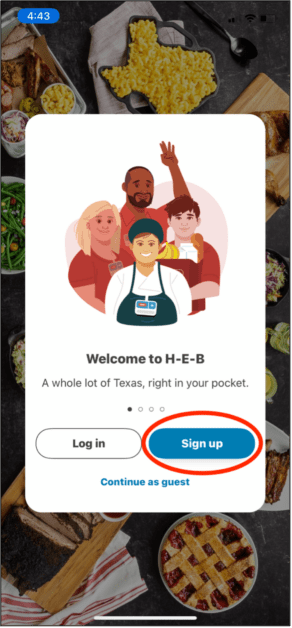
2. From the main page, set up your app or website to shop for delivery. Then, add your delivery address and time slot to receive the delivery.
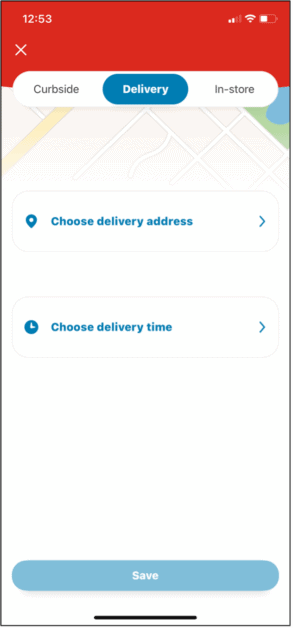
3. Shop for your groceries by searching for specific items or browsing the various categories online. When looking at specific items, be sure to clip any coupons you want.
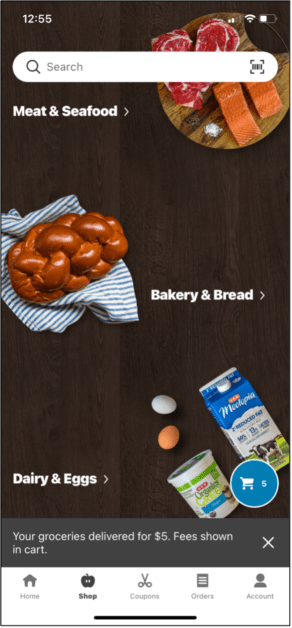
4. Go to your cart to review your order. Check that you are meeting all requirements for the coupons you have clipped. You can also indicate if you do not want substitutions for certain items, and you can add instructions for your in-store shopper.
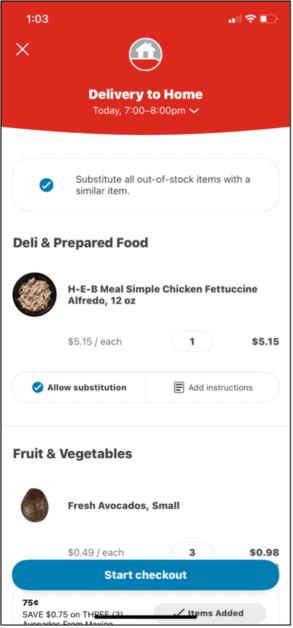
5. Go to Checkout. Here you will have the option to add and choose a payment method for your delivery order. Complete the information requested, and then you will be able to submit your order.
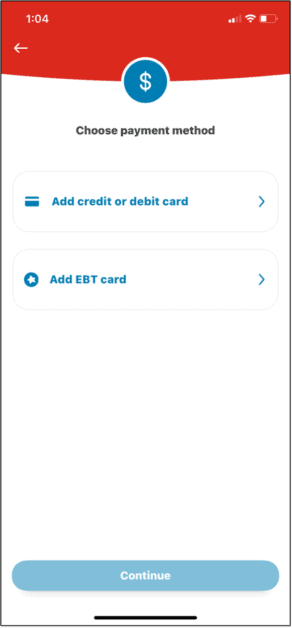
Although these instructions are for using the My H-E-B app, they generally apply to orders placed on the website. This is because most of the shopping experience on the website is very similar to the app.
The main difference you may see is how the items can be filtered when shopping. My H-E-B app has an icon that you click to filter items by brand, dietary preferences, types of food, and more. You can also sort the items using this function.
On the H-E-B website, filters are located on the left, and sorting is at the top. These differences should not have any significant impact on your shopping experience.
Hey, Laura! Thanks for your question. Please know, there is a $4.95 personal shopper fee for all online orders. Additionally, there is up to a 3% item charge on each item to help cover the cost of the Curbside/Delivery program.
— H-E-B (@HEB) February 12, 2021
How Much Does H-E-B Delivery Cost?
For most H-E-B deliveries, expect a $5 delivery fee plus any tip for the driver, which is recommended. According to H-E-B, certain delivery orders may vary in cost. For example, you may see higher delivery fees if you live far away from the store. In addition, H-E-B usually has promotions that offer free delivery.
Note that the H-E-B delivery fee is separate from a driver’s tip. The delivery fee is used to help cover the cost of having a personal, in-store shopper find all your items for you.
This extra fee is not directly given to a particular employee. However, 100% of tips are given to the delivery drivers.
How Long Does H-E-B Delivery Take?
H-E-B delivery typically takes a few hours. The delivery time depends on how soon you want your order and which time slots are available. All orders are scheduled within a one-hour window, so you will know when to expect your delivery. You can choose a one-hour delivery time slot up to a week in advance.
Although you can often schedule H-E-B orders to be delivered just a few hours later, some days are very busy, and fewer time slots are available.
If you know you will need groceries at a specific time, it is best to schedule your delivery at least a day in advance. Around the holidays, you may need to schedule deliveries even sooner.
Our dessert hummus options pair deliciously with our deli H-E-B Cinnamon Sugar Pita Chips, which happen to be free with your purchase of an H-E-B hummus if you clip the digital coupon in our app. 🤗 We hope you give it a try, we would love to know what you think.
— H-E-B (@HEB) June 8, 2021
Can You Use Coupons for H-E-B Delivery?
You can use digital coupons on the H-E-B website or the app for delivery orders. In-store coupons and manufacturer coupons are not accepted for H-E-B delivery. To use coupons for a delivery order, simply clip the coupon online or on the app, and it will automatically be applied to eligible items before checkout.
There are two ways that you can find digital H-E-B coupons. You can go to the ‘Coupons’ tab on the My H-E-B app. Here you can browse for any coupons you want and clip them. There is also a ‘Coupons’ tab on the H-E-B website.
You will also see available coupons as you look at specific eligible items. Again, make sure to clip them so they can be applied to your order.
You should be aware of a few rules when it comes to shopping with coupons at H-E-B, especially for delivery.
First, multiple coupons for a single item cannot be stacked if they are both specific to that item.
Second, any items that you add on after your order has been placed will not be eligible for any coupons, even if the coupon is valid when you add the new product.
Finally, any coupon for an item that had to be substituted will still be applied to your delivery order.
Take note of the start and expiration dates for your coupons because they will not be applied to your order if it does not fall within that window.
So, if you place an order before the coupon goes live, it will not work. Additionally, if your coupon expires before your delivery date and time, it will not be applied.
Hi there! We apologize for the delay in responding. We are happy to share that all Curbside and Home Delivery locations are now accepting SNAP/EBT cards as a payment method. For more details, please follow the link below. https://t.co/DL2QGemPnr
— H-E-B (@HEB) December 18, 2020
Does H-E-B Delivery Take EBT?
H-E-B delivery accepts EBT as a payment method. You can enter your EBT card information before or during checkout. You will also need to enter an additional payment method to cover the remaining balance. You will allocate how much of your EBT benefits can be applied to your delivery order at checkout.
You can use a credit card, debit card, or H-E-B gift card as your second payment method. H-E-B requires you to have at least one of these cards entered in addition to your EBT card because they are used for non-SNAP-eligible items, add-on items, and your delivery fee.
If you choose to tip, this will also be charged to your secondary payment method.
When using an EBT card to pay for H-E-B delivery, weighted items will be slightly higher in price.
H-E-B charges an extra 10% on these items to ensure that your SNAP benefits will cover the cost, even if the actual weight ends up being slightly over what you ordered.
Any leftover funds that were not used will be returned to your EBT card.
WIC is another federal assistance program that helps families purchase groceries. It is important to note that WIC benefits cannot be used to pay for your H-E-B Delivery. These benefits must be used with in-store shopping only.
Hi there! Thanks for reaching out. When placing a Home Delivery order on the My H-E-B app you will be given an option to add a tip to the driver just before placing your order. If this option is not appearing, please feel free to reach us at 1-855-803-0611. We’d be happy to help.
— H-E-B (@HEB) March 1, 2021
Do You Tip H-E-B Delivery?
Tips are encouraged for H-E-B Delivery. H-E-B automatically adds a $5 tip or 5% of your order total, whichever is greater. You can adjust the tip amount as needed, and we recommend 15-20%. H-E-B delivery drivers keep the entire tip, and it is separate from the $4.95 personal shopping fee added to each delivery order.
You may want to tip your H-E-B delivery driver in cash when they arrive at your home. However, most, if not all, orders are left at the doorstep with contactless delivery.
Therefore, you will be notified when your order has been dropped off, but you will likely not see the driver. This practice has been implemented based on social distancing recommendations.
It is easiest to add the tip to your order when checking out. The My H-E-B app or website will show you standard percentages and their equivalent dollar amount, but you also have the option to enter a custom tip amount.
Does H-E-B Use Instacart?
H-E-B has partnered with Instacart to offer a second method of receiving grocery deliveries. The minimum order amount for Instacart delivery is $10. You will also be charged a delivery fee of $3.99 and a variable service fee. Instacart Express members get free Delivery from H-E-B for orders over $35.
When you use Instacart to get delivery from H-E-B, the prices you pay for individual items may be higher than in-store prices. These increased prices account for the added cost of an Instacart shopper finding everything for you.
You can purchase the Instacart Express membership to receive free delivery on all H-E-B orders over $35. You can get a free trial for at least two weeks, and some promotions offer a month-long trial.
After the trial, the Instacart Express membership is $99 per year. It offers lower service fees in addition to free delivery.
If you shop at H-E-B via Instacart, you will need a separate Instacart account. The order, payment, tips, and communication are handled through the Instacart app or the website.
Check out Instacart for promos and discounts that the company often offers.
Does H-E-B Deliver Out of State?
H-E-B used to deliver out-of-state; however, that service has been suspended since 2020. There is currently no expected date for the return of this service. In the meantime, you will need to rely on your personal Texas connections to buy the H-E-B products you miss and mail them the old-fashioned way.
H-E-B offers fun seasonal items and other high-quality products that many non-Texas residents still want to purchase.
But unfortunately, the only way these individuals can buy their favorite H-E-B products is to ask their Texan friends and family to buy and send the items on their behalf.
H-E-B initially suspended their out-of-state delivery services to deal with the consequences of the COVID-19 pandemic.
However, they continue to hold off on providing this service so that the H-E-B stores can best serve their local Texas communities.
How Does H-E-B Favor Senior Delivery Work?
In 2020, H-E-B partnered with Favor to provide a safe, easy-to-use grocery delivery service for seniors. However, this service has since been discontinued. Now, Favor recommends that seniors use Express Delivery for orders under 25 items. With Favor’s Express Delivery, your groceries will be delivered in under 2 hours.
If you are senior seeking help getting groceries, check out the Favor Delivery website. You can use this page to find resources, as well as links to use Favor’s Express Delivery service.
Conclusion
H-E-B delivery will have your groceries right at your doorstep in a few hours, and you don’t even need to leave your house. This service is affordable, and you can plan deliveries according to your schedule. If you live in Texas, check out H-E-B’s app or website and see if you can have your groceries delivered today.
If you’re interested in finding out more grocery shopping tips, check out the related articles below.
Related Articles:
H-E-B Curbside: How to Order Groceries Online for Pickup Using My HEB
H-E-B Cakes: Your Guide to Ordering Cakes From H-E-B Bakery
Does Sprouts Have Delivery? (Yes, Here’s How It Works)
Walmart Grocery Delivery: How to Get Groceries Delivered from Walmart

