How to Contact Postmates Customer Service
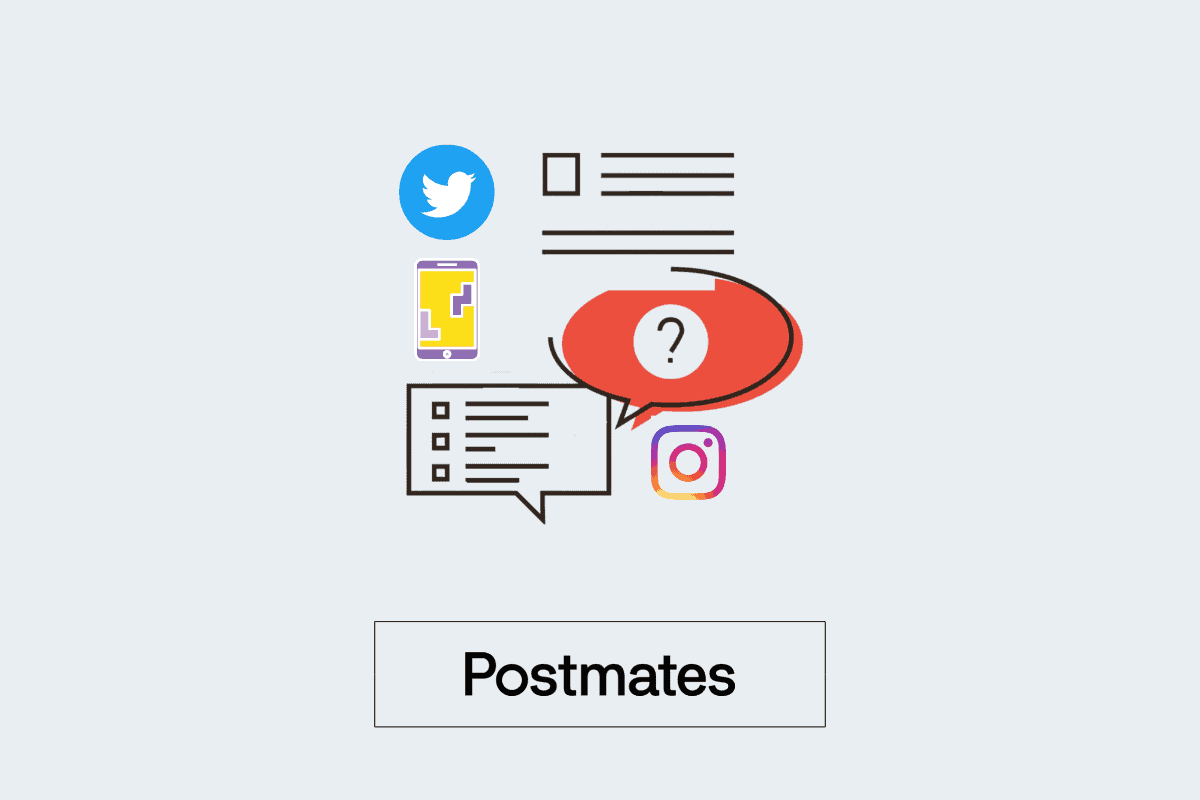
Postmates is a great option for food delivery if you want takeout but don’t want to leave your home. However, if you place an order and have an issue, you’ll want to know how to contact Postmates customer service.
Key Takeaways
- Postmates does not have a customer service number to call. However, you can call your driver when your delivery is in progress.
- Postmates does not have a live chat either. Instead, they offer help pages and a contact form.
- The best way to contact Postmates customer service is through their Twitter account.
In this article, we’ll take a closer look at the different ways you can contact Postmates customer service and get your issue resolved efficiently.
Does Postmates Have a Customer Service Number?
Unfortunately, Postmates does not have a customer service phone number to call. Postmates encourages you to contact the merchant you ordered from directly or your driver if you need a quick way to talk to someone about your order.
If you need to contact Postmates directly, the only way to do this is through a contact form on their help pages or social media.
Over time, Postmates has removed many forms of contacting customer support, including a support phone number for most locations.
So, there’s no way to call Postmates, regardless of you’re a customer, a driver, or a merchant.
Hi, you can chat with us here! DM us with any questions or concerns!
— Postmates Support (@Postmates_Help) May 14, 2018
Does Postmates Customer Service Have Chat?
Postmates does not offer a live chat service for customer support. This was another way to contact customer service, but Postmates removed it.
If you have an issue while using Postmates, they encourage you to use the help page or contact the merchant you ordered from directly.
There’s no way to access a live chat service through Postmates directly; however, using social media platforms could be a close second option to exchange messages with customer service representatives.
We are here to help. At this time, phone support is only available in certain locations. Please send us a DM with the phone number and email address associated with your account along with the order number and restaurant name, so that we can assist you further. https://t.co/fNvbyb7WWY
— Postmates Support (@Postmates_Help) February 2, 2022
Can I Contact Postmates on Social Media?
Postmates does have social media accounts on Twitter, Facebook, and Instagram. In fact, Postmates has two different Twitter accounts, with one specifically used for customer service.
As far as real-time assistance goes with Postmates, their Twitter support account is the best option for getting a timely response.
Below are Postmates’ social media handles that you can use to contact their customer service:
Twitter support account: @Postmates_Help
Twitter main account: @Postmates
Facebook: @Postmates
Instagram: @Postmates
Postmates’ Instagram account also has a link to their customer support Twitter account.
Unfortunately, Postmates doesn’t answer support-related questions on their Instagram account, but you may be able to get in touch with them through Facebook Messenger if you can’t use Twitter.
Overall, Postmates’ Twitter support account is the best way to contact customer service for a quick response.
In addition, you can DM them directly on Twitter and exchange messages to solve your problem.
What Is Postmates Customer Service Email?
Postmates does not have a dedicated email for customer service inquiries. However, you can access a contact form through the help directory on their website or the app.
To use the Postmates contact form, you’ll need to navigate through the help options to find the answer to your specific problem.
Some of these will include a contact form where you can enter your information and send it to customer service.
For example, if you select “Account and payments > Can’t sign in > Can’t sign in to my account,” you will be offered a contact form to enter your account information, as shown below.
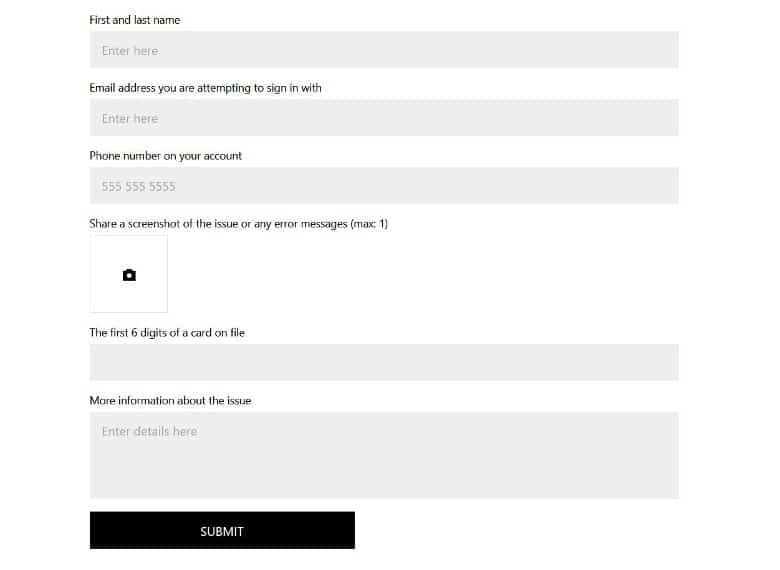
However, not all the help options offer a contact form, and each contact form will be different depending on your issue.
So, you must select the correct issue you need help with.
The contact forms are a good way to get in touch with customer service; however, it could take longer to get a response than if you contacted them on their support Twitter account.
Therefore, contact forms are better for issues that don’t need an immediate response.
How to Use the Postmates Help Center
Postmates’ primary source for support information is their help center. Using this, you can navigate through your specific issue to get information on how to solve your problem. You can access the Postmates help center at help.uber.com/postmates.
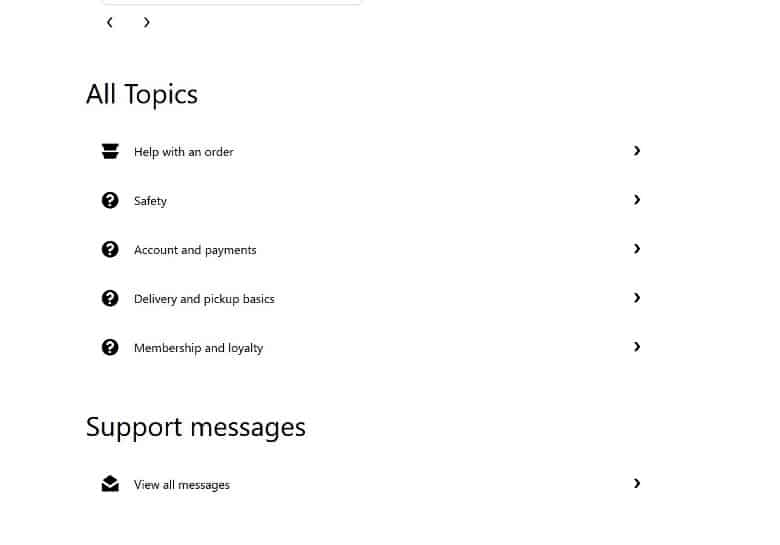
You can see all past orders, help topics, and support messages from this main page.
For example, to get help with a specific order, you can click on it and select either “Ongoing order” or “Past order.”
Then, you can choose what issue you are facing to navigate to an answer, which may include a contact form.
If you want to get directly to a contact form, you can go to “Past order,” select “I had a different issue with my order,” and then click on “Next.”
Finally, you can choose to send support a message at the bottom of the page.
For ongoing orders, there are no contact forms. Instead, you’ll need to follow the directions on the help page or are encouraged to reach out to the merchant you ordered from or your driver.
For general help with Postmates, you can navigate through the issues listed on the main help center page.
Some of these may include contact forms, and all of them will have detailed instructions on what to do in a certain situation.
Finally, you can click on support messages at the bottom of the main help center page to access any ongoing conversations with customer service.
This is where you will find responses to any contact forms you submitted to customer service.
You can contact them once they are in route to you!
— Postmates Support (@Postmates_Help) September 1, 2020
Can I Contact My Postmates Driver?
Directly contacting your Postmates driver is possible. Once a driver has been assigned to your order, you’ll be able to see their information on the order progress page and contact them.
Here’s how to contact your Postmates driver:
Step 1. Tap on the order in progress at the top of the screen in the app or on the desktop.
Step 2. Once you have been assigned a driver, you’ll be able to see their information, as well as a button to call them and a text field to send a message. Use either one of these to contact your driver.
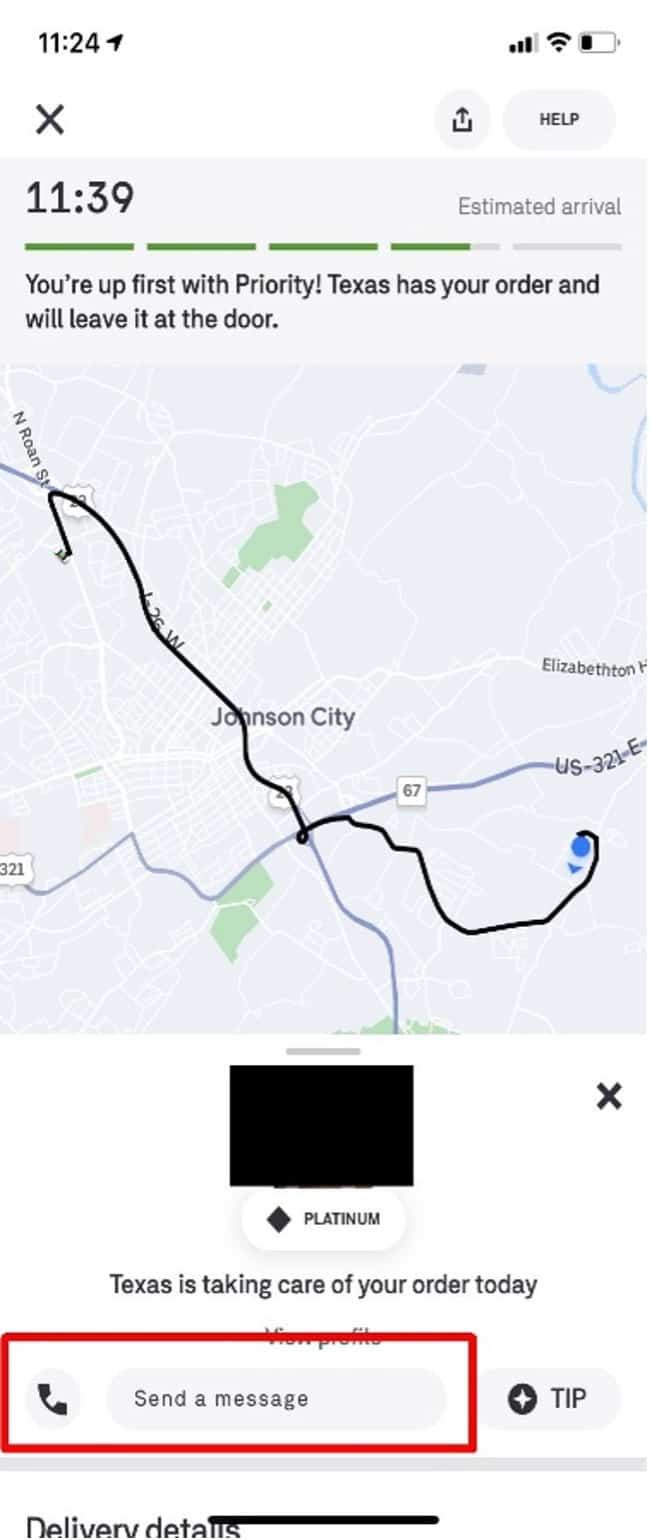
Step 3. You can also tap on “Help” in the upper-right corner to see buttons to message or call your driver.
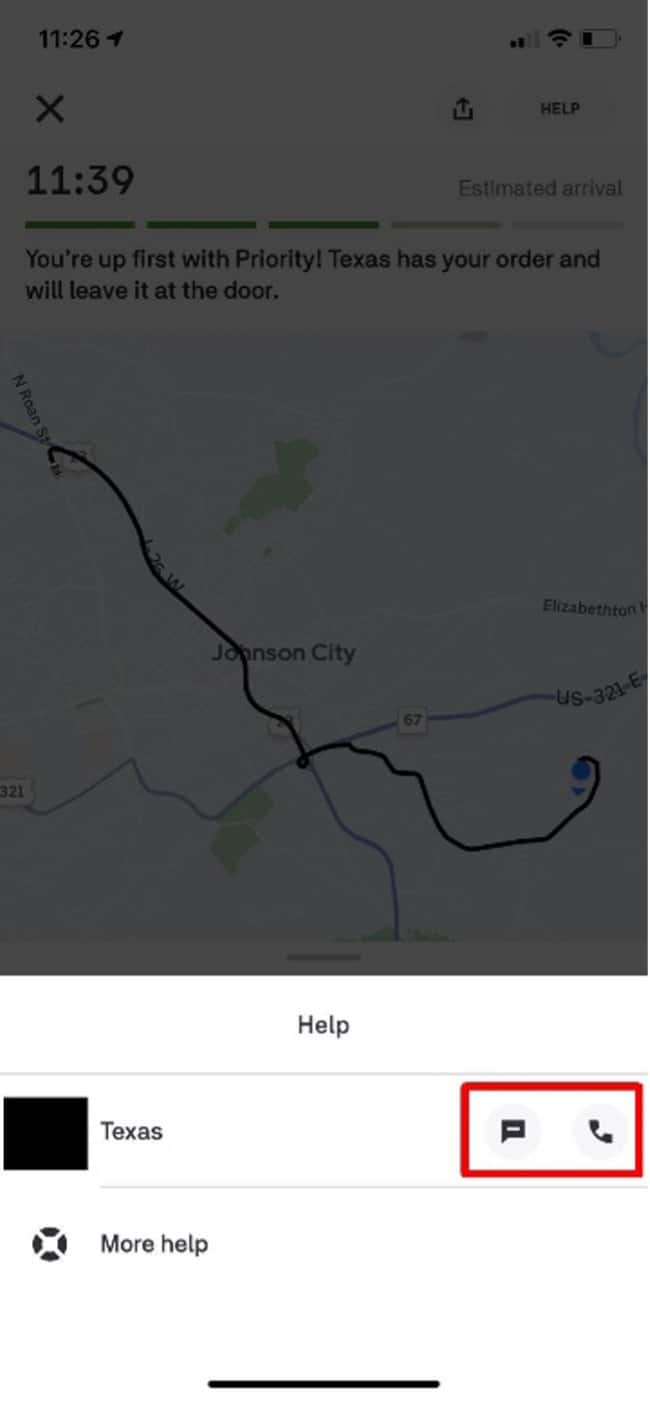
Once you contact your Postmates driver, you’ll be able to stay in correspondence with them until the delivery is over.
After delivery is completed, you can no longer contact the driver and will have to refer to Postmates customer service if you have any issues.
What Is the Best Way to Contact Postmates Customer Service?
Overall, the best way to quickly get in touch with a Postmates customer service representative is through their Twitter support account. This method will get you in touch with them the fastest, and you’re likely to get a quicker response.
By far, the best way to contact Postmates customer service is through their Twitter support account @Postmates_Help.
Another good way to contact Postmates is through the contact forms on their help pages.
However, you may not get a response as quickly as you would when contacting them through Twitter.
If your issue isn’t urgent, the contact forms may be a good option.
Does Postmates Give Refunds?
If you have a problem with your Postmates order and want to receive a refund for it, Postmates will consider doing so on a case-by-case basis.
To request a refund from Postmates, you can go to the past order you want a refund for in your order history and select “Get Help” at the bottom.
From there, you can choose what issue you had with your order and provide details to request a refund.
Whether or not you’ll receive a refund will be up to the discretion of Postmates.
However, you’re more likely to be refunded if your order never came, there were missing or damaged items, or your order was wrong.
If you believe a refund is warranted, it’s worth it to request one.
Conclusion
Postmates is one of the most popular delivery services out there. If you’re using Postmates for food delivery, groceries, or something else, you’ll want things to go as smoothly as possible.
However, if an issue occurs for you, there are a few ways to get things straightened out. While Postmates doesn’t have a customer service phone number to call, you can get in touch with them on social media and the contact forms on their help page.
You can also directly contact your Postmates driver if needed. With these methods, you should have a good experience using Postmates.
If you’re looking for more tips about Postmates, check out these articles below.
Related Articles:
Postmates No Couriers Nearby: What It Means and How to Fix It
Does Postmates Deliver Alcohol? (Yes, Here’s What to Know)
Do You Tip Postmates Drivers? (Yes, Here’s How Much)
Postmates Gift Cards: What to Know About Buying and Using Them

