Target Curbside Pickup: How to Order Groceries Using Drive Up

Like many stores nowadays, Target has a Curbside Pickup feature for customers to get their groceries conveniently and free of any hassle. You can now shop for the same in-store products with the same deals without stepping foot into the store. Plus, the entire process does not require any personal contact, and your groceries will be loaded in your vehicle for you.
Target Curbside Pickup is called Drive Up. You can place a Drive Up order using the Target app and pick up your order curbside at your local Target store. Target Drive Up service is free, and there is no minimum order. You can also use digital coupons, and Target Circle offers with Drive Up orders.
In this article, we’ll cover how Target Drive Up works, how to order, the tipping etiquette, and whether you can use coupons and EBT cards with Drive Up orders.
Who needs a drive thru when you have Drive Up. https://t.co/mHNQLZko2h
— Target (@Target) January 25, 2019
How Does Target Drive Up Work?
To use Drive Up at Target, place an order through the Target App and select your pickup method as “Drive Up Order.” When your order is ready, you’ll receive an email and an in-app notification. Just park at a designated spot for Drive Up orders; a Target associate will bring your order out and help you load your items.
If you’re wondering, is Target Drive Up free? The answer is yes! The Target Drive-Up service is free and available at any Target location with no minimum purchase.
When your order is ready, you’ll receive an email and an in-app notification. When you’re about to drive over to your local Target, select “I’m on my way.”
Upon arrival, park at a designated parking spot labeled “Drive Up.” A Target associate will then bring your order out to your vehicle and ask for a barcode from the Target App to scan.
Target Drive Up returns is just as simple as purchases. If you’re looking to return items from your Drive Up order, you can do so by returning your items at Guest Services in any Target store.
Just present them with either a printed receipt or a mobile receipt. Be sure to also show the card that was used for the purchase.
If you want someone else to pick up your Target Drive-Up order, you can add this person to the Target app during checkout. After you check out, they will receive a notification that they have an order to pick up for you.
What Is the Difference Between Drive Up and Pick Up at Target?
Here’s the difference between Drive Up and Pick Up at Target: Pick Up items ordered through the Target app are available to be picked up by customers in-store. On the other hand, the Drive Up at Target allows you to order items through the Target app the same way, except for the groceries, which are brought to your vehicle.
Eligible items for Drive Up can be purchased if available at your selected store, and your order will be charged when your items are picked and placed on hold.
Target pickup hours and Target Drive Up hours may vary depending on the store, and the cut-off time for Drive Up orders is 2 hours before closing.
If you decide to change your pickup method, here’s how you can change Target Pick Up to Drive Up: Once you’ve received a notification that your order is ready for pickup, you change your pickup method from Order Pick Up to Drive Up or vice versa on the Target App.
Not sure as it should be: Drive Up is only available through the Target app.
— AskTarget (@AskTarget) May 7, 2021
How to Order Target Drive Up
You can only order Target Drive Up using the Target app. To place a Drive Up order, log in to your Target account and select your local store. Once you’re done with shopping, add the pickup person and complete checkout. To pick up your Drive Up order, enter your vehicle information and park at the designated spots.
To place a Target Drive-Up order, follow these simple steps:
1. Download the Target app, which is available for both iOS and Android users. To process your order smoothly, make sure your Target app is always updated to the latest version. Then, sign in to your existing account or create a new one.
2. Next, select your Target store, select the “To Go” icon at the bottom, and choose “Picking Up.”
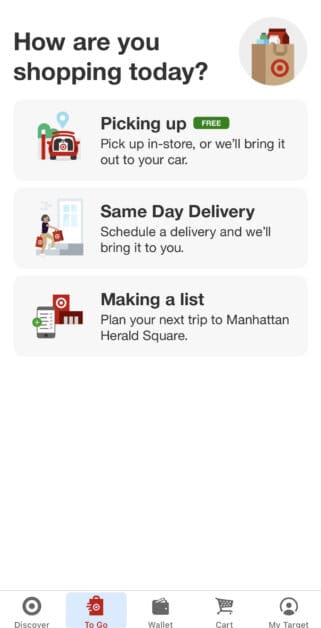
3. Shop for eligible pickup items and add them to your cart. Once you’re done shopping, select the “Cart” icon at the bottom, review your items, and hit the “Checkout” button.
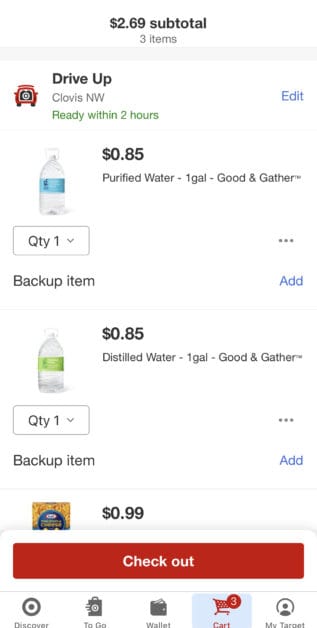
4. Add your Pick Up person details and payment information. Once you hit “Place your order,” Target will automatically send a confirmation notification and email when your order is ready for Pick Up.
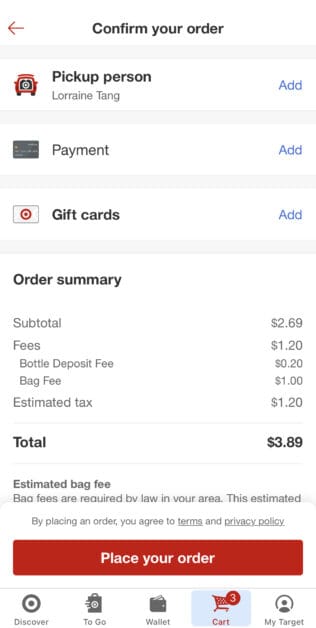
5. When you’re about to drive over to your local Target, select the “I’m on my way” button and enter your vehicle information so that Target associates can find you.
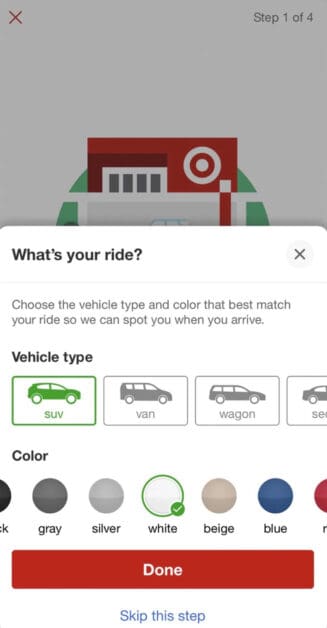
6. Park your vehicle at the Drive Up designated parking area and wait for a Target associate to bring out your order. Once they bring out your order, show them the barcode on your screen so that they can scan it. After that, you are done!
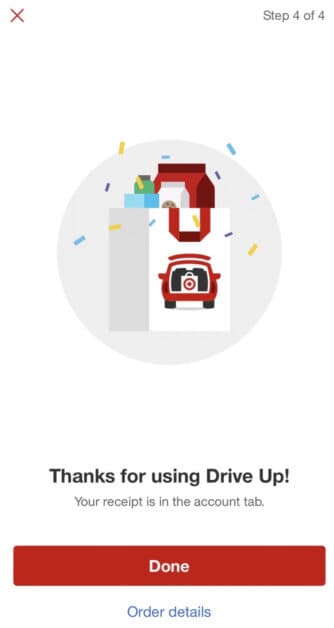
Orders placed up until 2 hours before store close will be fulfilled for Order Pick Up and Drive Up that same day. Orders placed less than 2 hours before store close may be fulfilled the next day. Note: Select stores may take up to 6 hours to have the order ready.
— AskTarget (@AskTarget) June 7, 2021
How Long Does Target Drive Up Take?
Depending on your order, a Target Drive-Up order should be ready for pickup within 2 hours. However, some stores may take up to 6 hours to have your Drive Up order ready. To estimate how long it may take, check the item’s detail page or refer to the timing in your cart on the Target app.
If your order is placed 2 hours before the store closing time, the Drive Up order will be fulfilled that same day. If the order is placed anytime after that, the order will be fulfilled the following day.
It is also worth noting some stores may take up to 6 hours to fulfill Drive Up orders. Therefore, it is best to check the store hours of your local Target.
Thanks for the inquiry. Orders are ready within 2 hours and orders do not consist of fresh groceries will be held for three days after guest receives Ready for Pickup email. Let us know if you have any more questions here https://t.co/KLi9jZjnCi
— AskTarget (@AskTarget) August 25, 2021
How Long Does Target Hold Pick Up Orders?
Pick Up orders will be held for up to 3 days in the Target store until you are ready to pick them up. However, if you are unable to pick up your order within three days, the order will be canceled, and a refund will be issued in the original form of your payment. Orders may be extended before the initial pickup time.
However, if your order contains fresh grocery items such as milk, cheese, fresh produce, or other frozen food items, the order will be held until the end of the next business day before it is canceled and refunded in the original form of payment.
If you are unable to pick up your order within three days and your order does not contain fresh grocery items, you can extend the pickup window for up to an additional three days.
This can be done on your Order Details page. Orders can only be extended before the end of your initial pickup time.
Thanks for reaching out. Under your circle offers there should be a category for Drive Up & Pick where the coupons should be. If they aren’t there, please DM us with your name, email address, & phone number that’s associated with your account and we’ll be happy to take a look! https://t.co/bEVlRVM6db
— AskTarget (@AskTarget) June 30, 2021
Can You Use Coupons With Target Drive Up?
If you happen to have some coupons at hand, they can be used with your Target Drive-Up order. Any eligible discount and promotion can be applied to your order at checkout in the Target app. Additionally, Target Circle offers can also be used with Drive Up orders.
If you have a promo code that you would like to use, you can redeem the discount by entering your promo code at checkout. Some offers only allow one promo code to be applied at a time.
If you are using a BOGO (Buy One Get One) offer, be sure to add both items to your cart before checkout. Discounts and promo codes are not applied to sales tax, gift cards, and shipping and handling fees.
That’s a great question! Our online ordering system does not currently support EBT as a form of payment, but hopefully that will change soon. Keep checking here https://t.co/IkgfaERzcf for any changes to our payment options. Thank you!
— AskTarget (@AskTarget) August 12, 2021
Can You Use EBT for Target Drive Up?
Unfortunately, you cannot use SNAP/EBT for Target Drive-Up orders. Target does not accept EBT, food stamps, and WIC payments online for pickup or delivery orders.
Target accepts a variety of other payment options such as Target RedCard, all major credit cards, debit cards, Target Gift Cards and eGift cards, mobile Target Gift Cards, Visa gift cards, Affirm, and PayPal.
For more details on what other payment forms the Target app accepts, click here to view a full list of payment options and how they can be used.
Do You Tip Target Drive Up?
Target does not have an official tipping policy when it comes to Drive Up orders. The Target app does not have a feature to tip through the app either. However, you can always tip Drive Up shoppers in cash if they choose to accept it. The recommended tip amount is 15-20%, which is the standard in the service industry.
Since Target has yet to enforce a policy for disallowing employees from accepting tips, tipping Target shoppers and the associates that bring the order to your car would be a nice gesture to show your appreciation for their hard work.
Conclusion
Target Drive Up is a convenient and completely contact-free way of shopping for groceries and other necessary items. Shopping for groceries has never been easier with the Target app! With just a few clicks and a short drive to your nearest Target store, your Drive Up order will be brought out by a Target associate and be loaded into your car for you.
If you’re interested in finding out more tips about shopping at Target, check out the related articles below.
Related Articles:
How to Get Target Same Day Grocery Delivery Through Shipt
Target Circle: How It Works and How to Use It In-Store and Online
Target Gift Cards: Where to Buy and How to Use Them
When Does Target Restock? (Everything You Need to Know)
Here’s All You Need to Know About Starbucks Inside Target Stores

