How to Check Starbucks Gift Card Balance

Whether celebrating a special occasion or for another reason, you can never go wrong with a Starbucks gift card. From delicious frappuccinos to creamy lattes, Starbucks has something for every taste.
If you received a Starbucks gift card from someone or bought it for yourself, you’ll want to know your card balance to ensure there are sufficient funds before placing your order.
Key Takeaways
- You can check your Starbucks gift card balance on the Card page, the Rewards page, the Starbucks app, or by calling customer service at 1-800-782-7282.
- If you sign into your Rewards account or the app, you can check your Starbucks gift card balance without a security code or PIN.
- Starbucks allows you to register and add an unlimited number of gift cards to your account; however, you can only have one Starbucks account.
In this article, we’ll delve into the different ways of checking a Starbucks gift card balance.
How to Check Your Starbucks Card Balance
There are four ways to check your Starbucks gift card balance: the Card page, the Rewards page, the Starbucks app, and by calling customer service.
Each of these is a viable option that you can use depending on which is the most convenient.
Let’s take a closer look at each option below.
1. Check Starbucks Gift Card Balance on the Card Page
You can check your gift card balance by visiting the Starbucks card page and entering your gift card number.
To check your card balance using this method, follow the steps below:
Step 1. Go to the Starbucks card page.
Step 2. Scroll down to the middle of the page where it says “Check balance” and click on it.
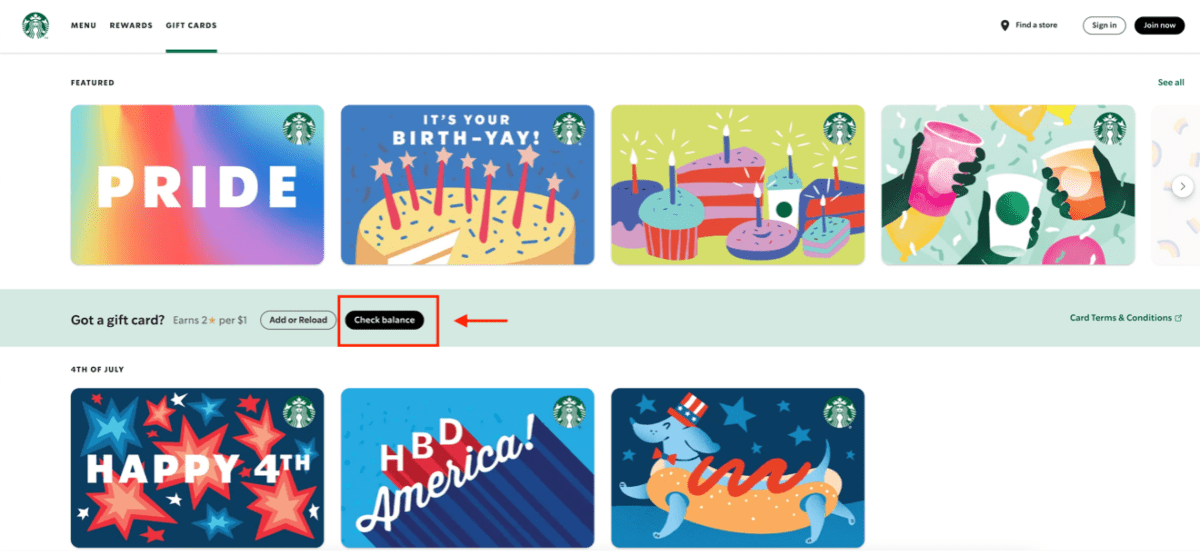
Step 3. Enter your 16-digit card number (without dashes or spaces) and 8-digit security code into the fields and click “Check balance.”
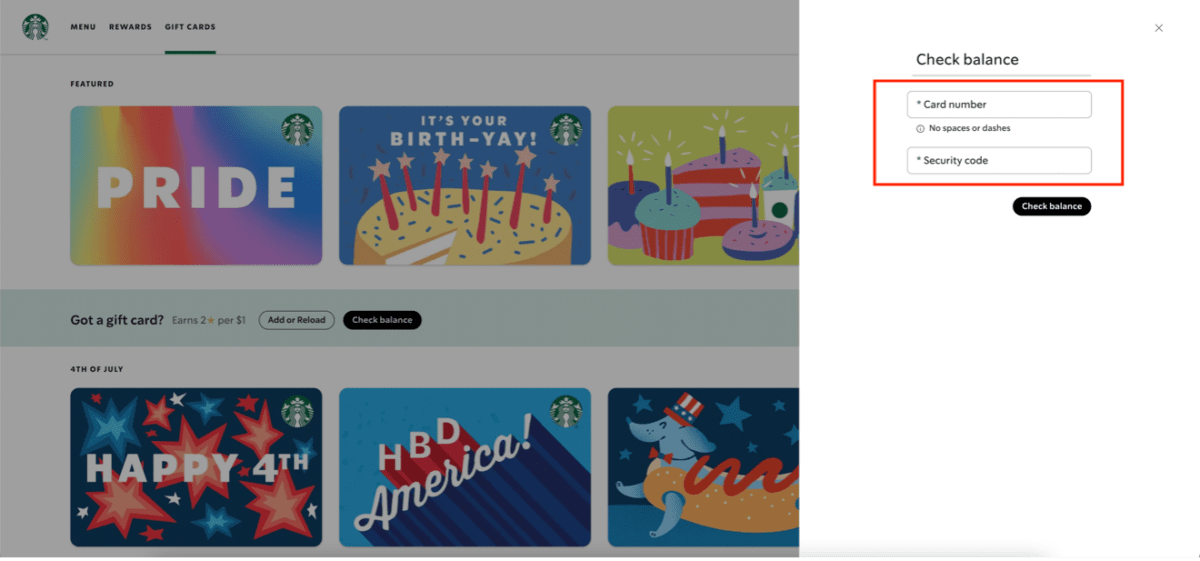
Step 4. Your gift card balance will be displayed in a green box underneath the “Check balance” label.
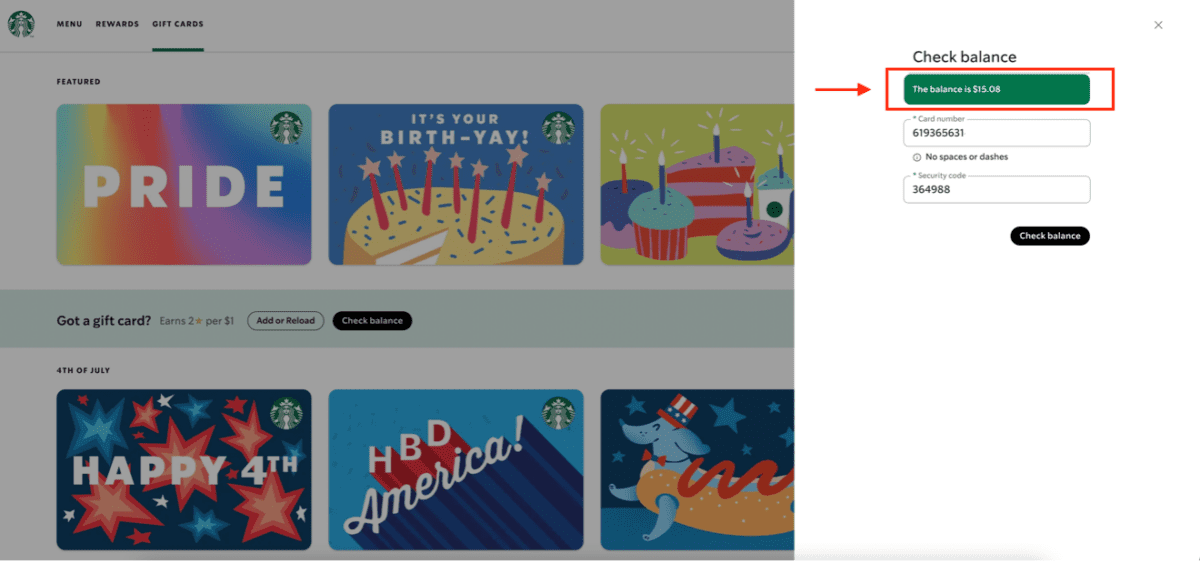
Checking your Starbucks gift card balance on the card page is easy; however, you’ll need to have the gift card in your possession since you’ll need to enter both the gift card number and the security code.
Next, let’s look into checking the balance on your gift card using the Starbucks Rewards page.
2. Check Starbucks Gift Card Balance on the Rewards Page
You can check your gift card balance by visiting the Starbucks Rewards page and signing into your account.
On the Rewards page, go to “Card management” and select the card you want to check the balance on.
If you’re a Starbucks regular, you should definitely sign up for Starbucks Rewards.
Starbucks Rewards members earn points on each purchase and use them to get free drinks, food, and merchandise.
To check your gift card balance on the Starbucks Rewards page, follow the steps below:
Step 1. Go to the Starbucks Rewards page and sign into your account.
Step 2. After signing into your account, click the “Account” tab on the top right corner and click “Card management.”
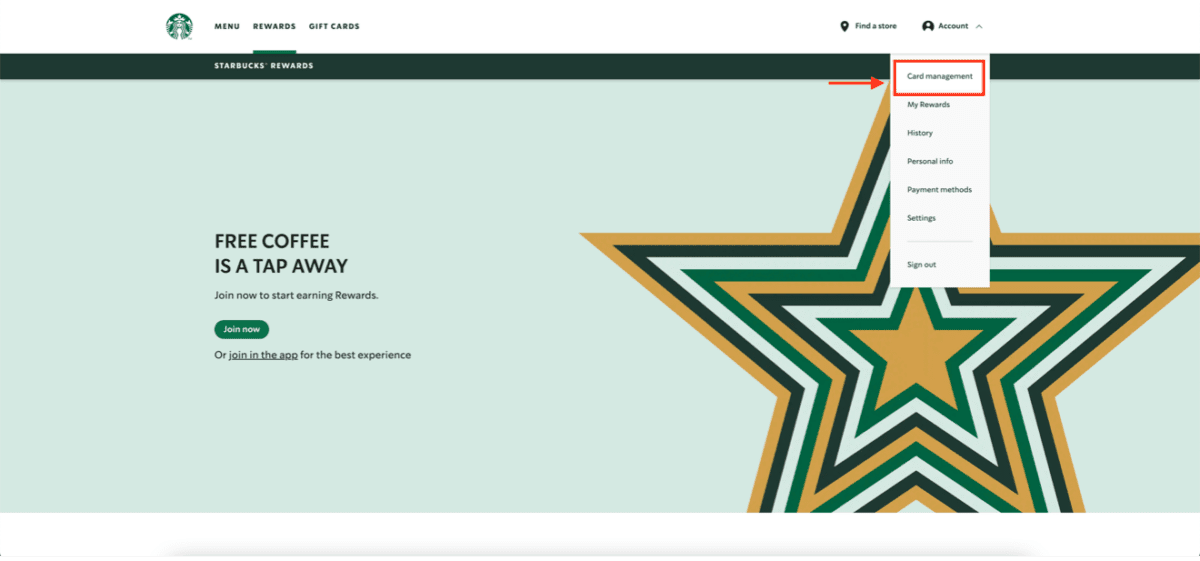
Step 3. Here, you’ll see all Starbucks cards currently active in your account. Click on the card that you want to check the balance on.
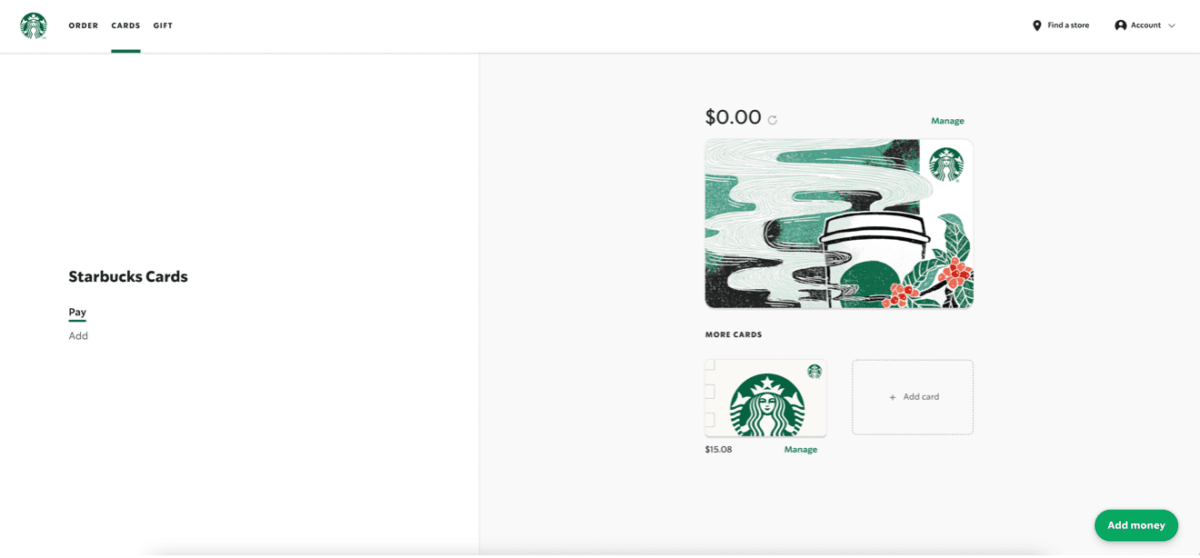
Step 4. The balance on the selected card will be displayed on top of the card with additional options below.
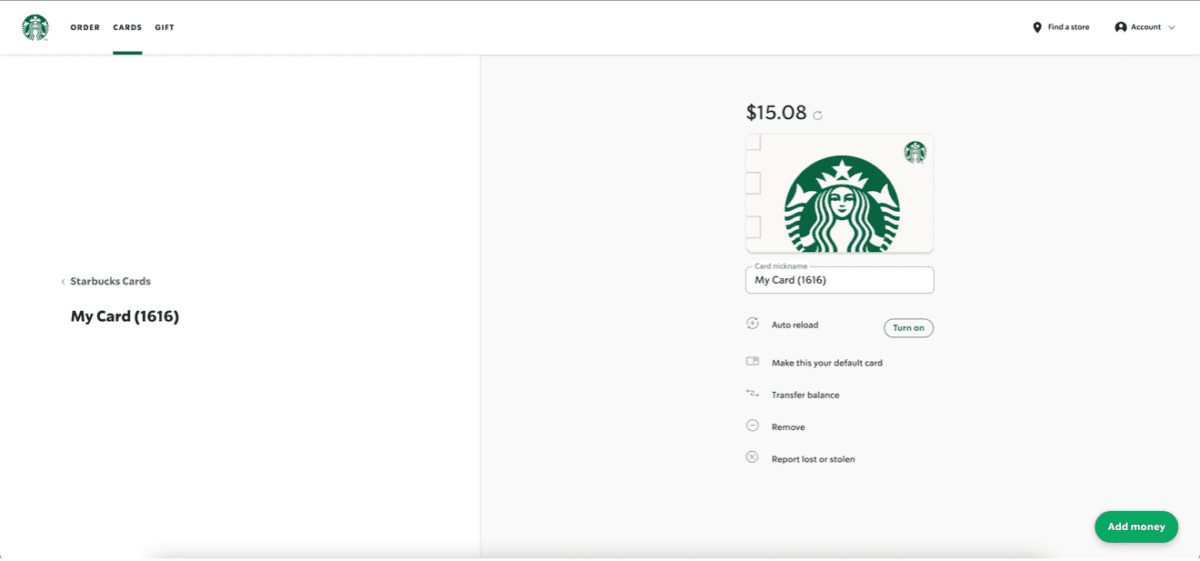
Checking your Starbucks gift card balance on the Rewards page has a few advantages.
Since you’re signed into your Starbucks account, additional options become available to manage your card.
For example, you can choose one of your cards and make it your default card for payments.
In addition, you can turn on “Auto reload” for your cards when the balance is at or below a certain amount.
Reloading is especially convenient if you want to ensure you always have sufficient funds on your card.
Lastly, you can transfer balances between your cards and report them as lost or stolen.
3. Check Your Gift Card Balance on the Starbucks App
You can check your gift card balance under the “Scan” tab on the Starbucks app.
When using the Starbucks app, you’ll see all cards associated with your Starbucks Rewards account under the “Scan” tab.
There are many things you can do with the Starbucks app, and luckily, checking your card balance is one of them.
To check your gift card balance on the Starbucks app, follow the steps below:
Step 1. Download the Starbucks app for iPhone or Android.
Step 2. Open your Starbucks app and click the “Scan” tab at the bottom of the screen.
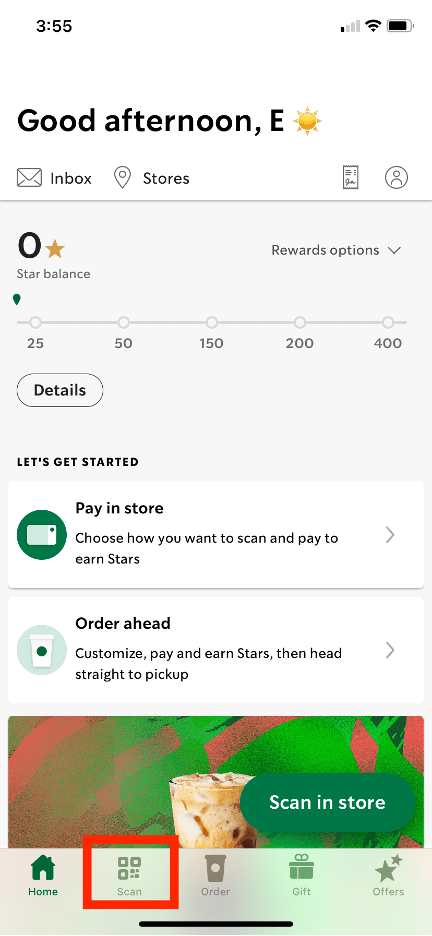
Step 3. On the “Scan” tab, you’ll see the default card on your Starbucks Rewards account. You can swipe left or right if you have multiple gift cards and check your balance on each card.
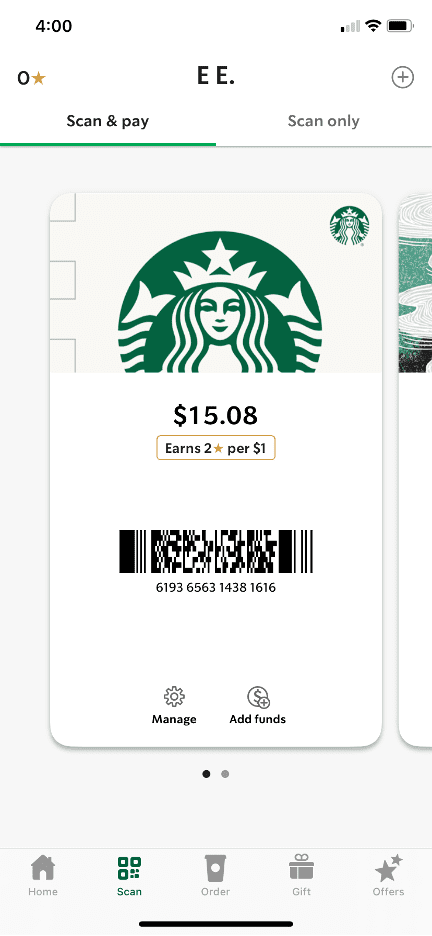
Similar to checking your gift card balance on the Starbucks Rewards page, the Starbucks app allows you to manage your card in multiple ways.
If you click the “Gear” icon that says “Manage” under your card, you can enable reloading when the balance is below or at a certain amount.
You can also transfer balances between multiple cards and add them to your Apple Wallet.
4. Check Your Gift Card Balance by Calling Starbucks Customer Service
If none of the above options work for you, you can check your gift card balance by calling Starbucks customer service at 1-800-782-7282.
The toll-free phone number is also listed on every Starbucks gift card.
In addition to checking your gift card balance, you can call Starbucks customer service if your card is lost or stolen or if you have issues with the Starbucks app.
How to Check Starbucks Gift Card Balance Without Security Code
You can check your Starbucks gift card balance without a security code or PIN by signing into your Starbucks Rewards account or using the Starbucks app.
Once you’re signed into your Starbucks Rewards account, you will not need the security code.
The 8-digit security code is only needed when you’re not logged into your Starbucks account and using the generic “Cards page.”
We’ve explained all the steps above in detail on how to check your balance using either method.
But to recap quickly, if you’re using the Rewards page, you can go to “Card management” and select the card you want to check the balance on. Here, you’ll not need the security code to see your card balance.
Similarly, if you’re using the Starbucks app, you can go to the “Scan” tab at the bottom of the screen and see your gift card balance without the security code.
How to Register Your Starbucks Gift Card
We explained the different ways of checking your Starbucks gift card balance, but to use the Rewards page or the Starbucks app to check your balance, you’ll first need to register your card.
To register and add a Starbucks card to your account, you must have a minimum balance of $5 on the card.
You also need the 16-digit card number and the 8-digit security code.
The security code can be found on the back of your physical card under the scratch-off coated area or below the 16-digit number if you have an eGift card.
Once you have all this information, you can go to the Starbucks website to create a Rewards account and register your card.
Alternatively, you can register your card on the Starbucks app.
To do so, go to the “Scan” tab at the bottom of the app screen and click the “+” sign at the top right corner.
Next, you can add a Starbucks gift card to your account under the “More payment options” section.
Once you’ve registered your Starbucks card on the Rewards page or the Starbucks app, you’ll be able to check your card balance without the security code.
Starbucks doesn’t restrict you on the number of cards you can register to your account.
Therefore, you can register an unlimited number of Starbucks gift cards to your account; however, you can only have one Starbucks account.
Registering your Starbucks card and creating a Rewards account have many advantages.
You can manage your registered Starbucks card online in many ways and earn points (Stars) on each purchase with a Rewards account.
Conclusion
Starbucks allows customers to check their gift card balance online without creating an account. However, creating a Starbucks Rewards account has many perks, including earning points with each purchase and redeeming them for free drinks, food, or merchandise.
In addition, registering your gift card to your Starbucks Rewards account and downloading the Starbucks app allow you to manage all your gift cards efficiently.
You can reload your gift cards, transfer balances between them and never run out of funds when getting your favorite Starbucks menu items.
For more information about Starbucks, check out the articles below.
Related Articles:

